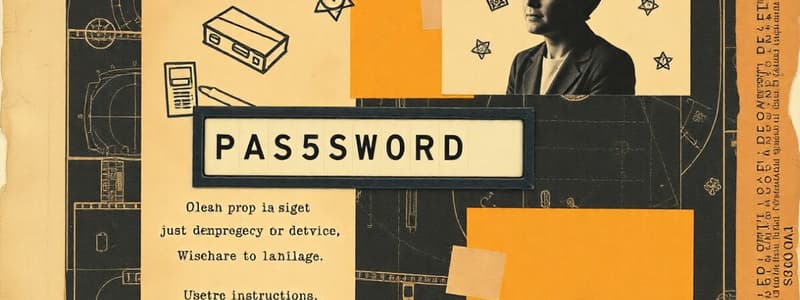Podcast
Questions and Answers
What is the zero calibration method for the MultiRAE Pro sensor?
What is the zero calibration method for the MultiRAE Pro sensor?
- Chemical zeroing agent
- Charcoal filter or VOC zeroing tube (correct)
- No zero calibration required
- Fresh air or dry air
Which range is specified for the MultiRAE extended-range ppm PID sensor?
Which range is specified for the MultiRAE extended-range ppm PID sensor?
- 0 to 1,000 ppm
- 0 to 10,000 ppm
- 0 to 5,000 ppm (correct)
- 0 to 2,000 ppm
What is the default password for entering Programming Mode?
What is the default password for entering Programming Mode?
- 0000 (correct)
- 1111
- 9999
- 1234
Which button is used to step through digits while inputting the password?
Which button is used to step through digits while inputting the password?
What mode must the instrument be in to see the password screen?
What mode must the instrument be in to see the password screen?
What function does the [Y/+] button serve in Programming Mode?
What function does the [Y/+] button serve in Programming Mode?
Which of the following is NOT a submenu listed in Programming Mode?
Which of the following is NOT a submenu listed in Programming Mode?
What is the initial step to start the calibration process on the MultiRAE?
What is the initial step to start the calibration process on the MultiRAE?
During the calibration process, what happens if the calibration is not aborted?
During the calibration process, what happens if the calibration is not aborted?
What should you do if a sensor requires different gas during the calibration process?
What should you do if a sensor requires different gas during the calibration process?
What indicates that a sensor is due for a bump test?
What indicates that a sensor is due for a bump test?
What is indicated by the dotted line during the countdown screen of the calibration process?
What is indicated by the dotted line during the countdown screen of the calibration process?
What is crucial to verify before starting the flow of calibration gas?
What is crucial to verify before starting the flow of calibration gas?
What system prompt appears if all sensors in the instrument cannot be calibrated with the same gas?
What system prompt appears if all sensors in the instrument cannot be calibrated with the same gas?
How can a user cancel the calibration during the countdown process?
How can a user cancel the calibration during the countdown process?
What should you do if the MultiRAE fails to join a network?
What should you do if the MultiRAE fails to join a network?
What is the default interval for wireless transmissions on the MultiRAE?
What is the default interval for wireless transmissions on the MultiRAE?
What happens when you perform a factory reset on the MultiRAE?
What happens when you perform a factory reset on the MultiRAE?
How can you change the LCD contrast on the MultiRAE?
How can you change the LCD contrast on the MultiRAE?
What does the floppy disk icon indicate on the instrument?
What does the floppy disk icon indicate on the instrument?
What happens when the datalog is cleared?
What happens when the datalog is cleared?
Flashcards are hidden until you start studying
Study Notes
Password Input and Programming Mode
- Default password is 0000; enter to access Programming Mode.
- Password screen appears only during the first Programming Mode access after powering on.
- Once entered, the password does not need re-entry until the device is turned off/on again.
- Calibration menu is highlighted upon entering Programming Mode, allowing navigation with [N/-] and [Y/+].
Menu Structure in Programming Mode
- Main menus include Calibration, Measurement, Alarms, Datalog, Wireless, and Monitor.
- Submenus allow for specific settings like Fresh Air calibration, Gas settings, Datalog intervals, and Alarm Limit adjustments.
Calibration Process
- Calibration can split into steps if different gases are required for sensors.
- Bump test involves connecting a calibration gas source and verifying gas concentration before initiating the calibration.
- A countdown screen accompanies the calibration process. It can be aborted at any time.
- Calibration results indicate pass/fail status for each sensor.
Bump Test for Individual Sensors
- Individual sensor tests are initiated through menu navigation.
- Calibration value should match that of the calibration gas source before proceeding.
- A pass or fail indicator appears at the end of the test.
Data Logging Features
- Datalogging records gas concentration, time, Site ID, and User ID data.
- The memory allows retention of six months of data for five sensors with one-minute intervals.
- Options for data clearance when necessary, noting that erased data cannot be recovered.
Datalog Options
- Users can adjust datalog intervals from 1 to 3600 seconds, defaulting to 60 seconds.
- Data Selection permits choice of types stored in the datalog: Minimum, Average, Maximum, Real-Time.
- Datalogging has three initiation methods: Auto, Manual, Snapshot.
Wireless Settings
- Devices can join networks through a designated PAN ID.
- Users can set wireless transmission intervals to 10, 30, 60, 120, or 240 seconds.
- Off Network Alarm can be enabled to alert when disconnection occurs.
Factory Reset and Calibration Settings
- Factory reset restores all wireless settings to factory defaults.
- Important to note that settings lost in a reset cannot be retrieved.
- Default calibration settings for MultiRAE PID sensors include various range specifications and calibration points.
LCD Contrast Adjustment
- LCD contrast can be modified for optimal display under varying conditions using [Y/+] and [N/-].
- Default settings may require adjustments based on environmental factors.
Important Calibration Gas Settings
- MultiRAE Pro: 0 to 2000 ppm, 10 ppb resolution, 100 ppm span with Isobutylene as calibration gas.
- MultiRAE: 0 to 5000 ppm, 100 ppm reference, calibrated to Isobutylene.
- MultiRAE Lite PID: 0 to 1000ppm, 1 ppm resolution, uses Isobutylene for calibration.
Software Integration
- Requires connection to a PC for advanced calibration via ProRAE Studio II.
- Initial setup involves entering a password and detecting the instrument through appropriate communication modes.
Studying That Suits You
Use AI to generate personalized quizzes and flashcards to suit your learning preferences.