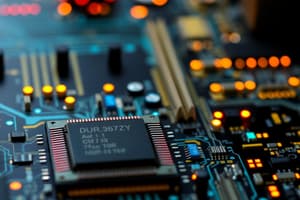Podcast
Questions and Answers
What is the primary function of a device driver?
What is the primary function of a device driver?
- Optimize the processing speed of the operating system.
- Convert serial bitstreams to block bytes and perform error correction. (correct)
- Manage multiple I/O devices simultaneously.
- Provide a user interface for hardware devices.
Which of the following is NOT classified as a human-readable device?
Which of the following is NOT classified as a human-readable device?
- Laser printer (correct)
- Mouse
- Audio-related devices
- Keyboard
How do I/O devices typically communicate with a computer system?
How do I/O devices typically communicate with a computer system?
- By sending signals over a cable or through air. (correct)
- By utilizing internal software protocols.
- By using wireless signals only.
- By storing data in temporary memory.
What defines a bus in computer architecture?
What defines a bus in computer architecture?
Which type of I/O device is suitable for communicating with remote devices?
Which type of I/O device is suitable for communicating with remote devices?
What must be present for an I/O device to successfully communicate with the operating system?
What must be present for an I/O device to successfully communicate with the operating system?
Which of the following is an example of a machine-readable device?
Which of the following is an example of a machine-readable device?
What aspect does NOT commonly differentiate I/O devices?
What aspect does NOT commonly differentiate I/O devices?
What does the data transfer rate refer to?
What does the data transfer rate refer to?
Which of these describes a block-oriented device?
Which of these describes a block-oriented device?
Which aspect does control complexity relate to?
Which aspect does control complexity relate to?
Which type of I/O device is characterized by transferring large blocks of data at a time?
Which type of I/O device is characterized by transferring large blocks of data at a time?
What is included in data representation for I/O devices?
What is included in data representation for I/O devices?
What aspect of error conditions does the term 'reporting' refer to?
What aspect of error conditions does the term 'reporting' refer to?
What characterizes a mechanical component of an I/O device?
What characterizes a mechanical component of an I/O device?
What is not a primary factor when distinguishing between different types of I/O devices?
What is not a primary factor when distinguishing between different types of I/O devices?
Which component is used to store the starting location in memory during a read or write operation?
Which component is used to store the starting location in memory during a read or write operation?
What does the Logical I/O layer manage in relation to device interaction?
What does the Logical I/O layer manage in relation to device interaction?
Why might an application choose to increase the I/O size?
Why might an application choose to increase the I/O size?
Which of the following is NOT one of the functions managed by the Logical I/O layer?
Which of the following is NOT one of the functions managed by the Logical I/O layer?
What is a key role of the data count register in the I/O process?
What is a key role of the data count register in the I/O process?
Which task is NOT part of the cost-related areas considered when selecting the size of the I/O?
Which task is NOT part of the cost-related areas considered when selecting the size of the I/O?
What is an essential function involved in the mode or context switching during I/O operations?
What is an essential function involved in the mode or context switching during I/O operations?
Which step is primarily concerned with ensuring that the right processes have the necessary permissions to perform I/O operations?
Which step is primarily concerned with ensuring that the right processes have the necessary permissions to perform I/O operations?
What characterizes a stream-oriented device?
What characterizes a stream-oriented device?
Which component is responsible for converting requested operations into a sequence of I/O instructions?
Which component is responsible for converting requested operations into a sequence of I/O instructions?
In programmed I/O, what does the processor do to interact with I/O devices?
In programmed I/O, what does the processor do to interact with I/O devices?
What occurs during blocking I/O instructions?
What occurs during blocking I/O instructions?
What is the primary function of the direct memory access (DMA) module?
What is the primary function of the direct memory access (DMA) module?
Which technique allows the processor to continue executing instructions during nonblocking I/O operations?
Which technique allows the processor to continue executing instructions during nonblocking I/O operations?
How does the scheduling and control layer facilitate I/O operations?
How does the scheduling and control layer facilitate I/O operations?
Which statement correctly differentiates the logical and communication architecture layers?
Which statement correctly differentiates the logical and communication architecture layers?
What is the primary characteristic of the First-in First-out (FIFO) scheduling policy?
What is the primary characteristic of the First-in First-out (FIFO) scheduling policy?
Under which condition does FIFO scheduling perform well?
Under which condition does FIFO scheduling perform well?
What is the function of the N-step SCAN scheduling policy?
What is the function of the N-step SCAN scheduling policy?
What happens when the N-step SCAN queue ends up with fewer than N requests?
What happens when the N-step SCAN queue ends up with fewer than N requests?
How does the FSCAN policy organize requests during its operation?
How does the FSCAN policy organize requests during its operation?
What is a potential drawback of using FIFO scheduling when many processes compete for disk access?
What is a potential drawback of using FIFO scheduling when many processes compete for disk access?
In what scenario is the Last-in First-out (LIFO) policy commonly used?
In what scenario is the Last-in First-out (LIFO) policy commonly used?
What is a possible outcome of using a more sophisticated disk scheduling policy compared to FIFO?
What is a possible outcome of using a more sophisticated disk scheduling policy compared to FIFO?
What is the main purpose of caches in operating systems?
What is the main purpose of caches in operating systems?
How does cache memory reduce average memory access time?
How does cache memory reduce average memory access time?
Which RAID level has similar read performance to RAID 0 but lower write performance?
Which RAID level has similar read performance to RAID 0 but lower write performance?
What does a disk cache serve as in the context of memory?
What does a disk cache serve as in the context of memory?
Which of the following statements is true regarding caching?
Which of the following statements is true regarding caching?
Why is caching important for memory allocation performance?
Why is caching important for memory allocation performance?
In terms of read and write performance, how does RAID 5 compare to RAID 0?
In terms of read and write performance, how does RAID 5 compare to RAID 0?
What type of memory is typically faster and smaller than main memory?
What type of memory is typically faster and smaller than main memory?
Flashcards
I/O Devices
I/O Devices
Hardware devices that can input data, output data, or manage data processing.
Device Drivers
Device Drivers
Software modules that enable communication between an I/O device and the operating system.
Port
Port
A connection point where I/O devices connect to the system.
Bus
Bus
Signup and view all the flashcards
Human-readable Devices
Human-readable Devices
Signup and view all the flashcards
Machine-readable Devices
Machine-readable Devices
Signup and view all the flashcards
Communication Devices
Communication Devices
Signup and view all the flashcards
Serial Bitstream to Block Conversion
Serial Bitstream to Block Conversion
Signup and view all the flashcards
Data Transfer Rate
Data Transfer Rate
Signup and view all the flashcards
Application
Application
Signup and view all the flashcards
Control Complexity
Control Complexity
Signup and view all the flashcards
Unit of Transfer
Unit of Transfer
Signup and view all the flashcards
Data Representation
Data Representation
Signup and view all the flashcards
Error Conditions
Error Conditions
Signup and view all the flashcards
Block-Oriented Device
Block-Oriented Device
Signup and view all the flashcards
Character-Oriented Device
Character-Oriented Device
Signup and view all the flashcards
Stream-oriented Device
Stream-oriented Device
Signup and view all the flashcards
Device I/O Layer
Device I/O Layer
Signup and view all the flashcards
Scheduling and Control Layer
Scheduling and Control Layer
Signup and view all the flashcards
Programmed I/O
Programmed I/O
Signup and view all the flashcards
Interrupt-driven I/O
Interrupt-driven I/O
Signup and view all the flashcards
Direct Memory Access (DMA)
Direct Memory Access (DMA)
Signup and view all the flashcards
I/O and Communication Device Structure Comparison
I/O and Communication Device Structure Comparison
Signup and view all the flashcards
Block I/O
Block I/O
Signup and view all the flashcards
Logical I/O Layer
Logical I/O Layer
Signup and view all the flashcards
Device Driver Layer
Device Driver Layer
Signup and view all the flashcards
Increasing I/O Size
Increasing I/O Size
Signup and view all the flashcards
Double Buffering
Double Buffering
Signup and view all the flashcards
I/O Parameters
I/O Parameters
Signup and view all the flashcards
Address Mapping
Address Mapping
Signup and view all the flashcards
First-In First-Out (FIFO) Disk Scheduling
First-In First-Out (FIFO) Disk Scheduling
Signup and view all the flashcards
Last-In First-Out (LIFO) Disk Scheduling
Last-In First-Out (LIFO) Disk Scheduling
Signup and view all the flashcards
SCAN Disk Scheduling
SCAN Disk Scheduling
Signup and view all the flashcards
N-Step SCAN Disk Scheduling
N-Step SCAN Disk Scheduling
Signup and view all the flashcards
FSCAN Disk Scheduling
FSCAN Disk Scheduling
Signup and view all the flashcards
RAID (Redundant Array of Independent Disks)
RAID (Redundant Array of Independent Disks)
Signup and view all the flashcards
RAID 0
RAID 0
Signup and view all the flashcards
RAID 1
RAID 1
Signup and view all the flashcards
RAID 5
RAID 5
Signup and view all the flashcards
Cache memory
Cache memory
Signup and view all the flashcards
Disk cache
Disk cache
Signup and view all the flashcards
Locality of reference
Locality of reference
Signup and view all the flashcards
Caching
Caching
Signup and view all the flashcards
Study Notes
Input/Output Devices
- Input/output (I/O) devices are hardware that accepts, outputs, and manages data processing
- Examples include scanners, printers, mice, keyboards, and more
- I/O devices can be categorized as human-readable, machine-readable, or communication devices
- Human-readable devices aid human interaction (e.g. keyboard, mouse)
- Machine-readable devices communicate with electronic equipment (e.g. sensors, controllers)
- Communication devices connect with remote devices (e.g. modems, digital line drivers)
Key Differences of I/O Devices
- Data transfer rate: Speed of data movement
- Application: Specific use of the device
- Control complexity: Difficulty in operating the device
- Unit of transfer: Data transfer as a stream or block (e.g. character or block device)
- Data representation: Data encoding scheme (character codes, parity)
- Error conditions: Nature, reporting, and consequences of errors
I/O Device Communication
- Devices communicate via cables or air (ports)
- Shared wires form a bus with a defined protocol
- A device driver is software that tells the operating system how to communicate with an I/O device
- A device controller acts as an interface between the hardware device and the software
Types of I/O Devices
- Block-oriented devices store data in fixed-size blocks, transferring one block at a time (e.g., hard drives, flash drives)
- Stream-oriented devices transmit data as a continuous stream of bytes (e.g. most non-storage devices)
Logical Structure of I/O Functions
- Programmed I/O: Processor directly checks device readiness
- Interrupt-driven I/O: Processor handles I/O commands; non-blocking or blocking
- Direct Memory Access (DMA): DMA module controls data transfer between main memory and the device; involves indications (read/write), addresses, and data amounts
- These techniques are dependent on the device type.
I/O Structure of Communication Devices
- Similar structure to an I/O function but includes the communication architecture layer replacing the logical I/O layer in a communication setup.
Disk Scheduling and Cache
- Seek time: Time to move the disk arm to the desired track,
- Rotational delay: Time for needed data to rotate under the read/write head
- Transfer time: Data transfer time depending on rotation speed; measured by bytes/ (rotational speed * bytes per track)
- Disk Scheduling policies (e.g. FIFO, SSTF, SCAN) determine scheduling of disk requests to reduce average seek time in requests.
- Buffering: Technique smoothing peak demands on I/O operations.
- Single buffering: One system buffer; simple; for block or stream devices
- Double buffering: Two system buffers ;process transfers data to/from one while OS empties/fills the other; called buffer swapping
RAID and Caches
- RAID (Redundant Array of Independent Disk) is a scheme for multiple disk database design to improve data reliability and recoverability
- Caches are used by operating systems to improve read performance, and, in some cases, write performance as well; storing results in smaller faster local memory for future use
Studying That Suits You
Use AI to generate personalized quizzes and flashcards to suit your learning preferences.