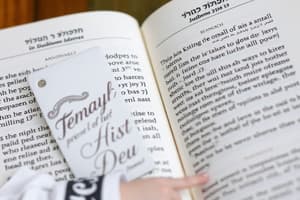Podcast
Questions and Answers
Which application can you import information from into PowerPoint?
Which application can you import information from into PowerPoint?
- Outlook and Access
- Notepad and Paint
- Photoshop and Illustrator
- Word and Excel (correct)
What should you apply to main headings in MS Word before importing to PowerPoint?
What should you apply to main headings in MS Word before importing to PowerPoint?
- Heading 1 (correct)
- Underline
- Heading 2
- Bold and Italic
In PowerPoint, where can you find the Slide Sorter option?
In PowerPoint, where can you find the Slide Sorter option?
- Design tab
- View tab (correct)
- Insert tab
- Animation tab
What is the recommended file name for the MS Word document before importing to PowerPoint?
What is the recommended file name for the MS Word document before importing to PowerPoint?
Which tab in PowerPoint allows you to access the New Slide drop-down menu?
Which tab in PowerPoint allows you to access the New Slide drop-down menu?
Flashcards are hidden until you start studying
Study Notes
Importing to PowerPoint
- Information can be imported from Microsoft Word into PowerPoint.
- This process involves creating a seamless presentation using content originally drafted in Word.
Preparing for Import
- Apply "Heading 1" style to main headings in MS Word to ensure proper structure when importing into PowerPoint.
Slide Sorter Option
- The Slide Sorter option can be found in the "View" tab in PowerPoint, allowing users to see all slides at a glance and rearrange them as needed.
File Naming Recommendation
- It is recommended to name the MS Word document clearly and concisely before importing it to PowerPoint, which helps in identifying the content easily.
Accessing New Slide Menu
- The "Home" tab in PowerPoint provides access to the New Slide drop-down menu, facilitating the addition of new slides with various layouts.
Studying That Suits You
Use AI to generate personalized quizzes and flashcards to suit your learning preferences.