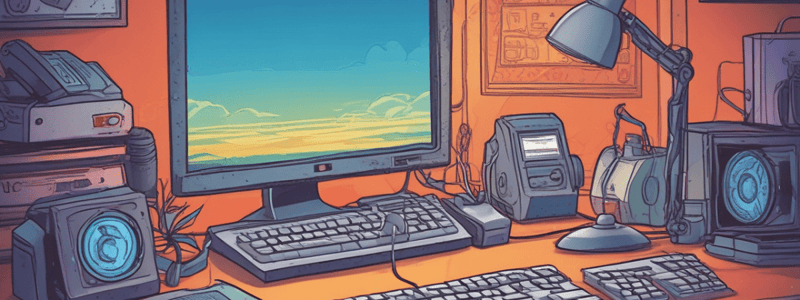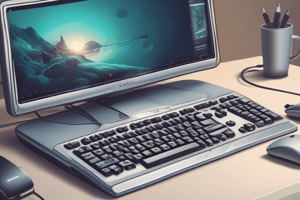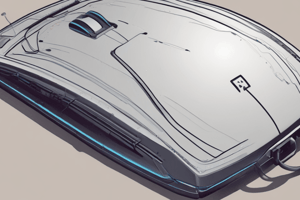Podcast
Questions and Answers
What is the logo in the middle of the black device?
What is the logo in the middle of the black device?
- RAEWUL
- RAWUL
- REAWEL
- REAWUL (correct)
Which icon is on the power button?
Which icon is on the power button?
- Moon icon
- Sun icon
- Power icon (correct)
- Star icon
Where is the brightness button located on the black device?
Where is the brightness button located on the black device?
- Far right (correct)
- Middle
- Top
- Far left
What type of connector is plugged into the right side of the black device?
What type of connector is plugged into the right side of the black device?
What is the purpose of the black device on the mousepad?
What is the purpose of the black device on the mousepad?
Flashcards are hidden until you start studying
Study Notes
Device Description
- The device is small and black in color.
- It is placed on the right side of a black mousepad.
- The device has three distinct buttons: power button, logo, and brightness button.
- The power button is located on the far left and has a power icon.
- The logo in the middle reads "REAWUL".
- The brightness button is on the far right and has a sun icon.
- A wire with a USB connector is plugged into the right side of the device.
Studying That Suits You
Use AI to generate personalized quizzes and flashcards to suit your learning preferences.