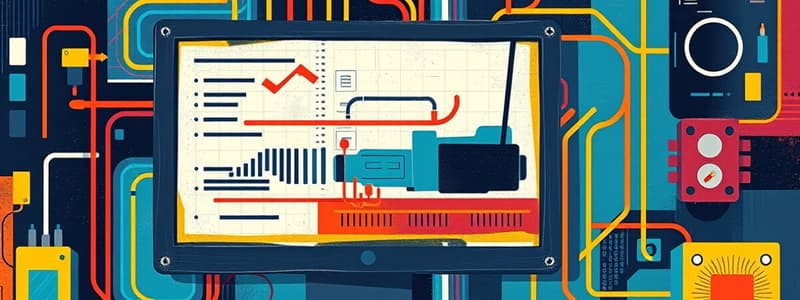Podcast
Questions and Answers
What is hardware?
What is hardware?
Physical components of a computer or electronic system.
Which of the following are types of hardware? (Select all that apply)
Which of the following are types of hardware? (Select all that apply)
- Output Devices (correct)
- System Software
- Input Devices (correct)
- Processing Units (correct)
A CPU is considered a type of output device.
A CPU is considered a type of output device.
False (B)
What is system software?
What is system software?
______ is the software that allows the operating system to communicate with hardware devices.
______ is the software that allows the operating system to communicate with hardware devices.
Which of the following is NOT a type of software?
Which of the following is NOT a type of software?
What is the importance of updates for hardware and software?
What is the importance of updates for hardware and software?
Match the following types of software with their definitions:
Match the following types of software with their definitions:
Flashcards are hidden until you start studying
Study Notes
ICT: Hardware and Software
Hardware
- Definition: Physical components of a computer or electronic system.
- Types of Hardware:
- Input Devices: Devices that allow users to input data (e.g., keyboard, mouse, scanner).
- Output Devices: Devices that convey information to the user (e.g., monitor, printer, speakers).
- Storage Devices: Used to store data (e.g., hard drives, SSDs, USB flash drives).
- Processing Units: The central processing unit (CPU) performs calculations and logic operations.
- Motherboard: The main circuit board that connects all components of the computer.
- Networking Hardware: Devices that facilitate network connectivity (e.g., routers, switches).
Software
- Definition: A collection of programs and operating information used by a computer.
- Types of Software:
- System Software: Includes the operating system (e.g., Windows, macOS, Linux) that manages hardware and software resources.
- Application Software: Programs designed for end-users to perform specific tasks (e.g., word processors, spreadsheets, web browsers).
- Utility Software: Programs that perform maintenance tasks (e.g., antivirus software, backup tools).
Key Concepts
- Compatibility: Hardware and software must be compatible for optimal performance.
- Drivers: Software that allows the operating system to communicate with hardware devices.
- Software Development: The process of creating software applications, involving stages such as planning, coding, testing, and deployment.
- Updates: Regular updates are crucial for both hardware (firmware updates) and software (patches, new versions) to enhance performance and security.
Hardware
- Definition: Refers to the tangible components of a computer system that can be physically touched and seen.
- Input Devices: Include tools like keyboards, mice, and scanners which enable users to enter data into the system.
- Output Devices: Devices such as monitors, printers, and speakers that provide feedback and convey information to users.
- Storage Devices: Equipment like hard drives, solid-state drives (SSDs), and USB flash drives used to retain and access data.
- Processing Units: The central processing unit (CPU) is responsible for executing instructions, performing calculations, and conducting logical operations.
- Motherboard: Serves as the main circuit board, essential for connecting all hardware components and allowing communication between them.
- Networking Hardware: Includes devices like routers and switches that facilitate internet and network connectivity.
Software
- Definition: Consists of programs and operating information that instruct hardware on how to perform tasks.
- System Software: Primarily comprises operating systems (such as Windows, macOS, and Linux) that manage hardware and coordinate software resources.
- Application Software: Tailored for end-users to perform specific functions, examples include word processors, spreadsheets, and web browsers.
- Utility Software: Designed for maintenance tasks and system management, examples include antivirus programs and backup utilities.
Key Concepts
- Compatibility: Essential for ensuring hardware and software work effectively together, optimizing system performance.
- Drivers: Specialized software enabling the operating system to interface with and control hardware devices.
- Software Development: Involves creating software applications through a series of stages: planning, coding, testing, and deployment.
- Updates: Necessary for both hardware and software; include firmware updates for hardware and software patches or new versions for improved functionality and security.
Studying That Suits You
Use AI to generate personalized quizzes and flashcards to suit your learning preferences.