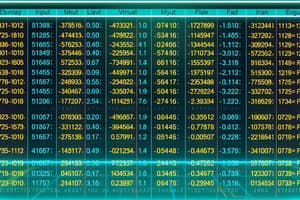Podcast
Questions and Answers
What is the definition of input?
What is the definition of input?
- Data that has been processed into a useful form
- Data and instructions entered into the memory of a computer (correct)
- An output device
- Instructions that a user issues to the computer
Which of the following is NOT an input device?
Which of the following is NOT an input device?
- Scanner
- Keyboard
- Monitor (correct)
- Mouse
What is the main function of a keyboard?
What is the main function of a keyboard?
Enter alphanumeric data and instructions into a computer
A traditional keyboard is also known as an on-screen keyboard.
A traditional keyboard is also known as an on-screen keyboard.
What is the purpose of a display device?
What is the purpose of a display device?
A pointing device allows a user to control a pointer on the screen by detecting __________ motion relative to a surface.
A pointing device allows a user to control a pointer on the screen by detecting __________ motion relative to a surface.
What type of technology is typically used in flat-panel displays?
What type of technology is typically used in flat-panel displays?
Televisions are considered output devices.
Televisions are considered output devices.
A ___ is a desktop monitor that contains a Cathode-Ray Tube.
A ___ is a desktop monitor that contains a Cathode-Ray Tube.
Match the following types of printers with their descriptions:
Match the following types of printers with their descriptions:
Flashcards are hidden until you start studying
Study Notes
Input Devices
- Input is any data and instructions entered into a computer's memory.
- Examples of input include programs, commands, and user responses.
- A program is a series of related instructions that tells a computer what tasks to perform and how to perform them.
- Input devices allow users to enter data and instructions into a computer.
- Examples of input devices include:
- Keyboards: contain keys users press to enter alphanumeric data and instructions.
- Pointing devices: allow users to control a pointer on the screen.
- Game controllers: direct movements and actions of on-screen objects.
- Digital cameras: allow users to take pictures and store them digitally.
- Voice input: uses voice recognition to enter input.
- Video input: captures full-motion images and stores them on a computer's storage medium.
- Scanners and reading devices: read data from paper documents and convert it into digital format.
Types of Keyboards
- Traditional keyboard
- On-screen keyboard
- Virtual laser keyboard
- Flexible keyboards
- Wireless keyboard
- Ergonomic keyboards
- Mini-keyboard
- Keypad
- Touchscreen keypad
Types of Pointing Devices
- Mouse
- Trackball
- Touchpad
- Pointing stick
- Touch screens
- Touch-sensitive pads
- Pen input
- Gamepads
- Joysticks
- Steering wheels
- Light guns
- Dance pads
- Motion-sensing controllers
Scanners and Reading Devices
- Optical scanners: read data from paper documents and convert it into digital format.
- Examples of optical scanners include:
- Flatbed scanners
- Sheet-fed scanners
- Drum scanners
- Optical mark recognition (OMR) readers: read hand-drawn marks such as small circles or rectangles.
- Bar code readers: use laser beams to read bar codes.
- RFID readers: use radio signals to communicate with a tag placed in or attached to an object.
- Magnetic strip card readers: read data stored inside the magnetic stripe on the back of the cards.
- Magnetic ink character recognition (MICR) readers: read text printed with magnetized ink.
Biometric Input Devices
- Biometric authentication devices: authenticate a person's identity by verifying a personal characteristic.
- Examples of biometric input devices include:
- Face recognition
- Hand geometry
- Voice verification
- Signature verification
- Fingerprint recognition
- Iris recognition
- Retinal scanners
Output Devices
- Output is data that has been processed into a useful form (text, graphics, video, and audio).
- Output devices convey information to one or more people.
- Examples of output devices include:
- Display devices: visually convey text, graphics, and video information.
- Printers: produce text and graphics on a physical medium such as paper.
- Audio output devices: produce music, speech, or other sounds.
- Voice output devices: produce a person's voice or computer-generated voice.
Display Devices
- Display devices visually convey text, graphics, and video information.
- Examples of display devices include:
- Monitors: packaged as a separate peripheral.
- Flat-panel displays: lightweight, shallow, and flat, typically using LCD or gas plasma technology.
- CRT monitors: contain a Cathode-Ray Tube.
- Televisions: require a converter if connecting a computer to an analog television.
Printers
- Printers produce text and graphics on a physical medium such as paper.
- Examples of printers include:
- Nonimpact printers: form characters and graphics on a piece of paper without actually striking the paper.
- Ink-jet printers
- Laser printers
- Photo printers
- Mobile printers
- Thermal printers
- Label and postage printers
- Plotters
- Large-format printers
- Impact printers: form characters and graphics on a piece of paper by striking a mechanism against an inked ribbon.
- Dot-matrix printers
- Line printers
- Nonimpact printers: form characters and graphics on a piece of paper without actually striking the paper.
Audio Output Devices
- Audio output devices produce music, speech, or other sounds.
- Examples of audio output devices include:
- Speakers
- Earbuds
- Headphones
Voice Output Devices
- Voice output devices produce a person's voice or computer-generated voice.
- Examples of voice output devices include:
- Speakers
Other Output Devices
- Data projectors: project images on a larger screen.
- Interactive whiteboards: display the image on a connected computer screen.
- Force-feedback devices: send resistance to the device in response to actions of the user.
- Tactile output devices: provide a physical response (vibration) when providing input.
Input-Output Devices
- Input-output devices can receive data from users or another device (input) and send data to another device (output).
- Examples of input-output devices include:
- Touch screens
- Headsets
- Drones
- Robots### Robotics Outputs
- Robotics outputs can vary in complexity, ranging from exploring damaged nuclear reactors to taking photos.
Input-Output Devices
- Examples of input-output devices include:
- Virtual Reality Headgear and Gloves: used to create an artificial or simulated reality in 3D, providing a virtual experience.
- Multifunctional 3 in 1 Printer (Print-Scan-Copy): combines the capabilities of a scanner, printer, and copy machine, offering cost and space advantages.
Studying That Suits You
Use AI to generate personalized quizzes and flashcards to suit your learning preferences.