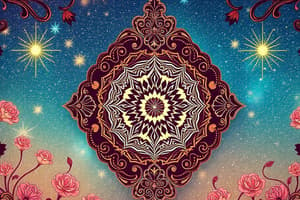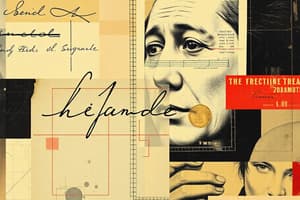Podcast
Questions and Answers
What is Figma?
What is Figma?
Figma is a collaborative interface design tool for creating, sharing, and testing designs for websites, mobile apps, and other digital products.
Which of the following is NOT a Figma feature?
Which of the following is NOT a Figma feature?
- Collaborative design
- Instant feedback via comments
- Works on the same design file simultaneously
- Animation capabilities (correct)
What is the first step to set up a Figma account?
What is the first step to set up a Figma account?
Go to the Figma website.
Figma allows _____ team members to work on the same design file simultaneously.
Figma allows _____ team members to work on the same design file simultaneously.
Which of the following is a popular design tool known for its user-friendly interface?
Which of the following is a popular design tool known for its user-friendly interface?
Name one advantage of using Figma over other design tools.
Name one advantage of using Figma over other design tools.
What do you need to do after selecting your sign-up method on Figma?
What do you need to do after selecting your sign-up method on Figma?
Adobe XD is a design tool that specializes in animation.
Adobe XD is a design tool that specializes in animation.
Flashcards are hidden until you start studying
Study Notes
Overview of the Lecture Guide for ICT 8
- Duration: 120 minutes focused on Figma, an interface design tool.
- Goals include understanding and navigating Figma basics and applying design tools.
Important Aspects of Figma
- A collaborative design tool for creating, sharing, and testing digital product designs.
- Allows simultaneous work by multiple team members on the same design file.
- Instant feedback can be provided through comments directly within the design file.
- Particularly popular among designers, product managers, and developers.
Setting Up a Figma Account
- Access Figma through its official website: https://www.figma.com/.
- Sign-up options include:
- Continuing with Google account.
- Signing up with email (requires email address, password, and optional name).
- Users must agree to terms and conditions and verify email if choosing email signup before gaining access to Figma.
Navigating the Figma Interface
- Introduction to the Figma interface includes exploring toolbars and panels.
- Key components:
- Toolbar: Main access point for design tools and utilities.
- Layers Panel: Organizes design elements and objects within the project.
Design Tools in Figma
- Essential tools include Shapes, Text, and Images for creating engaging designs.
- Hands-on activity: Students create a personal "About Me" design using these tools, promoting practical application of skills acquired.
Comparison with Other Design Tools
- Sketch: User-friendly vector graphics editor, limited to Mac with animation capabilities.
- Adobe XD: Comprehensive tool offering features for UI/UX design and prototyping.
- Framer: Unique in allowing creation of interactive prototypes using real code.
- InVision Studio: Combines design, prototyping, and collaboration in one platform.
Lesson Wrap-up
- Summarization of key points discussed is essential.
- Students present designs to the class, fostering discussion and understanding of design choices.
- Emphasis on preparation for upcoming sessions and projects.
Studying That Suits You
Use AI to generate personalized quizzes and flashcards to suit your learning preferences.