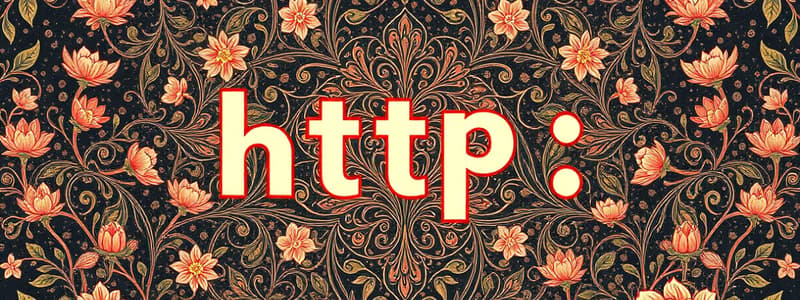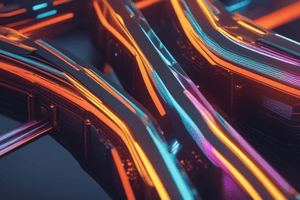Podcast
Questions and Answers
What is HTTP?
What is HTTP?
HTTP (Hyper Text Transfer Protocol) is an application protocol designed for transmission of hypertext documents on the Internet.
What is the latest version of HTTP?
What is the latest version of HTTP?
3
What ports does HTTP use?
What ports does HTTP use?
80/TCP, 443/TCP (8000,8080,81,etc).
Name a RFC standard for HTTP
Name a RFC standard for HTTP
Name a more recent RFC standard for HTTP
Name a more recent RFC standard for HTTP
HTTP/1.1 is backward compatible with HTTP/1.0
HTTP/1.1 is backward compatible with HTTP/1.0
What transport protocol does HTTP use?
What transport protocol does HTTP use?
What is the structure of Client / server communication?
What is the structure of Client / server communication?
HTTP is a stateful protocol
HTTP is a stateful protocol
What does a stateless protocol mean?
What does a stateless protocol mean?
How are stateless protocols solved?
How are stateless protocols solved?
What year was version HTTP 1.1 released?
What year was version HTTP 1.1 released?
What are the parts of an HTTP petition?
What are the parts of an HTTP petition?
What is the function of the Method in the Request line?
What is the function of the Method in the Request line?
What is the function of the Request-URI in the Request line?
What is the function of the Request-URI in the Request line?
Name three Methods
Name three Methods
Describe the GET method
Describe the GET method
What is the structure of an HTTP Response?
What is the structure of an HTTP Response?
What type of information does the Status-Code provide?
What type of information does the Status-Code provide?
What type of information does the Reason-Phrase provide?
What type of information does the Reason-Phrase provide?
HTTP version can the response be?
HTTP version can the response be?
Write an easy to read list of the Status code responses:
Write an easy to read list of the Status code responses:
Host header is mandatory for HTTP/1.1 Clients
Host header is mandatory for HTTP/1.1 Clients
HTTP/1.1 Clients must accept chunked data responses
HTTP/1.1 Clients must accept chunked data responses
HTTP 1.1 clients must handle persistent connections
HTTP 1.1 clients must handle persistent connections
Clients must handle: 100 Continue
Clients must handle: 100 Continue
Flashcards
What is HTTP?
What is HTTP?
An application protocol used for transferring hypertext documents on the Internet.
Common HTTP ports
Common HTTP ports
80/TCP, 443/TCP (common alternatives: 8000, 8080, 81)
HTTP's location in the protocol stack
HTTP's location in the protocol stack
Application -> HTTP, Transport -> TCP (or UDP HTTP/3), Network -> IP
RFC for HTTP/1.0
RFC for HTTP/1.0
Signup and view all the flashcards
RFC for HTTP/1.1
RFC for HTTP/1.1
Signup and view all the flashcards
Client/Server Communication
Client/Server Communication
Signup and view all the flashcards
What is a stateless protocol?
What is a stateless protocol?
Signup and view all the flashcards
HTTP/1.0 Connection Type
HTTP/1.0 Connection Type
Signup and view all the flashcards
Persistent connections
Persistent connections
Signup and view all the flashcards
HTTP Pipelining
HTTP Pipelining
Signup and view all the flashcards
HTTP Request format
HTTP Request format
Signup and view all the flashcards
Request line components
Request line components
Signup and view all the flashcards
HTTP Method
HTTP Method
Signup and view all the flashcards
What is Request-URI?
What is Request-URI?
Signup and view all the flashcards
HTTP Version
HTTP Version
Signup and view all the flashcards
What is a Header line format?
What is a Header line format?
Signup and view all the flashcards
Host Header
Host Header
Signup and view all the flashcards
Request Body
Request Body
Signup and view all the flashcards
Common HTTP Methods
Common HTTP Methods
Signup and view all the flashcards
HEAD Method
HEAD Method
Signup and view all the flashcards
POST Method
POST Method
Signup and view all the flashcards
What defines a HTTP Response?
What defines a HTTP Response?
Signup and view all the flashcards
What is the HTTP Response format is
What is the HTTP Response format is
Signup and view all the flashcards
Status Code
Status Code
Signup and view all the flashcards
Reason Phrase
Reason Phrase
Signup and view all the flashcards
Response Headers
Response Headers
Signup and view all the flashcards
Status Code Categories
Status Code Categories
Signup and view all the flashcards
HTTP/1.1 Client Requirements
HTTP/1.1 Client Requirements
Signup and view all the flashcards
What is HTTP Chunked Transfer-Encoding?
What is HTTP Chunked Transfer-Encoding?
Signup and view all the flashcards
HTTP/1.1 Server Requirements
HTTP/1.1 Server Requirements
Signup and view all the flashcards
Study Notes
HTTP
- HTTP (Hyper Text Transfer Protocol) is an application protocol for transmitting hypertext documents on the Internet
- The latest version of HTTP is 3
- Ports used are 80/TCP and 443/TCP, additionally 8000, 8080, 81, etc
- The protocol stack location includes:
- Application: HTTP
- Transport: TCP (UDP HTTP/3)
- Network: IP
- Standards include:
- RFC 1945 (HTTP/1.0, 1996)
- RFC 2616 (HTTP/1.1, 1999) (RFC 9111)
- RFC 2774 (HTTP/1.2, 2000) (RFC 9112)
- RFC 7540 (HTTP/2, 2015) (RFC 9113)
- RFC 9114 (HTTP/3, 2022)
- The initial HTTP version was HTTP/1.0 (RFC 1945)
- In 1998, Version 1.1 was released as RFC 2616
- HTTP/1.1 maintains backward compatibility with HTTP/1.0
- TCP is the transport protocol used
- A client sends an HTTP request to the server to request a resource in client/server communication
- The server processes the message, then sends an HTTP response that contains the resource
- HTTP is stateless
- There's no way to relate info to previous petitions, this is solved with cookies
HTTP/1.0
- HTTP/1.0 relies on non-persistent connections
- After the server sends the resource, each TCP connection closes
- Example: https://www.udl.cat/index.html
- The client creates a TCP connection on port 80 of www.udl.cat server
- The client sends a request to the server for the desired resource, such as index.html
- The server receives the request, retrieves /index.html, and sends it back in an HTTP response
- The server closes the connection
- The client extracts the HTML document, then parses the data
- These steps repeat for each resource in the HTML document
HTTP/1.1
- HTTP/1.1 introduces persistent connections, addressing the issue of excess resource use in HTTP/1.0
- Connections are kept open, which allows for the transfer of multiple resources
- Persistent connections enable pipelining
- No pipelining means each resource transfers completely and is parsed before requesting new resources
- In pipelining, resources are parsed as transferred and references are requested as they're found
- Clients must:
- Mandatory host header
- Accept responses of chunked data
- Handle persistent connections by closing all of them when needed
- Handle 100 Continue
- Servers should:
- Require a "Host" header
- Accept absolute URL in requests
- It must include the "Date:" header
- It must indicate the right time as "Date: Tue, 25 Nov 2008 17:15:13 GMT"
- Accept headers to be sent in chunked data
- To have persistent connections or include a "Connection: close" on all responses
- If necessary, use "100 Continue"
- Accept "If-Modified-Since" / "If-Unmodified-Since"
- Support GET and HEAD
- Support HTTP/1.0
- Must include destination hosts as an option
- GET /path/file.html HTTP/1.1
- Host: www.example.com:80
- [blank line]
- Absolute URLs better solve multi-hosting versus "Host:" headers
- Absolute URLs are mandatory as of HTTP/1.2 and later
- GET http://www.example.com/lang/resource.html HTTP/1.2
- Servers must provide responses in the order of the requests if a client has sent them over one connection
- If a request has a "Connection: close" header, the server needs to close the connection when it responds
- Servers may close inactive connections after a timeout
- If a server does not support persistence, it needs to show it in its header
- Except for 1xx responses (100 Continue), all answers must contain the actual time
- Servers use it always in GMT
HTTP Petition and Response Formats
- The format consists of:
- Request line, header lines (0 or more) + blank line (CR/LF) + request body (if a POST request)
- Request line
Method Request-URI HTTP-version CRLF- Method: Action to perform (Verb)
- Request-URI: Resource requested
- HTTP-Version: HTTP/1.0, HTTP/1.1
- Field name and a value delimited by CRLF
- field-name: [field-value] CRLF
- As many as needed
- Mandatory (HTTP/1.1) Host:
- Request body is only required and used for POST requests
- The HTTP Response's format contains:
HTTP-Version Status-Code Reason-Phrase CRLF field-name: [field-value] CRLF Blank line (CR/LF) Response body- Status-Code: type of response
- Reason-Phrase: Text describing the response
- HTTP-Version = HTTP/1.0 | HTTP/1.1
Methods
- GET: Retrieve the request-URI
- HEAD: Retrieve request-URI headers
- To get metadata from a URI, to check update time, or validate links
- POST: Request the server to perform Request-URI with data included in the HTTP request body
Headers
- Common headers include:
- Accept, Date, Host, Referer, User-Agent
- If-Modified-Since (GET), Connection (HTTP/1.1)
- (BODY) Content-Length (POST), Cache-Control, Cookie
Chunked Transfer Encoding
- Servers use chunked transfer encoding to send data of unknown total size (e.g., script output, DB query results)
- The server splits data into chunks and sends them sequentially
- The response shows "Transfer-Encoding: chunked"
- All HTTP/1.1 clients should accept this format
- A chunked message has a sequence of chunks, then a line with 0 and potential footers:
- Chunk:
- Start with a line indicating size (hex), then ";" and potential extra parameters, and finally CRLF
- Then the data follows
- It ends with CRLF
Chunked vs Non-Chunked
- Example of chunked transfer:
- `HTTP/1.1 200 OK Date: Fri, 31 Dec 1999 23:59:59 GMT Content-Type: text/plain Transfer-Encoding: chunked
1a; ignored-stuff-here abcdefghijklmnopqrstuvwxyz 10 1234567890abcdef 0 footer1: value-footer1 footer2: value-footer2 [white line]`
- Total size: 42 bytes (1a + 10)
- Equivalent transfer (non-chunked): `HTTP/1.1 200 OK Date: Fri, 31 Dec 1999 23:59:59 GMT Content-Type: text/plain Content-Length: 42
footer1: value-footer1 footer2: value-footer2 abcdefghijklmnopqrstuvwxyz1234567890abcdef`
Connection Handling
- "Connection: close" usage:
- The connection will shutdown after the response, when the client has it
- The client doesn't support persistent connections
- Is the final request
- Usage for servers and its implications
- Servers that close connections without response require client attention
- If a request is processed and the server is slow, it might reply with the "100 Continue" code to indicate that the request has been received
- This is followed by the rest of the data
- Example:
HTTP/1.1 100 Continue
HTTP/1.1 200 OK
Date: Fri, 31 Dec 1999 23:59:59 GMT
Content-Type: text/plain
Content-Length: 42
some-footer: some-value
another-footer: another-value
abcdefghijklmnoprstuvwxyz1234567890abcdef
Status Codes
- 1xx: Informational
- 100 Continue
- 2xx: Request success
- 200 OK
- 3xx: Redirects (Resource changed location)
- 301 Moved Permanently
- 302 Moved Temporarily
- 4xx: Client Side Error
- 400 Bad Request
- 401 Not authorized
- 403 Forbidden
- 404 Not Found
- 5xx: Server Side Error
- 500 Internal Server Error
- 501 Not Implemented
- 1xx - Hold On
- 2xx - Done, here you have
- 3xx - Leave, go to another place
- 4xx - You incorrectly did something
- 5xx - I incorrectly did something
Studying That Suits You
Use AI to generate personalized quizzes and flashcards to suit your learning preferences.