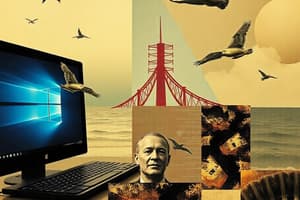Podcast
Questions and Answers
What is required to install the Hyper-V server role? (Choose all that apply)
What is required to install the Hyper-V server role? (Choose all that apply)
- A 64-bit processor (correct)
- A 32-bit version of Windows Server 2012/R2
- At least 384 MB RAM (correct)
- AMD-V or Intel-VT extensions (correct)
TCP/IPv4 is installed by default in Windows Server 2012/R2.
TCP/IPv4 is installed by default in Windows Server 2012/R2.
True (A)
What must you do during Windows Server 2012/R2 installation related to the Administrator account?
What must you do during Windows Server 2012/R2 installation related to the Administrator account?
Set the Administrator password
The default setting for Windows Update after enabling automatic updates is to __________ updates automatically.
The default setting for Windows Update after enabling automatic updates is to __________ updates automatically.
Match the scenarios with their reasons for installing a new server:
Match the scenarios with their reasons for installing a new server:
Flashcards are hidden until you start studying
Study Notes
Hyper-V Installation Requirements
- 64-bit processor: Required for Hyper-V installation
- AMD-V or Intel-VT extensions: Required for virtualization capabilities
- Sufficient RAM: Minimum 384 MB RAM is likely a minimum requirement, but this may vary depending on the workload.
Default Networking in Windows Server 2012/R2
- TCP/IPv4: Installed by default for standard network communication
- TCP/IPv6: Installed by default for IPv6 network communication
Post-installation Tasks
- Server Core role: This can be installed after initial setup.
- Setting the correct time zone: Essential for accurate time tracking.
- Setting IP configuration parameters: Crucial for connecting to the network.
- Changing the server name: Optional, but recommended for identification purposes.
Tasks During Server Installation
- Naming the server: Required to identify the server on the network.
- Choosing the disk: Required to specify where the server will be installed.
- Setting the Administrator password: Essential for initial access and security.
- Choosing workgroup or domain: Determines how the server will join the network.
GUI in Server Core
- Server Manager: The graphical interface used to manage Server Core configuration.
Installing Updates
- View installed updates: Use the "Programs and Features" control panel to view the current update status.
- Install critical security patches: Install updates immediately to protect the server from vulnerabilities.
- Enable automatic updates: Configure Windows Update to download and install updates automatically to maintain security and stability.
Reasons for Installing a New Server
- Excessive load on existing servers: Installing a new server can alleviate load and improve performance.
- Fault tolerance: Adding a new server can provide redundancy in case of hardware failures.
- Isolating a new application: A new server can provide a dedicated environment for sensitive applications.
Windows Update Settings
- Download and install updates automatically: The default setting ensures the server stays up-to-date without manual intervention.
Studying That Suits You
Use AI to generate personalized quizzes and flashcards to suit your learning preferences.