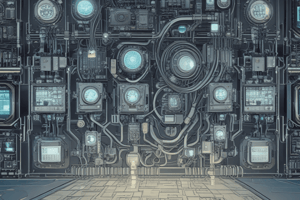Podcast
Questions and Answers
What is the primary goal of Human-Machine Interface (IHM)?
What is the primary goal of Human-Machine Interface (IHM)?
- To explore interfaces unrelated to computer science.
- To limit the number of senses involved in system interactions.
- To optimize the interaction between users and digital systems. (correct)
- To complicate the interaction between users and systems.
The sense of smell is not considered a means of communication between humans and machines in IHM.
The sense of smell is not considered a means of communication between humans and machines in IHM.
False (B)
According to the document, what are the three senses listed as 'entrée' for human perception?
According to the document, what are the three senses listed as 'entrée' for human perception?
vision, touch, hearing
Humans interact with machines via media such as keyboards, mice, and _______.
Humans interact with machines via media such as keyboards, mice, and _______.
Match each term related to Human-Machine Interface (IHM) with its correct description:
Match each term related to Human-Machine Interface (IHM) with its correct description:
What is the purpose of 'Interfaces Humain - Machine'?
What is the purpose of 'Interfaces Humain - Machine'?
The term 'Interactions Humain - Machine' refers to the physical devices that connect humans and computers.
The term 'Interactions Humain - Machine' refers to the physical devices that connect humans and computers.
According to the document, list three examples of 'Dispositifs matériels' (hardware devices) used in IHM.
According to the document, list three examples of 'Dispositifs matériels' (hardware devices) used in IHM.
According to the document, systems of _______ include Windows, Linux, and MacOS.
According to the document, systems of _______ include Windows, Linux, and MacOS.
Match the following components with their role in Human-Machine Interfaces:
Match the following components with their role in Human-Machine Interfaces:
What is the main goal of the 'Définition informatique' of IHM?
What is the main goal of the 'Définition informatique' of IHM?
According to the document, Interface Utilisateur Graphiques (GUI) should always be confused with IHM.
According to the document, Interface Utilisateur Graphiques (GUI) should always be confused with IHM.
According to the document, what does the 'Définition cognitive' of IHM design?
According to the document, what does the 'Définition cognitive' of IHM design?
The document states that for the user, the interface is almost the only thing they know about the application, to the point that the _______ is reduced to this interface.
The document states that for the user, the interface is almost the only thing they know about the application, to the point that the _______ is reduced to this interface.
Match the characteristic type with an example
Match the characteristic type with an example
What user context consideration offers a simple and rapid user experience? (Select all that apply)
What user context consideration offers a simple and rapid user experience? (Select all that apply)
The 'Caractéristiques des tâches' (Task Characteristics) should not be a repitive task.
The 'Caractéristiques des tâches' (Task Characteristics) should not be a repitive task.
According to the document, what are 2 technological contraints?
According to the document, what are 2 technological contraints?
Ensuring absolute reliability and minimizing errors are important when adapting IHM in _______ systems
Ensuring absolute reliability and minimizing errors are important when adapting IHM in _______ systems
Match each IHM Context with its Design Implication:
Match each IHM Context with its Design Implication:
According to the document, what percentage range of development costs can IHMs account for?
According to the document, what percentage range of development costs can IHMs account for?
Interfaces do not impact customer satisfaction or sales.
Interfaces do not impact customer satisfaction or sales.
The document states that you will have to work for businesses who make applications that are suitable for _______ , not just machines
The document states that you will have to work for businesses who make applications that are suitable for _______ , not just machines
According to the document, the interfaces are difficult to develop because people are _______ and activities are complex.
According to the document, the interfaces are difficult to develop because people are _______ and activities are complex.
Match Each Reason to Study IHM with its correct justification:
Match Each Reason to Study IHM with its correct justification:
What does 'Utiles' mean in the context of IHMs?
What does 'Utiles' mean in the context of IHMs?
Utilisables in IHM relates to making something difficult to utilise.
Utilisables in IHM relates to making something difficult to utilise.
According to the document, what is the first listed 'Objectifs des IHMs' (Goal of IHMs)?
According to the document, what is the first listed 'Objectifs des IHMs' (Goal of IHMs)?
According to the document, you must enhance the _______ with the user when optimising IHM.
According to the document, you must enhance the _______ with the user when optimising IHM.
Match each Objectifs des IHMs with its goal:
Match each Objectifs des IHMs with its goal:
In the context of IHM, what does 'L'utilité' (Utility) refer to?
In the context of IHM, what does 'L'utilité' (Utility) refer to?
'L'utilisabilité' refers to the ease of understanding and use of an IHM (Human Machine Interaction).
'L'utilisabilité' refers to the ease of understanding and use of an IHM (Human Machine Interaction).
Based on the document, what is one of the listed 'Qualité' (Quality) metrics used to evaluate IHM?
Based on the document, what is one of the listed 'Qualité' (Quality) metrics used to evaluate IHM?
According to the document, user _______ is measured by how pleasant the IHM is to use.
According to the document, user _______ is measured by how pleasant the IHM is to use.
Match each IHM Quality with the explanation:
Match each IHM Quality with the explanation:
What is a current trend in IHM?
What is a current trend in IHM?
Vocales IHMs dont allow the user to interact in parling
Vocales IHMs dont allow the user to interact in parling
According to the document, how do Gestuelles IHMs interact?
According to the document, how do Gestuelles IHMs interact?
_______ IHM create tactile sensations during interaction.
_______ IHM create tactile sensations during interaction.
Match the following IHM Types with their Description:
Match the following IHM Types with their Description:
With reference to the history of IHM, what characterized the 'Techno-centered IHMs' era (1969-1983)?
With reference to the history of IHM, what characterized the 'Techno-centered IHMs' era (1969-1983)?
The 'Techno-centered IHMs' era used a GUI interface and was used by the common worker.
The 'Techno-centered IHMs' era used a GUI interface and was used by the common worker.
Following the era of 'Techno-centered IHMs' what was the focus of IHM design? (one word)
Following the era of 'Techno-centered IHMs' what was the focus of IHM design? (one word)
According to the document, interfaces that started in 1984 shifted towards _______.
According to the document, interfaces that started in 1984 shifted towards _______.
Flashcards
Qu'est-ce que l'IHM ?
Qu'est-ce que l'IHM ?
IHM (Interface Homme-Machine) est un domaine qui vise à optimiser l'interaction entre les utilisateurs et les systèmes numériques.
Comment l'humain perçoit-il l'environnement ?
Comment l'humain perçoit-il l'environnement ?
L'être humain interagit avec son environnement via la vue, l'odorat, le toucher, le goût, et l'audition.
Comment l'humain interagit-il avec la machine ?
Comment l'humain interagit-il avec la machine ?
L'être humain utilise des claviers, des souris et des écrans pour communiquer avec les machines.
Qu'est-ce que l'interaction en IHM ?
Qu'est-ce que l'interaction en IHM ?
Signup and view all the flashcards
Que sont les interfaces Humain-Machine ?
Que sont les interfaces Humain-Machine ?
Signup and view all the flashcards
Que sont les interactions Humain-Machine ?
Que sont les interactions Humain-Machine ?
Signup and view all the flashcards
Exemples de dispositifs matériels
Exemples de dispositifs matériels
Signup and view all the flashcards
Définition informatique de l'IHM
Définition informatique de l'IHM
Signup and view all the flashcards
Définition cognitive de l'IHM
Définition cognitive de l'IHM
Signup and view all the flashcards
Importance de l'interface pour l'utilisateur
Importance de l'interface pour l'utilisateur
Signup and view all the flashcards
Différences physiques de l'utilisateur
Différences physiques de l'utilisateur
Signup and view all the flashcards
Caractéristiques des tâches en IHM
Caractéristiques des tâches en IHM
Signup and view all the flashcards
Contraintes techniques en IHM
Contraintes techniques en IHM
Signup and view all the flashcards
Objectifs en concevant des IHM
Objectifs en concevant des IHM
Signup and view all the flashcards
Faciliter la visualisation et l'interaction
Faciliter la visualisation et l'interaction
Signup and view all the flashcards
Optimiser le contrôle et la performance des machines
Optimiser le contrôle et la performance des machines
Signup and view all the flashcards
Qu'est-ce que l'utilité en IHM ?
Qu'est-ce que l'utilité en IHM ?
Signup and view all the flashcards
Qu'est-ce que l'utilisabilité en IHM ?
Qu'est-ce que l'utilisabilité en IHM ?
Signup and view all the flashcards
Qu'est-ce qu'une IHM tactile ?
Qu'est-ce qu'une IHM tactile ?
Signup and view all the flashcards
Qu'est-ce qu'une IHM vocale ?
Qu'est-ce qu'une IHM vocale ?
Signup and view all the flashcards
Qu'est-ce qu'une IHM gestuelle ?
Qu'est-ce qu'une IHM gestuelle ?
Signup and view all the flashcards
Qu'est-ce qu'une IHM haptique ?
Qu'est-ce qu'une IHM haptique ?
Signup and view all the flashcards
Qu'est-ce qu'une IHM 3D ?
Qu'est-ce qu'une IHM 3D ?
Signup and view all the flashcards
Caractéristiques des IHM Techno-centrées
Caractéristiques des IHM Techno-centrées
Signup and view all the flashcards
Qu'est-ce que l'interface graphique (GUI) ?
Qu'est-ce que l'interface graphique (GUI) ?
Signup and view all the flashcards
Qu'est-ce que l'interface utilisateur naturelle (NUI) ?
Qu'est-ce que l'interface utilisateur naturelle (NUI) ?
Signup and view all the flashcards
Exemples de dispositifs d'entrée
Exemples de dispositifs d'entrée
Signup and view all the flashcards
Exemples de dispositifs de sortie
Exemples de dispositifs de sortie
Signup and view all the flashcards
IHMs d'aujourd'hui
IHMs d'aujourd'hui
Signup and view all the flashcards
Study Notes
- The presentation explores Human-Machine Interfaces (IHM), focusing on optimizing interaction in computer science.
- The course includes an introduction to IHM, cognitive sciences/ergonomics of interfaces, and IHM development tools.
Human Input and Output
- Humans perceive their environment through five senses: sight, smell, touch, taste, and hearing.
- Input senses for communication include vision, touch, and hearing.
- Output methods for communication include speech and gestures.
- Humans interact with machines through media like keyboards, mouses and screens.
IHM Definition
- IHM stands for Interaction Homme Machine (Human-Machine Interface).
- "Interaction" involves a continuous cycle where the user expresses an intention, the software interprets and executes it, displays a result, and the user analyzes it before further interaction.
- "Homme" refers to the end-users.
- "Machine" encompasses hardware and software with technical constraints.
- Human-Machine Interfaces are material and software devices enabling human users to interact with digital systems.
- Human-Machine Interactions are actions allowing communication between digital systems and human users.
- IHM operates between hardware and the human element.
- Hardware devices include computers, tablets, and smartphones.
- Operating systems include Windows, Linux, and MacOS.
- Software includes downloaded applications and programs, as well as internet-based sites.
- From an informatics perspective, IHM involves a collection of software and hardware allowing dialogue between the user and the computer system to complete tasks; this shouldn't be confused with Graphic User Interface (GUI) which are often used in IHMs for visualization.
- Cognitively, IHM encompasses physical and cognitive phenomena involved in completing computer tasks.
- The user views the interface as the entire application.
IHM Adaptation to Users
- User characteristics to consider for IHM adaptation include physical differences, knowledge/experience, psychological characteristics, and socio-cultural characteristics.
- Physical differences include age, handicaps, and reaction speed.
- Knowledge/experience relates to the user's expertise in a task (novice, expert, professional) and the type of system use (occasional, daily).
- Psychological aspects include visual/auditory preferences and logical/intuitive styles.
- Socio-cultural factors include writing direction, date formats, and icon/color meanings.
- IHM is adapted based on context, task characteristics, and technical constraints.
- Contexts include general public, leisure, industry, and critical systems.
- Task characteristics may be repetitive, regular, or occasional.
- Technical constraints involve platform compatibility, memory capacity, screen size, sensor use, and code reuse.
Importance and Objectives of Studying IHMs
- Studying IHM is economically important.
- Typically 50-90% of development costs are related to IHM.
- Poorly designed interfaces can be costly, leading to financial loss, decreased user satisfaction, and reduced sales.
- Studying IHM is important for scientific and technical reasons.
- Interfaces are difficult to develop because people are unpredictable and activities are complex.
- Techniques, methods, and rigorous processes exist to address these challenges.
- Studying IHM is professionally important.
- You will work for companies/services that develop applications for users and not just machines.
IHM Objectives
- Designing adapted technical systems:
- Ensuring systems are useful by meeting needs with relevant features.
- Making systems usable by facilitating interaction.
- Providing comfort, efficiency, security, reliability, product quality, and a positive user experience.
- Facilitating visualization and interaction:
- Presenting real-time data through graphs and dashboards.
- Providing tracking and supervision of ongoing processes.
- Improving responsiveness and operations management:
- Detecting and managing alarms.
- Communicating with programmable logic controllers (PLC) to automate and optimize tasks.
- Optimizing control and performance:
- Enhancing the productivity and quality of results via data collection.
- Allowing direct parameter adjustments.
IHM Evaluation Factors
- Utility: Does the product allow users to achieve their work objectives?
- Usability: the quality of human-machine interaction, ease of learning and use. - Ease of learning: easy to learn interface. - Efficiency: allows the user to complete their task with high productivity. - Ease of memorization: allows the user to recall the interface and its use. - Error reduction: minimizes user errors and helps repair errors. - Subjective satisfaction: pleasing to use.
Types of IHM
- Tactile: Interfaces employing a touchscreen, offer simplicity, intuitiveness and are currently dominant.
- Vocal: interfaces using the voice authorize users to interact by speaking.
- Gestural: Interfaces using gestures allow users to interact through movements of their hands.
- Haptic: Integrates haptic feedback offering tactile sensations during interaction, and is under development with the potential to revolutionize the user experience.
- 3D: Uses 3D visualization allowing users to view data more intuitively and is useful for maintenance, formation, and data analysis.
History of IHM
- Techno-centered IHMs (1969-1983):
- Textual interfaces
- Command lines, menus, and input screens.
- Users in the 1970s were engineers and computer scientists.
- Computers were reserved for an elite clientele and used in professional settings.
- Anthropo-centered IHMs:
- Graphic interfaces from 1984.
- GUI helps users interact with computers by manipulating graphic objects, often using a mouse.
- WIMP includes Windows, Icons, Menus, Pointing, but are seen as artificial.
- Natural User Interface (NUI): emphasizes human capabilities like touch, vision, voice, and gestures.
- NUI aims to leverage the richness of human capabilities in classical interactions.
- Interfaces include: keyboards, screens, mice, trackballs, joysticks, touch pads, voice recognition and more, while outputs include screens, voice synthesis and 3D printers.
IHM yesterday and today
- IHM yesterday: keyboard, mouse, printers, screens, speakers, remotes with buttons, scanners, and webcams.
- IHM today: virtual headsets, simulators, interactive controls, touch screens, and voice commands.
IHM Tomorrow
- IHMs of tomorrow: neuronal and grafted interfaces, and facial recognition.
Studying That Suits You
Use AI to generate personalized quizzes and flashcards to suit your learning preferences.