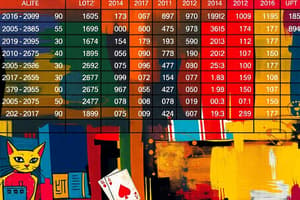Podcast
Questions and Answers
What color will the pressure status indicator be if the pressure is between 36% and 49%?
What color will the pressure status indicator be if the pressure is between 36% and 49%?
- Red
- Yellow (correct)
- Blue
- Green
Which segment indicates the highest pressure range of the cylinder?
Which segment indicates the highest pressure range of the cylinder?
- Segment 2
- Segment 3
- Segment 1 (correct)
- Segment 4
In which segment would the pressure indicator display if the cylinder pressure is at 45%?
In which segment would the pressure indicator display if the cylinder pressure is at 45%?
- Segment 3 (correct)
- Segment 4
- Segment 2
- Segment 1
What percentage range corresponds to the red color in the pressure status indicator?
What percentage range corresponds to the red color in the pressure status indicator?
Where is the pressure status indicator located on the facepiece?
Where is the pressure status indicator located on the facepiece?
What does a successful self-test indicate for the SCBA?
What does a successful self-test indicate for the SCBA?
What happens when the SCBA enters the startup sequence?
What happens when the SCBA enters the startup sequence?
What does the countdown timer on the primary screen display?
What does the countdown timer on the primary screen display?
What does a Hardware Alarm icon indicate?
What does a Hardware Alarm icon indicate?
How is the calculated remaining service time displayed?
How is the calculated remaining service time displayed?
What should a user do if the overhaul reminder icon shows?
What should a user do if the overhaul reminder icon shows?
What information is likely displayed on the secondary screen?
What information is likely displayed on the secondary screen?
What factor can reduce the actual remaining time displayed on the SCBA?
What factor can reduce the actual remaining time displayed on the SCBA?
Flashcards are hidden until you start studying
Study Notes
HUD Pressure Status
- Pressure and alarm status is indicated via light pipes on the facepiece of the SCBA.
- Right side displays pressure status, left side displays alarm status.
- Pressure indicators are divided into four segments based on percentage of maximum cylinder pressure:
- Segment 1: 75-100% pressure
- Segment 2: 50-74% pressure
- Segment 3: 36-49% pressure
- Segment 4: 0-35% pressure
- Colors and display statuses indicate pressure levels:
- 50-100%: Green
- 36-49%: Yellow
- 0-35%: Red
Start-up Sequence
- Activation occurs when the PASS device exits sleep mode and runs a start-up sequence.
- Displays MSA logo and unit information on the control module.
- Buddy lights on power and control modules cycle through red, yellow, and green.
- Power module emits a start-up tone.
- A self-test ensures the SCBA is operational, showing results on the self-test screen:
- Successful self-test: Displays a Go icon, SCBA ready for service.
- Maintenance needed: Overhaul reminder icon indicates SCBA should not be used after deployment.
- Dangerous failure: Hardware Alarm icon appears, triggering a full alarm and halting operation—SCBA must be removed from service.
- After the start-up sequence, the primary screen becomes active for operational use.
Primary Screen
- Displays critical information, including calculated remaining service time based on current pressure levels.
- Countdown timer estimates service time until 35% pressure remains, aligning with Air Management Guidelines.
- Actual remaining time may vary depending on breathing rate; increases in breathing rate could significantly shorten usable time.
- Time indicator serves as a general guide, calculated from the average breathing rate over the last three minutes.
Secondary Screen
- Accessed by pressing the green button once, providing additional information not specified here.
Studying That Suits You
Use AI to generate personalized quizzes and flashcards to suit your learning preferences.