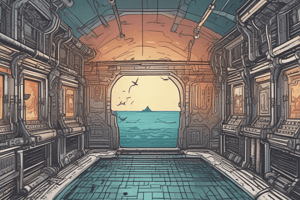Podcast
Questions and Answers
What is the primary purpose of SSL and TLS protocols in communication?
What is the primary purpose of SSL and TLS protocols in communication?
- To define standards for secure encrypted connections (correct)
- To compress data for faster transmission
- To improve server response time
- To manage user authentication
Which version of TLS is currently considered the most secure and recommended for use?
Which version of TLS is currently considered the most secure and recommended for use?
- TLS 1.1
- TLS 1.2
- TLS 1.0
- TLS 1.3 (correct)
What does a TLS handshake involve?
What does a TLS handshake involve?
- Selecting a random key for data transfer
- Establishing a connection without encryption
- Transmitting data without validating identities
- Exchanging cryptographic methods and validating certificates (correct)
Why are certificates and certification authorities important in TLS?
Why are certificates and certification authorities important in TLS?
How does HTTPS differ from HTTP?
How does HTTPS differ from HTTP?
Which of the following criteria must be met for a web browser to consider a server's certificate valid?
Which of the following criteria must be met for a web browser to consider a server's certificate valid?
What is the maximum validity period currently mandated by the CA/Browser forum for a certificate?
What is the maximum validity period currently mandated by the CA/Browser forum for a certificate?
What happens if the common name (CN) in a certificate is set to 'CN=*.example.com'?
What happens if the common name (CN) in a certificate is set to 'CN=*.example.com'?
What does a web browser typically display to indicate a successful connection to a secure website?
What does a web browser typically display to indicate a successful connection to a secure website?
Which of the following is true regarding certificate expiration?
Which of the following is true regarding certificate expiration?
What does the 'subjectAltNames' extension allow for in a certificate?
What does the 'subjectAltNames' extension allow for in a certificate?
What might happen if a web server issues a self-signed certificate?
What might happen if a web server issues a self-signed certificate?
What is the purpose of the HTTP Strict Transport Security (HSTS) header?
What is the purpose of the HTTP Strict Transport Security (HSTS) header?
Which of the following options is NOT a typical HTTPS error message in Firefox?
Which of the following options is NOT a typical HTTPS error message in Firefox?
What typically indicates an insecure connection in a web browser?
What typically indicates an insecure connection in a web browser?
Flashcards are hidden until you start studying
Study Notes
HTTPS, SSL, and TLS Overview
- Cleartext communication is visible to third parties; sensitive information must be encrypted.
- Encryption standards and keys need to be agreed upon between communication partners.
- Manual configuration for secure website access is impractical due to the high number of potential communication partners.
SSL and TLS Protocols
- Secure Sockets Layer (SSL) and Transport Layer Security (TLS) define standards for establishing encrypted connections.
- TLS is the successor to SSL, with version 1.3 being the current standard; TLS 1.1 and SSL should no longer be used.
- HTTPS denotes HTTP over SSL/TLS; it is indicated in URLs by the "https" schema.
TLS Handshake Process
- During a TLS handshake, clients and servers exchange supported cryptographic methods, verify certificates, and agree on a session key.
- Certificates and Certificate Authorities (CAs) are crucial for validating previously unknown parties.
- TLS utilizes X.509 certificates to ensure secure communications.
- During the handshake, the intended target system can be specified, allowing a server to choose the appropriate certificate among multiple aliases (Virtual Hosts).
Certificate Validity Checks
- Web browsers verify server certificates when accessing HTTPS websites.
- Checks include the certificate issuer (CA), cryptographic validity (Public Key), time validity (issue dates), and valid subjects (common name and subject alternative names).
Certificate Issuer and Trust
- Certificates must be issued by a trusted CA recognized by the browser.
- Web servers can present additional intermediate certificates to complete the trust chain.
- Browsers trust root CAs; intermediate CAs must be signed by browser-trusted authorities.
Cryptographic Validity of Certificates
- The server’s private key must correspond to the public key contained in the certificate.
Certificate Validity Duration
- Certificates define a validity period specifying the start and end dates.
- The CA/Browser Forum limits maximum validity to one year; Let's Encrypt issues certificates valid for 90 days.
- Certificates need renewal before expiration.
Certificate Subject and Validity Constraints
- The Subject describes the certificate's intended use, primarily determined by the commonName (CN).
- A CN such as CN=www.example.com is valid only for that specific hostname.
- Wildcards (*) in CNs allow certificates for all names in a DNS zone, with restrictions on certain characters.
Subject Alternative Names (SAN)
- Each certificate can only have one commonName.
- The X.509v3 extension "subjectAltNames" can list multiple valid targets, including IP addresses, for the certificate's validity.
Browsers' Visual Indicators for Security
- Valid connections are often signified by a closed padlock icon, while insecure connections are shown with a crossed-out lock.
- Failed secure connection attempts result in error messages instead of the intended website.
- Under certain circumstances, users might ignore security warnings to access potentially compromised sites.
Common HTTPS Error Messages
- Examples of Firefox error messages include:
- SEC_ERROR_EXPIRED_ISSUER_CERTIFICATE
- SEC_ERROR_EXPIRED_CERTIFICATE
- SEC_ERROR_UNKNOWN_ISSUER
- ERROR_SELF_SIGNED_CERT
- SSL_ERROR_BAD_CERT_DOMAIN
Server Interactions with Browsers
- Web servers can redirect HTTP requests to HTTPS for enhanced security.
- Implementing an HTTP Strict Transport Security (HSTS) header indicates future access must occur via HTTPS.
- Ignoring errors related to HTTPS may not be possible, protecting against attacks aimed at downgrading secure communications to insecure ones.
Studying That Suits You
Use AI to generate personalized quizzes and flashcards to suit your learning preferences.