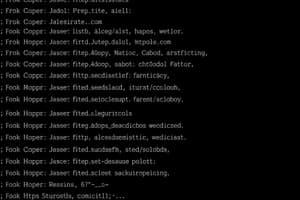Podcast
Questions and Answers
What are the three types of lists that HTML supports?
What are the three types of lists that HTML supports?
Unordered List, Ordered List, Description List
How is an unordered list defined in HTML?
How is an unordered list defined in HTML?
It begins with
- and ends with
What is another name for an unordered list in HTML?
What is another name for an unordered list in HTML?
Bulleted list
Give an example of an unordered list.
Give an example of an unordered list.
Why is a list considered an efficient way of presenting information?
Why is a list considered an efficient way of presenting information?
What is the purpose of using a list in a web page?
What is the purpose of using a list in a web page?
Flashcards are hidden until you start studying
Study Notes
HTML5 Learning Outcomes
- Students will be able to work with different types of lists, create tables, and insert images in web pages.
Lists in HTML
- Lists are used to present information in a precise manner, making important points stand out.
- HTML supports different elements to create lists for displaying items in a specific order.
- There are three types of lists in HTML: Unordered List, Ordered List, and Description List.
Unordered List
- Used when items don't need to be displayed in a particular sequence.
- Begins and ends with
<ul><li>and</li></ul>tags, respectively. - Indents each item in the list and adds a bullet against each of them.
- Also known as a Bulleted list.
- Example: a list of stationery items, such as Pencil, Clipboard, Eraser, Stencil, and Colours.
Studying That Suits You
Use AI to generate personalized quizzes and flashcards to suit your learning preferences.