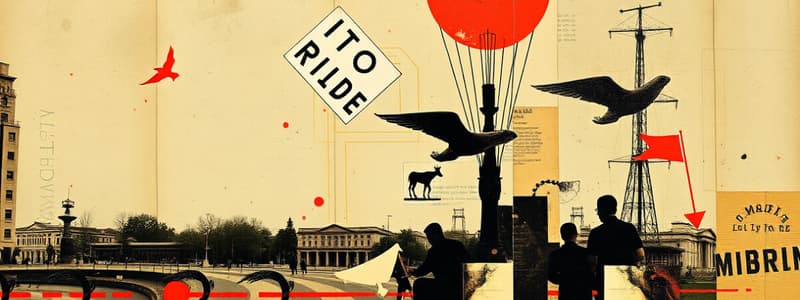Podcast
Questions and Answers
Html2pdf can convert webpages or elements into a printable PDF entirely client-side using html2canvas and jsPDF.
Html2pdf can convert webpages or elements into a printable PDF entirely client-side using html2canvas and jsPDF.
True (A)
Html2pdf requires server-side execution to generate PDF files.
Html2pdf requires server-side execution to generate PDF files.
False (B)
To use html2pdf via NPM, the installation command does not require the '.js' extension in the package name.
To use html2pdf via NPM, the installation command does not require the '.js' extension in the package name.
False (B)
The Worker object returned by html2pdf can be used to chain methods sequentially.
The Worker object returned by html2pdf can be used to chain methods sequentially.
Html2pdf allows the addition of page-breaks in a document using the CSS class 'html2pdf__page-break'.
Html2pdf allows the addition of page-breaks in a document using the CSS class 'html2pdf__page-break'.
The html2pdf library can be executed in a Node.js environment.
The html2pdf library can be executed in a Node.js environment.
The default setup of html2pdf does not require any configurations to generate a PDF.
The default setup of html2pdf does not require any configurations to generate a PDF.
Any element can be printed using the command generated by html2pdf without prerequisites.
Any element can be printed using the command generated by html2pdf without prerequisites.
The Worker object returned by html2pdf() does not have a progress-tracking mechanism.
The Worker object returned by html2pdf() does not have a progress-tracking mechanism.
To enable png image compression, a canvas-png-compression shim can be used.
To enable png image compression, a canvas-png-compression shim can be used.
Html2pdf depends only on the jsPDF package.
Html2pdf depends only on the jsPDF package.
When using the unbundled dist/html2pdf.min.js, all dependencies must be included manually.
When using the unbundled dist/html2pdf.min.js, all dependencies must be included manually.
The MIT License is associated with Erik Koopmans.
The MIT License is associated with Erik Koopmans.
You should make changes directly to the /dist/ directory to submit a pull request.
You should make changes directly to the /dist/ directory to submit a pull request.
Html2canvas will be overridden by jsPDF only if the order of imports is incorrect.
Html2canvas will be overridden by jsPDF only if the order of imports is incorrect.
You do not need to check the issue trackers of html2canvas and jsPDF for related issues when submitting a code problem.
You do not need to check the issue trackers of html2canvas and jsPDF for related issues when submitting a code problem.
Flashcards are hidden until you start studying
Study Notes
Getting Started with html2pdf
- Converts HTML elements and webpages into printable PDFs client-side.
- Utilizes html2canvas and jsPDF for rendering.
Installation Methods
- HTML: Download
dist/html2pdf.bundle.min.jsand include it in the HTML file. - NPM: Install with
npm install --save html2pdf.js; note it must run in a browser, not Node.js. - Bower: Install using
bower install --save html2pdf.js.
Basic Usage
- After installation, call
html2pdf()to generate a PDF of an element with id#element-to-print, prompting the user to save it.
Advanced Features
- Provides a Promise-based API allowing configurability for each step of the process.
- Returns a Worker object upon invocation without arguments, which supports method chaining and custom functions between steps.
Workflow and API
- Prerequisite system guides mandatory steps (like canvas creation) for seamless usage.
- Offers aliases for convenience when managing tasks within the API.
Configuration Options
- Customizable through an optional
optparameter with fields for specific settings. - Page-breaks: Add
html2pdf__page-breakclass to elements to manage pagination effectively during PDF creation.
Image Customization
- Customize image formats and quality with
imageoptions. - Settings must align with
HTMLCanvasElement.toDataURL(); consider using canvas-png-compression for PNG quality adjustments.
Progress Tracking
- A built-in mechanism for progress tracking within the Worker object, aimed at providing real-time updates for users.
Dependencies
- Relies on html2canvas, jsPDF, and es6-promise, which are automatically included with NPM or the bundled package.
- Careful ordering is crucial when using unbundled versions to prevent internal conflicts.
Contributions and Issue Reporting
- For issues, provide reproducible code examples, preferably using a jsFiddle template.
- Pull requests for new features or bug fixes welcome; changes should be made in the develop branch and within the /src/ directory.
Licensing
- Released under the MIT License.
- Copyright held by Erik Koopmans since 2017.
Studying That Suits You
Use AI to generate personalized quizzes and flashcards to suit your learning preferences.