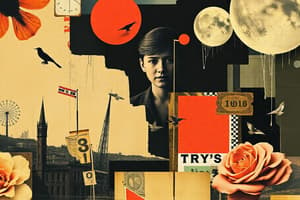Podcast
Questions and Answers
Which HTML tag is typically used for the main title of a webpage?
Which HTML tag is typically used for the main title of a webpage?
- <p>
- <div>
- <hr>
- <h1> (correct)
What tag is primarily used to hold paragraphs of text in HTML?
What tag is primarily used to hold paragraphs of text in HTML?
- <p> (correct)
- <span>
- <ul>
- <blockquote>
Which HTML tag is used to create a line break within text?
Which HTML tag is used to create a line break within text?
- <br> (correct)
- <p>
- <div>
- <hr>
Which tag is best for visually separating content with a horizontal line?
Which tag is best for visually separating content with a horizontal line?
What is the purpose of the
tag in HTML?
Signup and view all the answers
What is the purpose of the
Which HTML tag is used to start a table?
Which HTML tag is used to start a table?
What is the main purpose of CSS in web design compared to using tables?
What is the main purpose of CSS in web design compared to using tables?
Which of the following activities would likely NOT be found in a travel blog?
Which of the following activities would likely NOT be found in a travel blog?
In the basic table structure, what does the
tag define?
Signup and view all the answers
What is a common feature included in a travel blog to encourage reader engagement?
Signup and view all the answers
What tag is used to define a row in an HTML table?
Signup and view all the answers
How can you center align text within a table cell?
Signup and view all the answers
Which attribute can set the width of an HTML table?
Signup and view all the answers
What is the purpose of the
tag in an HTML table?
Signup and view all the answers
What does the optional border='1' attribute do in a table element?
Signup and view all the answers
The width and height attributes are optional when adding images in HTML.
Signup and view all the answers
The alt attribute in the image tag is used to specify the source path of the image file.
Signup and view all the answers
Unordered lists in HTML are created using the
tag.
Signup and view all the answers
Ordered lists in HTML start numbering from zero.
Signup and view all the answers
Adding width and height attributes to images does not affect the browser's loading behavior.
Signup and view all the answers
The alt attribute is used to improve accessibility for visually impaired users.
Signup and view all the answers
You can only use the
tag to center an image; the tag cannot be used for this purpose.
Signup and view all the answers
It is not important to match the file name exactly in the src attribute when linking images.
Signup and view all the answers
The ![]() tag is a self-closing tag, meaning it does not require a closing tag.
tag is a self-closing tag, meaning it does not require a closing tag.
Signup and view all the answers
Setting the border attribute on an image will create a solid border around the image.
Signup and view all the answers
The HTML
tag is used to create the main title on a webpage.
Signup and view all the answers
CSS is no longer relevant for layout in web design.
Signup and view all the answers
The
tag is used to create an unordered list on a webpage.
Signup and view all the answers
Each
tag within an HTML table defines an individual cell in the table.
Signup and view all the answers
Travel blogs often include subscription options to keep readers updated.
Signup and view all the answers
The ______ attribute can be used to align content in a table cell.
Signup and view all the answers
To create a header for your table, you use the ______ tags.
Signup and view all the answers
Vertical alignment in a table can be adjusted using the ______ attribute.
Signup and view all the answers
To create a table, you start with the ______ tag.
Signup and view all the answers
You may include a ______ for your table using the
tag.
Signup and view all the answers
The custom CSS class called ______ sets the background color to aqua and the text color to red.
Signup and view all the answers
The CSS property ______ merges borders of adjacent table cells into a single border.
Signup and view all the answers
The compulsory section of a table that contains the rows and columns of data is referred to as the ______.
Signup and view all the answers
The HTML tag used to define a header cell in a table is called ______.
Signup and view all the answers
The CSS property ______ is used to control the space inside an element between its border and content.
Signup and view all the answers
I gather items, one by one, In bullets or numbers, I make them run. I organize what’s here to see, In a tidy list, all thanks to me. What am I? I am a ______.
Signup and view all the answers
I bring you pictures, big or small, Wherever you need, I answer the call. I don’t say words, but I show a view, Of anything you want, the choice is up to you. What am I? I am a ______.
Signup and view all the answers
I take you places, with just a click, On different pages, I do the trick. Blue or underlined, I link the way, To new websites or pages you might sway. What am I? I am a ______.
Signup and view all the answers
To create a structured list of items, I use a sequence that counts. Whether numbered or bulleted, it’s me that mounts. In formal presentations, I clearly stand, What am I? I am an ______.
Signup and view all the answers
As a link to a new site or page, I make browsing an easy wage. You can click on me with ease, I direct you where you please. What am I? I am an ______.
Signup and view all the answers
Flashcards are hidden until you start studying
Study Notes
HTML Table Structure
- The
<table> tag initiates a table.
- The
<tr> tag defines a table row.
- The
<td> tag specifies table data (individual cells).
- To set the table's width and add a border use the
width and border attributes in the <table> tag.
Aligning Data in Tables
- Use the
align attribute within the <td> tag to horizontally align content:
align="center"align="left"align="right"
- Use the
valign attribute within the <td> tag to vertically align content:
valign="top"valign="middle"valign="bottom"
Practical Uses for HTML Tables
- Tables excel at structuring data resembling spreadsheets.
- Tables facilitate precise placement of elements on a page.
HTML Table Structure Example
- The example
index.html file demonstrates a basic table structure.
- It utilizes
<table>, <tr>, and <td> tags.
- The code includes a table title using the
<caption> tag for a readable table.
- The example includes an optional
<thead> section for the table header.
- The
<thead> section includes a <tr> row and <th> cells.
- The main body of the table is defined within the
<tbody> section.
- The example shows how to create rows (
<tr>) containing data cells (<td>).
Styling HTML Tables
- The example showcases table styling using HTML attributes:
border controls the border of the table.width sets the width of the table.height defines the height.
- These attributes can be applied to the
<table>, <tr>, <th>, and <td> tags.
- Modern HTML tables utilize CSS (Cascading Style Sheets) for more control and flexibility in styling.
Adding Images to HTML
- The
<img> tag is used to display images in HTML.
- The
src attribute specifies the image file's path. It's case-sensitive.
- The
alt attribute provides a text description for screen readers and when the image fails to load.
- Include the
width and height attributes for smoother page loading.
- The
<center> tag centers images within the webpage using the align property set to "center."
Types of Lists
- Unordered lists (
<ul>) display list items with bullet points or symbols.
- The
type attribute within <ul> controls the bullet style (e.g., "circle" for hollow circles, "square" for squares).
- Ordered lists (
<ol>) automatically number list items.
- The
type attribute within <ol> alters the numbering style:
- "A" for uppercase letters
- "a" for lowercase letters
- "I" for uppercase Roman numerals
- "i" for lowercase Roman numerals
Introduction to HTML Tables
- Tables are used for organizing data in rows and columns.
- The
<table> tag starts the table.
<tr> defines a row.<td> defines individual cells within a row.- The
width attribute sets the table's width in pixels.
- The
border attribute adds a border around the table.
Additional Notes
- CSS (Cascading Style Sheets) is a language for styling HTML elements.
- HTML (Hypertext Markup Language) is the standard language for webpages.
HTML Tables
- The tag creates a table.
- The tag creates a table row.
- The tag creates a table data cell.
- The tag creates a table header cell.
- Tables can be styled using CSS and HTML attributes like
border, width, height, and padding.
- The
align attribute is used for horizontal alignment.
- The
valign attribute is used for vertical alignment.
- CSS properties like
border-spacing and border-collapse control the spacing between table cells.
- The
caption tag adds a title or caption to the table.
- Tables are still useful for structuring data, like spreadsheets, and placing elements in specific spots.
Table Styling
- The tag is used to wrap the table content.
- The
border="1" attribute adds a border around all of the cells.
- A custom CSS class can be defined in the
<style> tag and used to style the table.
- The
background-color property is used to change the background color of table elements.
- The
color property is used to change the text color.
Practical Uses for Tables
- Tables are used to structure and display data, similar to how you would use spreadsheets.
- They are also employed in layouts, though this purpose has been largely superseded by alternative methods.
Activities
- Activity 1: Cafe Menu Webpage: Building a webpage for a café menu using tables, CSS, and custom CSS classes to style the HTML and visually highlight each menu section.
- Activity 2: Sports Team Roster Webpage: Creating a webpage displaying a fictional sports team roster using HTML tables and CSS to style the webpage.
Studying That Suits
You
Use AI to generate personalized quizzes and flashcards to suit your learning preferences.

Related Documents
More Like This
In the basic table structure, what does the
What is a common feature included in a travel blog to encourage reader engagement?
What is a common feature included in a travel blog to encourage reader engagement?
What tag is used to define a row in an HTML table?
What tag is used to define a row in an HTML table?
How can you center align text within a table cell?
How can you center align text within a table cell?
Which attribute can set the width of an HTML table?
Which attribute can set the width of an HTML table?
What is the purpose of the
tag in an HTML table?
Signup and view all the answers
What does the optional border='1' attribute do in a table element?
Signup and view all the answers
The width and height attributes are optional when adding images in HTML.
Signup and view all the answers
The alt attribute in the image tag is used to specify the source path of the image file.
Signup and view all the answers
Unordered lists in HTML are created using the
tag.
Signup and view all the answers
Ordered lists in HTML start numbering from zero.
Signup and view all the answers
Adding width and height attributes to images does not affect the browser's loading behavior.
Signup and view all the answers
The alt attribute is used to improve accessibility for visually impaired users.
Signup and view all the answers
You can only use the
tag to center an image; the tag cannot be used for this purpose.
Signup and view all the answers
It is not important to match the file name exactly in the src attribute when linking images.
Signup and view all the answers
The ![]() tag is a self-closing tag, meaning it does not require a closing tag.
tag is a self-closing tag, meaning it does not require a closing tag.
Signup and view all the answers
Setting the border attribute on an image will create a solid border around the image.
Signup and view all the answers
The HTML
tag is used to create the main title on a webpage.
Signup and view all the answers
CSS is no longer relevant for layout in web design.
Signup and view all the answers
The
tag is used to create an unordered list on a webpage.
Signup and view all the answers
Each
tag within an HTML table defines an individual cell in the table.
Signup and view all the answers
Travel blogs often include subscription options to keep readers updated.
Signup and view all the answers
The ______ attribute can be used to align content in a table cell.
Signup and view all the answers
To create a header for your table, you use the ______ tags.
Signup and view all the answers
Vertical alignment in a table can be adjusted using the ______ attribute.
Signup and view all the answers
To create a table, you start with the ______ tag.
Signup and view all the answers
You may include a ______ for your table using the
tag.
Signup and view all the answers
The custom CSS class called ______ sets the background color to aqua and the text color to red.
Signup and view all the answers
The CSS property ______ merges borders of adjacent table cells into a single border.
Signup and view all the answers
The compulsory section of a table that contains the rows and columns of data is referred to as the ______.
Signup and view all the answers
The HTML tag used to define a header cell in a table is called ______.
Signup and view all the answers
The CSS property ______ is used to control the space inside an element between its border and content.
Signup and view all the answers
I gather items, one by one, In bullets or numbers, I make them run. I organize what’s here to see, In a tidy list, all thanks to me. What am I? I am a ______.
Signup and view all the answers
I bring you pictures, big or small, Wherever you need, I answer the call. I don’t say words, but I show a view, Of anything you want, the choice is up to you. What am I? I am a ______.
Signup and view all the answers
I take you places, with just a click, On different pages, I do the trick. Blue or underlined, I link the way, To new websites or pages you might sway. What am I? I am a ______.
Signup and view all the answers
To create a structured list of items, I use a sequence that counts. Whether numbered or bulleted, it’s me that mounts. In formal presentations, I clearly stand, What am I? I am an ______.
Signup and view all the answers
As a link to a new site or page, I make browsing an easy wage. You can click on me with ease, I direct you where you please. What am I? I am an ______.
Signup and view all the answers
Flashcards are hidden until you start studying
Study Notes
HTML Table Structure
- The
<table> tag initiates a table.
- The
<tr> tag defines a table row.
- The
<td> tag specifies table data (individual cells).
- To set the table's width and add a border use the
width and border attributes in the <table> tag.
Aligning Data in Tables
- Use the
align attribute within the <td> tag to horizontally align content:
align="center"align="left"align="right"
- Use the
valign attribute within the <td> tag to vertically align content:
valign="top"valign="middle"valign="bottom"
Practical Uses for HTML Tables
- Tables excel at structuring data resembling spreadsheets.
- Tables facilitate precise placement of elements on a page.
HTML Table Structure Example
- The example
index.html file demonstrates a basic table structure.
- It utilizes
<table>, <tr>, and <td> tags.
- The code includes a table title using the
<caption> tag for a readable table.
- The example includes an optional
<thead> section for the table header.
- The
<thead> section includes a <tr> row and <th> cells.
- The main body of the table is defined within the
<tbody> section.
- The example shows how to create rows (
<tr>) containing data cells (<td>).
Styling HTML Tables
- The example showcases table styling using HTML attributes:
border controls the border of the table.width sets the width of the table.height defines the height.
- These attributes can be applied to the
<table>, <tr>, <th>, and <td> tags.
- Modern HTML tables utilize CSS (Cascading Style Sheets) for more control and flexibility in styling.
Adding Images to HTML
- The
<img> tag is used to display images in HTML.
- The
src attribute specifies the image file's path. It's case-sensitive.
- The
alt attribute provides a text description for screen readers and when the image fails to load.
- Include the
width and height attributes for smoother page loading.
- The
<center> tag centers images within the webpage using the align property set to "center."
Types of Lists
- Unordered lists (
<ul>) display list items with bullet points or symbols.
- The
type attribute within <ul> controls the bullet style (e.g., "circle" for hollow circles, "square" for squares).
- Ordered lists (
<ol>) automatically number list items.
- The
type attribute within <ol> alters the numbering style:
- "A" for uppercase letters
- "a" for lowercase letters
- "I" for uppercase Roman numerals
- "i" for lowercase Roman numerals
Introduction to HTML Tables
- Tables are used for organizing data in rows and columns.
- The
<table> tag starts the table.
<tr> defines a row.<td> defines individual cells within a row.- The
width attribute sets the table's width in pixels.
- The
border attribute adds a border around the table.
Additional Notes
- CSS (Cascading Style Sheets) is a language for styling HTML elements.
- HTML (Hypertext Markup Language) is the standard language for webpages.
HTML Tables
- The tag creates a table.
- The tag creates a table row.
- The tag creates a table data cell.
- The tag creates a table header cell.
- Tables can be styled using CSS and HTML attributes like
border, width, height, and padding.
- The
align attribute is used for horizontal alignment.
- The
valign attribute is used for vertical alignment.
- CSS properties like
border-spacing and border-collapse control the spacing between table cells.
- The
caption tag adds a title or caption to the table.
- Tables are still useful for structuring data, like spreadsheets, and placing elements in specific spots.
Table Styling
- The tag is used to wrap the table content.
- The
border="1" attribute adds a border around all of the cells.
- A custom CSS class can be defined in the
<style> tag and used to style the table.
- The
background-color property is used to change the background color of table elements.
- The
color property is used to change the text color.
Practical Uses for Tables
- Tables are used to structure and display data, similar to how you would use spreadsheets.
- They are also employed in layouts, though this purpose has been largely superseded by alternative methods.
Activities
- Activity 1: Cafe Menu Webpage: Building a webpage for a café menu using tables, CSS, and custom CSS classes to style the HTML and visually highlight each menu section.
- Activity 2: Sports Team Roster Webpage: Creating a webpage displaying a fictional sports team roster using HTML tables and CSS to style the webpage.
Studying That Suits
You
Use AI to generate personalized quizzes and flashcards to suit your learning preferences.

Related Documents
More Like This
What is the purpose of the
What does the optional border='1' attribute do in a table element?
What does the optional border='1' attribute do in a table element?
The width and height attributes are optional when adding images in HTML.
The width and height attributes are optional when adding images in HTML.
The alt attribute in the image tag is used to specify the source path of the image file.
The alt attribute in the image tag is used to specify the source path of the image file.
Unordered lists in HTML are created using the
tag.
Unordered lists in HTML are created using the
- tag.
Ordered lists in HTML start numbering from zero.
Ordered lists in HTML start numbering from zero.
Adding width and height attributes to images does not affect the browser's loading behavior.
Adding width and height attributes to images does not affect the browser's loading behavior.
The alt attribute is used to improve accessibility for visually impaired users.
The alt attribute is used to improve accessibility for visually impaired users.
You can only use the
tag to center an image; the tag cannot be used for this purpose.
Signup and view all the answers
You can only use the
It is not important to match the file name exactly in the src attribute when linking images.
It is not important to match the file name exactly in the src attribute when linking images.
The ![]() tag is a self-closing tag, meaning it does not require a closing tag.
tag is a self-closing tag, meaning it does not require a closing tag.
The tag is a self-closing tag, meaning it does not require a closing tag.
Setting the border attribute on an image will create a solid border around the image.
Setting the border attribute on an image will create a solid border around the image.
The HTML
tag is used to create the main title on a webpage.
The HTML
tag is used to create the main title on a webpage.
CSS is no longer relevant for layout in web design.
CSS is no longer relevant for layout in web design.
The
tag is used to create an unordered list on a webpage.
The
- tag is used to create an unordered list on a webpage.
Each
tag within an HTML table defines an individual cell in the table.
Signup and view all the answers
Travel blogs often include subscription options to keep readers updated.
Signup and view all the answers
The ______ attribute can be used to align content in a table cell.
Signup and view all the answers
To create a header for your table, you use the ______ tags.
Signup and view all the answers
Vertical alignment in a table can be adjusted using the ______ attribute.
Signup and view all the answers
To create a table, you start with the ______ tag.
Signup and view all the answers
You may include a ______ for your table using the
tag.
Signup and view all the answers
The custom CSS class called ______ sets the background color to aqua and the text color to red.
Signup and view all the answers
The CSS property ______ merges borders of adjacent table cells into a single border.
Signup and view all the answers
The compulsory section of a table that contains the rows and columns of data is referred to as the ______.
Signup and view all the answers
The HTML tag used to define a header cell in a table is called ______.
Signup and view all the answers
The CSS property ______ is used to control the space inside an element between its border and content.
Signup and view all the answers
I gather items, one by one, In bullets or numbers, I make them run. I organize what’s here to see, In a tidy list, all thanks to me. What am I? I am a ______.
Signup and view all the answers
I bring you pictures, big or small, Wherever you need, I answer the call. I don’t say words, but I show a view, Of anything you want, the choice is up to you. What am I? I am a ______.
Signup and view all the answers
I take you places, with just a click, On different pages, I do the trick. Blue or underlined, I link the way, To new websites or pages you might sway. What am I? I am a ______.
Signup and view all the answers
To create a structured list of items, I use a sequence that counts. Whether numbered or bulleted, it’s me that mounts. In formal presentations, I clearly stand, What am I? I am an ______.
Signup and view all the answers
As a link to a new site or page, I make browsing an easy wage. You can click on me with ease, I direct you where you please. What am I? I am an ______.
Signup and view all the answers
Flashcards are hidden until you start studying
Study Notes
HTML Table Structure
- The
<table> tag initiates a table.
- The
<tr> tag defines a table row.
- The
<td> tag specifies table data (individual cells).
- To set the table's width and add a border use the
width and border attributes in the <table> tag.
Aligning Data in Tables
- Use the
align attribute within the <td> tag to horizontally align content:
align="center"align="left"align="right"
- Use the
valign attribute within the <td> tag to vertically align content:
valign="top"valign="middle"valign="bottom"
Practical Uses for HTML Tables
- Tables excel at structuring data resembling spreadsheets.
- Tables facilitate precise placement of elements on a page.
HTML Table Structure Example
- The example
index.html file demonstrates a basic table structure.
- It utilizes
<table>, <tr>, and <td> tags.
- The code includes a table title using the
<caption> tag for a readable table.
- The example includes an optional
<thead> section for the table header.
- The
<thead> section includes a <tr> row and <th> cells.
- The main body of the table is defined within the
<tbody> section.
- The example shows how to create rows (
<tr>) containing data cells (<td>).
Styling HTML Tables
- The example showcases table styling using HTML attributes:
border controls the border of the table.width sets the width of the table.height defines the height.
- These attributes can be applied to the
<table>, <tr>, <th>, and <td> tags.
- Modern HTML tables utilize CSS (Cascading Style Sheets) for more control and flexibility in styling.
Adding Images to HTML
- The
<img> tag is used to display images in HTML.
- The
src attribute specifies the image file's path. It's case-sensitive.
- The
alt attribute provides a text description for screen readers and when the image fails to load.
- Include the
width and height attributes for smoother page loading.
- The
<center> tag centers images within the webpage using the align property set to "center."
Types of Lists
- Unordered lists (
<ul>) display list items with bullet points or symbols.
- The
type attribute within <ul> controls the bullet style (e.g., "circle" for hollow circles, "square" for squares).
- Ordered lists (
<ol>) automatically number list items.
- The
type attribute within <ol> alters the numbering style:
- "A" for uppercase letters
- "a" for lowercase letters
- "I" for uppercase Roman numerals
- "i" for lowercase Roman numerals
Introduction to HTML Tables
- Tables are used for organizing data in rows and columns.
- The
<table> tag starts the table.
<tr> defines a row.<td> defines individual cells within a row.- The
width attribute sets the table's width in pixels.
- The
border attribute adds a border around the table.
Additional Notes
- CSS (Cascading Style Sheets) is a language for styling HTML elements.
- HTML (Hypertext Markup Language) is the standard language for webpages.
HTML Tables
- The tag creates a table.
- The tag creates a table row.
- The tag creates a table data cell.
- The tag creates a table header cell.
- Tables can be styled using CSS and HTML attributes like
border, width, height, and padding.
- The
align attribute is used for horizontal alignment.
- The
valign attribute is used for vertical alignment.
- CSS properties like
border-spacing and border-collapse control the spacing between table cells.
- The
caption tag adds a title or caption to the table.
- Tables are still useful for structuring data, like spreadsheets, and placing elements in specific spots.
Table Styling
- The tag is used to wrap the table content.
- The
border="1" attribute adds a border around all of the cells.
- A custom CSS class can be defined in the
<style> tag and used to style the table.
- The
background-color property is used to change the background color of table elements.
- The
color property is used to change the text color.
Practical Uses for Tables
- Tables are used to structure and display data, similar to how you would use spreadsheets.
- They are also employed in layouts, though this purpose has been largely superseded by alternative methods.
Activities
- Activity 1: Cafe Menu Webpage: Building a webpage for a café menu using tables, CSS, and custom CSS classes to style the HTML and visually highlight each menu section.
- Activity 2: Sports Team Roster Webpage: Creating a webpage displaying a fictional sports team roster using HTML tables and CSS to style the webpage.
Studying That Suits
You
Use AI to generate personalized quizzes and flashcards to suit your learning preferences.

Related Documents
More Like This
Each
Travel blogs often include subscription options to keep readers updated.
Travel blogs often include subscription options to keep readers updated.
The ______ attribute can be used to align content in a table cell.
The ______ attribute can be used to align content in a table cell.
To create a header for your table, you use the ______ tags.
To create a header for your table, you use the ______ tags.
Vertical alignment in a table can be adjusted using the ______ attribute.
Vertical alignment in a table can be adjusted using the ______ attribute.
To create a table, you start with the ______ tag.
To create a table, you start with the ______ tag.
You may include a ______ for your table using the
tag.
You may include a ______ for your table using the
The custom CSS class called ______ sets the background color to aqua and the text color to red.
The custom CSS class called ______ sets the background color to aqua and the text color to red.
The CSS property ______ merges borders of adjacent table cells into a single border.
The CSS property ______ merges borders of adjacent table cells into a single border.
The compulsory section of a table that contains the rows and columns of data is referred to as the ______.
The compulsory section of a table that contains the rows and columns of data is referred to as the ______.
The HTML tag used to define a header cell in a table is called ______.
The HTML tag used to define a header cell in a table is called ______.
The CSS property ______ is used to control the space inside an element between its border and content.
The CSS property ______ is used to control the space inside an element between its border and content.
I gather items, one by one, In bullets or numbers, I make them run. I organize what’s here to see, In a tidy list, all thanks to me. What am I? I am a ______.
I gather items, one by one, In bullets or numbers, I make them run. I organize what’s here to see, In a tidy list, all thanks to me. What am I? I am a ______.
I bring you pictures, big or small, Wherever you need, I answer the call. I don’t say words, but I show a view, Of anything you want, the choice is up to you. What am I? I am a ______.
I bring you pictures, big or small, Wherever you need, I answer the call. I don’t say words, but I show a view, Of anything you want, the choice is up to you. What am I? I am a ______.
I take you places, with just a click, On different pages, I do the trick. Blue or underlined, I link the way, To new websites or pages you might sway. What am I? I am a ______.
I take you places, with just a click, On different pages, I do the trick. Blue or underlined, I link the way, To new websites or pages you might sway. What am I? I am a ______.
To create a structured list of items, I use a sequence that counts. Whether numbered or bulleted, it’s me that mounts. In formal presentations, I clearly stand, What am I? I am an ______.
To create a structured list of items, I use a sequence that counts. Whether numbered or bulleted, it’s me that mounts. In formal presentations, I clearly stand, What am I? I am an ______.
As a link to a new site or page, I make browsing an easy wage. You can click on me with ease, I direct you where you please. What am I? I am an ______.
As a link to a new site or page, I make browsing an easy wage. You can click on me with ease, I direct you where you please. What am I? I am an ______.
Flashcards are hidden until you start studying
Study Notes
HTML Table Structure
- The
<table>tag initiates a table. - The
<tr>tag defines a table row. - The
<td>tag specifies table data (individual cells). - To set the table's width and add a border use the
widthandborderattributes in the<table>tag.
Aligning Data in Tables
- Use the
alignattribute within the<td>tag to horizontally align content:align="center"align="left"align="right"
- Use the
valignattribute within the<td>tag to vertically align content:valign="top"valign="middle"valign="bottom"
Practical Uses for HTML Tables
- Tables excel at structuring data resembling spreadsheets.
- Tables facilitate precise placement of elements on a page.
HTML Table Structure Example
- The example
index.htmlfile demonstrates a basic table structure. - It utilizes
<table>,<tr>, and<td>tags. - The code includes a table title using the
<caption>tag for a readable table. - The example includes an optional
<thead>section for the table header. - The
<thead>section includes a<tr>row and<th>cells. - The main body of the table is defined within the
<tbody>section. - The example shows how to create rows (
<tr>) containing data cells (<td>).
Styling HTML Tables
- The example showcases table styling using HTML attributes:
bordercontrols the border of the table.widthsets the width of the table.heightdefines the height.
- These attributes can be applied to the
<table>,<tr>,<th>, and<td>tags. - Modern HTML tables utilize CSS (Cascading Style Sheets) for more control and flexibility in styling.
Adding Images to HTML
- The
<img>tag is used to display images in HTML. - The
srcattribute specifies the image file's path. It's case-sensitive. - The
altattribute provides a text description for screen readers and when the image fails to load. - Include the
widthandheightattributes for smoother page loading. - The
<center>tag centers images within the webpage using thealignproperty set to "center."
Types of Lists
- Unordered lists (
<ul>) display list items with bullet points or symbols. - The
typeattribute within<ul>controls the bullet style (e.g., "circle" for hollow circles, "square" for squares). - Ordered lists (
<ol>) automatically number list items. - The
typeattribute within<ol>alters the numbering style:- "A" for uppercase letters
- "a" for lowercase letters
- "I" for uppercase Roman numerals
- "i" for lowercase Roman numerals
Introduction to HTML Tables
- Tables are used for organizing data in rows and columns.
- The
<table>tag starts the table. <tr>defines a row.<td>defines individual cells within a row.- The
widthattribute sets the table's width in pixels. - The
borderattribute adds a border around the table.
Additional Notes
- CSS (Cascading Style Sheets) is a language for styling HTML elements.
- HTML (Hypertext Markup Language) is the standard language for webpages.
HTML Tables
- The tag creates a table.
- The tag creates a table row.
- The tag creates a table data cell.
- The tag creates a table header cell.
- Tables can be styled using CSS and HTML attributes like
border,width,height, andpadding. - The
alignattribute is used for horizontal alignment. - The
valignattribute is used for vertical alignment. - CSS properties like
border-spacingandborder-collapsecontrol the spacing between table cells. - The
captiontag adds a title or caption to the table. - Tables are still useful for structuring data, like spreadsheets, and placing elements in specific spots.
Table Styling
- The tag is used to wrap the table content.
- The
border="1"attribute adds a border around all of the cells. - A custom CSS class can be defined in the
<style>tag and used to style the table. - The
background-colorproperty is used to change the background color of table elements. - The
colorproperty is used to change the text color.
Practical Uses for Tables
- Tables are used to structure and display data, similar to how you would use spreadsheets.
- They are also employed in layouts, though this purpose has been largely superseded by alternative methods.
Activities
- Activity 1: Cafe Menu Webpage: Building a webpage for a café menu using tables, CSS, and custom CSS classes to style the HTML and visually highlight each menu section.
- Activity 2: Sports Team Roster Webpage: Creating a webpage displaying a fictional sports team roster using HTML tables and CSS to style the webpage.
Studying That Suits You
Use AI to generate personalized quizzes and flashcards to suit your learning preferences.