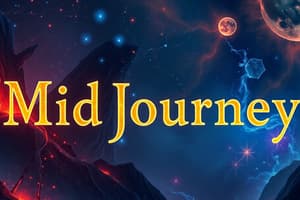Podcast
Questions and Answers
What is the purpose of the 'alt' attribute in the HTML 'img' element?
What is the purpose of the 'alt' attribute in the HTML 'img' element?
- Set the image size before it loads
- Specify referrer settings for privacy
- Provide a textual replacement for the image (correct)
- Control CORS settings for security
Which image format is best suited for simple animations?
Which image format is best suited for simple animations?
- JPEG
- SVG
- PNG
- GIF (correct)
What do the 'sizes' and 'srcset' attributes in HTML 'img' element help with?
What do the 'sizes' and 'srcset' attributes in HTML 'img' element help with?
- Provide textual replacement for images
- Create responsive images (correct)
- Set image size before loading
- Control security settings
Which CSS property can be used to align an image to the left or right?
Which CSS property can be used to align an image to the left or right?
For which type of graphics is the PNG format best suited?
For which type of graphics is the PNG format best suited?
What does the 'crossorigin' attribute in HTML 'img' element control?
What does the 'crossorigin' attribute in HTML 'img' element control?
Flashcards are hidden until you start studying
Study Notes
HTML Images: Image Tags, Attributes, and Formats
The HTML <img> element is a foundational tool for embedding images into web pages. It allows you to display images, improve your web design, and provide context for your content.
Image Tags
The <img> tag is used to embed an image into your HTML document. It's a self-closing tag that contains attributes, not a closing tag like <a>.
<img src="example.jpg" alt="Example image description">
Required Attributes
The <img> element has two required attributes:
src: Specifies the path to the image file.alt: Provides a textual replacement for the image, essential for accessibility.
Additional Attributes
widthandheight: Set the image size before it loads.crossorigin: Controls CORS settings for security and privacy.referrerpolicy: Specifies referrer settings for privacy.sizesandsrcset: For responsive images.
Image Formats
HTML doesn't dictate specific image formats, but the widely supported formats are:
- JPEG (Joint Photographic Experts Group): Best for photographs, complex scenes, and gradients.
- PNG (Portable Network Graphics): Best for simple graphics and transparency.
- GIF (Graphics Interchange Format): Best for simple animations.
- SVG (Scalable Vector Graphics): Best for scalable vector graphics, not raster images.
Image-Related CSS Properties
To style images, you can use CSS properties such as:
display: Set toinlineorinline-block.float: Left or right alignment.margin: Spacing around the image.max-widthandmax-height: Set to 100% for responsive design.
Accessibility
- Provide meaningful, concise alt text for screen readers.
- Use the
longdescattribute with caution, since it's deprecated. - Use
aria-describedbyoraria-detailsfor WAI-ARIA alternatives.
Security and Privacy
- Be cautious when using
srcsetwith external images for security. - Limit the visibility of image files within your directory structure.
Other Considerations
- Use CSS to style images rather than the
alignattribute for modern web development. - Optimize images for web performance, using compression tools and appropriate dimensions.
- Implement lazy loading for performance improvements.
Studying That Suits You
Use AI to generate personalized quizzes and flashcards to suit your learning preferences.