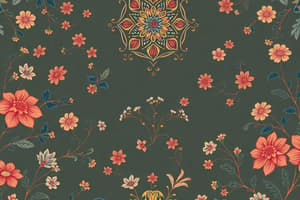Podcast
Questions and Answers
What is the purpose of the <!DOCTYPE html> declaration in an HTML document?
What is the purpose of the <!DOCTYPE html> declaration in an HTML document?
It declares the document type and ensures the browser uses the latest HTML standards.
What element serves as the root of an HTML document and what attribute does it commonly include?
What element serves as the root of an HTML document and what attribute does it commonly include?
The <html> element serves as the root, commonly including the lang attribute.
Name two common tags found within the <head> section of an HTML document.
Name two common tags found within the <head> section of an HTML document.
Common tags include <meta> for character encoding and <link> for external CSS.
What is the significance of using semantic elements in HTML?
What is the significance of using semantic elements in HTML?
What are the differences between HTML5 and XHTML 1.0 DOCtypes?
What are the differences between HTML5 and XHTML 1.0 DOCtypes?
Explain the purpose of HTML editors and provide an example of their features.
Explain the purpose of HTML editors and provide an example of their features.
List three common HTML semantic elements and their functions.
List three common HTML semantic elements and their functions.
What does the <meta name='viewport'> tag accomplish in an HTML document?
What does the <meta name='viewport'> tag accomplish in an HTML document?
What is the purpose of using CSS in HTML documents?
What is the purpose of using CSS in HTML documents?
How can colors be specified in CSS?
How can colors be specified in CSS?
What is an example of an inline style in HTML?
What is an example of an inline style in HTML?
What does the DOCTYPE declaration do in an HTML document?
What does the DOCTYPE declaration do in an HTML document?
Explain the difference between internal and external CSS.
Explain the difference between internal and external CSS.
What are semantic elements in HTML, and why are they important?
What are semantic elements in HTML, and why are they important?
Can you describe a basic HTML structure?
Can you describe a basic HTML structure?
What is the use of the rgba() color function in CSS?
What is the use of the rgba() color function in CSS?
What is one major advantage of using inline styles in HTML, and what is a significant disadvantage?
What is one major advantage of using inline styles in HTML, and what is a significant disadvantage?
Define an internal style sheet and mention one advantage and one disadvantage it presents.
Define an internal style sheet and mention one advantage and one disadvantage it presents.
Explain the benefit of using external style sheets for web design.
Explain the benefit of using external style sheets for web design.
What are the implications of using inline styles over external styles in terms of performance?
What are the implications of using inline styles over external styles in terms of performance?
How do internal styles override external styles in an HTML document?
How do internal styles override external styles in an HTML document?
What role does separation of concerns play in web development with CSS?
What role does separation of concerns play in web development with CSS?
Identify one challenge that arises with the specificity of styles when mixing inline, internal, and external styles.
Identify one challenge that arises with the specificity of styles when mixing inline, internal, and external styles.
What are the performance implications of using an external style sheet linked via a <link> element?
What are the performance implications of using an external style sheet linked via a <link> element?
Flashcards are hidden until you start studying
Study Notes
HTML Document Structure
- The
<!DOCTYPE html>declaration indicates the document type and HTML version, ensuring compatibility with the latest HTML standards. - The
<html>element is the root element and wraps the entire HTML document. - The
langattribute in the<html>tag specifies the language of the document, improving accessibility and search engine optimization. - The
<head>element contains metadata and links to external resources. - Common tags within the
<head>include:<meta charset="UTF-8">: Specifies the character encoding for the document.<meta name="viewport" content="width=device-width, initial-scale=1.0">: Ensures proper rendering on mobile devices.<link rel="stylesheet" href="style.css">: Links to an external CSS file for styling.<script src="script.js" defer></script>: Links to an external JavaScript file. Thedeferattribute ensures it loads after the HTML is parsed.
- The
<body>element contains the visible content of the webpage. - Common tags within the
<body>include:<h1>: Defines a top-level heading.<nav>: Contains navigation links.<main>: Represents the main content of the document.<section>: Defines sections within the main content.<article>: Represents self-contained content.<footer>: Contains footer information.
HTML Semantic Elements
- Semantic elements convey meaning about their content, enhancing accessibility and SEO.
- Examples of semantic elements include.
<header>: Contains introductory content or navigational links.<footer>: Contains footer information like author details or copyright statements.<article>: Represents a self-contained piece of content that can be distributed or reused independently.<section>: Represents a thematic grouping of content, typically with a heading.<aside>: Contains content tangentially related to the content around it.<nav>: Contains navigation links.
HTML Document Types
- Different document types, also know as
DOCTYPE, exist for various HTML versions. - Here are some examples:
- HTML5:
<!DOCTYPE html> - HTML 4.01:
<!DOCTYPE HTML PUBLIC "-//W3C//DTD HTML 4.01//EN" "http://www.w3.org/TR/html4/strict.dtd"> - XHTML 1.0:
<!DOCTYPE html PUBLIC "-//W3C//DTD XHTML 1.0 Strict//EN" "http://www.w3.org/TR/xhtml1/DTD/xhtml1-strict.dtd"> <!DOCTYPE html>is the most common declaration used for modern web pages.
- HTML5:
CSS Styling Methods
- There are three main ways to apply CSS styles:
- Inline Styles: CSS rules directly within an HTML element's
styleattribute.- Advantages:
- High specificity, overriding other CSS rules.
- Useful for quick, one-off styling changes.
- Disadvantages:
- Difficult to maintain for large projects or when the same style is needed in multiple places.
- Mixes content with presentation.
- Can lead to repetitive code if the same styles are needed for multiple elements.
- Advantages:
- Internal Styles: CSS rules placed within a
<style>element in the<head>section of the HTML document.- Advantages:
- Keeps all styles in one place within the HTML document, simplifying management.
- Overrides external styles if both are applied to the same elements.
- Disadvantages:
- Styles are only applicable to that specific HTML document.
- Can impact performance in larger HTML documents due to embedded CSS.
- Advantages:
- External Styles: CSS rules within a separate
.cssfile linked to the HTML document using a<link>element in the<head>section.- Advantages:
- Reusability across multiple HTML documents, ensuring consistent styling.
- Easy to manage and update styles centrally.
- Promotes separation of concerns by keeping content and presentation separate.
- Disadvantages:
- Additional HTTP request to fetch the external stylesheet, though caching can mitigate this.
- Potential for external styles to be overridden by inline or internal styles.
- Advantages:
- Inline Styles: CSS rules directly within an HTML element's
CSS Borders and Boxing
- CSS borders and boxing are fundamental for styling elements on a webpage.
- Borders can be applied to elements using the
borderproperty, which allows you to define the style, width, and color of the border. - Boxing refers to the concept of defining the space around an element with properties like
padding(internal space) andmargin(external space).
CSS Color Formats
- There are multiple ways to define colors in CSS.
- Named Colors: Use predefined names like
red,blue,green, and so on. - Hexadecimal Values: Use hexadecimal values in the format
#RRGGBBor#RGB, like#ff5733or#f53. - RGB: Use
rgb(red, green, blue), where each value ranges from 0 to 255, likergb(255, 0, 0). - RGBA: Use
rgba(red, green, blue, alpha), wherealpharepresents transparency, ranging from 0 (fully transparent) to 1 (fully opaque), likergba(0, 255, 0, 0.3). - HSL: Use
hsl(hue, saturation, lightness)to represent colors based on hue (color angle), saturation (color intensity), and lightness (brightness), likehsl(120, 100%, 50%). - HSLA: Use
hsla(hue, saturation, lightness, alpha)to include transparency with HSL values, likehsla(300, 100%, 50%, 0.7).
Studying That Suits You
Use AI to generate personalized quizzes and flashcards to suit your learning preferences.