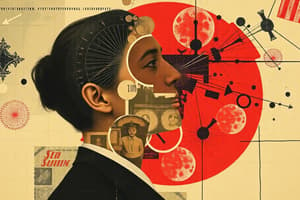Podcast
Questions and Answers
Explain the difference between web development and website design.
Explain the difference between web development and website design.
Web development is the actual creation of websites, while website design deals with defining the layout and overall look.
What are the advantages and disadvantages of using a simple text editor like Notepad for web development compared to a WYSIWYG editor?
What are the advantages and disadvantages of using a simple text editor like Notepad for web development compared to a WYSIWYG editor?
Simple text editors help master the language but are more difficult to use, while WYSIWYG editors are easier but may not provide as deep an understanding of the code.
What is HTML and its purpose in web development?
What is HTML and its purpose in web development?
HTML is a markup language used to create webpages. It defines the elements of a webpage such as headings, tables, paragraphs, and images.
Describe the structure of an HTML tag. Provide an example.
Describe the structure of an HTML tag. Provide an example.
What is the significance of the file extension .html when saving an HTML document?
What is the significance of the file extension .html when saving an HTML document?
Explain why it is important for web developers to adhere to website design guidelines.
Explain why it is important for web developers to adhere to website design guidelines.
If a webpage does not display correctly in a web browser, what are some potential issues related to HTML that could be the cause?
If a webpage does not display correctly in a web browser, what are some potential issues related to HTML that could be the cause?
Why is understanding the underlying code (HTML) important even when using WYSIWYG software for web development?
Why is understanding the underlying code (HTML) important even when using WYSIWYG software for web development?
Outline the basic steps for creating a simple webpage using HTML in a text editor.
Outline the basic steps for creating a simple webpage using HTML in a text editor.
Describe how HTML has evolved since its invention and name the current version. What are some key improvements in the latest version?
Describe how HTML has evolved since its invention and name the current version. What are some key improvements in the latest version?
Flashcards
Web Development
Web Development
The process of creating and building websites.
Website Design
Website Design
Deals with defining the layout and overall look of a website.
WYSIWYG Software
WYSIWYG Software
Software that allows you to see the end result while you are creating a document or interface.
HTML
HTML
Signup and view all the flashcards
HTML Tags
HTML Tags
Signup and view all the flashcards
HTML5
HTML5
Signup and view all the flashcards
Study Notes
- Web development involves the actual building of websites.
- Website design focuses on defining the layout and overall look of the website.
- WYSIWYG (What You See Is What You Get) software like Adobe Dreamweaver can be used to develop websites.
- Simple text editors such as Notepad can also be used to develop websites.
- Developing webpages using simple text editors can be more effective for mastering the language, despite being more difficult than using WYSIWYG software.
HTML Basics
- HTML is a markup language used for creating webpages.
- HTML uses predefined markup tags to define elements such as headings, tables, paragraphs, and images.
- HTML was invented in 1989
- The current version of HTML is HTML5.
- HTML documents can be created using simple text editors like Notepad.
- HTML files are saved with the “.html” extension (e.g., home.html).
HTML Tags and Elements
- HTML tags are predefined names enclosed in angle brackets.
- Each HTML tag has a specific meaning.
- Web browsers interpret and render HTML tags according to their intended purposes.
Studying That Suits You
Use AI to generate personalized quizzes and flashcards to suit your learning preferences.