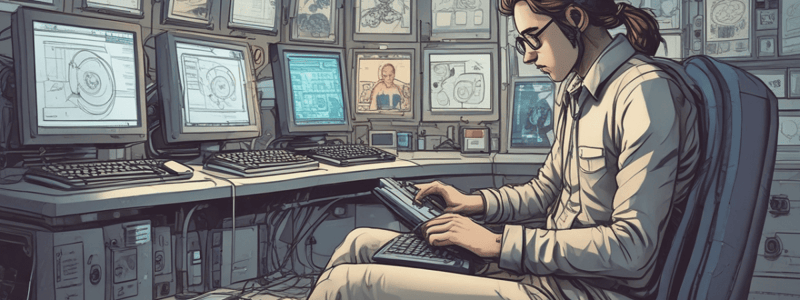Podcast
Questions and Answers
What is the primary characteristic of the mouse that makes it an indirect manipulation device?
What is the primary characteristic of the mouse that makes it an indirect manipulation device?
- It has a screen cursor oriented in the (x, z) plane
- It requires physical space on the desktop
- It is a handheld pointing device
- It uses relative movement to detect cursor movement (correct)
What is the advantage of the mouse being located on the desktop?
What is the advantage of the mouse being located on the desktop?
- It is faster
- It is more ergonomic
- It is more accurate
- It requires no arm fatigue (correct)
What is the plane in which the screen cursor moves?
What is the plane in which the screen cursor moves?
- (x, y) plane (correct)
- (z, x) plane
- (x, z) plane
- (y, z) plane
What is the typical number of buttons on a mouse?
What is the typical number of buttons on a mouse?
What is the problem faced by novice users when using a mouse?
What is the problem faced by novice users when using a mouse?
What is the characteristic of the mouse that allows it to be accurate and fast?
What is the characteristic of the mouse that allows it to be accurate and fast?
What is the primary mechanism by which optical mice detect motion?
What is the primary mechanism by which optical mice detect motion?
What is the main advantage of optical mice over mechanical mice?
What is the main advantage of optical mice over mechanical mice?
What type of device is typically used in laptops to control mouse movement?
What type of device is typically used in laptops to control mouse movement?
What is the primary purpose of 'acceleration' settings in touchpads?
What is the primary purpose of 'acceleration' settings in touchpads?
What is a characteristic of trackballs?
What is a characteristic of trackballs?
What is an example of a common application of foot controls?
What is an example of a common application of foot controls?
What is the purpose of the two dials on a thumbwheel?
What is the purpose of the two dials on a thumbwheel?
What is a characteristic of a joystick?
What is a characteristic of a joystick?
What is a keyboard nipple used for?
What is a keyboard nipple used for?
How does a touch-sensitive screen detect input?
How does a touch-sensitive screen detect input?
What is a disadvantage of using touch-sensitive screens?
What is a disadvantage of using touch-sensitive screens?
What is a stylus used for?
What is a stylus used for?
What is a light pen used for?
What is a light pen used for?
What is an eyegaze control interface used for?
What is an eyegaze control interface used for?
What is a characteristic of the mouse that allows it to be classified as a handheld pointing device?
What is a characteristic of the mouse that allows it to be classified as a handheld pointing device?
What is the primary advantage of the mouse being located on the desktop?
What is the primary advantage of the mouse being located on the desktop?
What type of movement is detectable by the mouse?
What type of movement is detectable by the mouse?
What is the plane in which the mouse movement takes place?
What is the plane in which the mouse movement takes place?
What is a limitation of the mouse for novice users?
What is a limitation of the mouse for novice users?
What is an advantage of the mouse over other pointing devices?
What is an advantage of the mouse over other pointing devices?
What is a characteristic of the mouse that makes it an indirect manipulation device?
What is a characteristic of the mouse that makes it an indirect manipulation device?
What is a common use of a mouse?
What is a common use of a mouse?
What is a characteristic of the mouse that makes it easy to use?
What is a characteristic of the mouse that makes it easy to use?
What is the primary purpose of a joystick in computer applications?
What is the primary purpose of a joystick in computer applications?
What is a common limitation of touch-sensitive screens?
What is a common limitation of touch-sensitive screens?
What is the primary advantage of using a stylus over a finger on a touch-sensitive screen?
What is the primary advantage of using a stylus over a finger on a touch-sensitive screen?
What is the primary characteristic of a thumbwheel that makes it suitable for accurate CAD?
What is the primary characteristic of a thumbwheel that makes it suitable for accurate CAD?
What is the primary mechanism used by a light pen to detect input?
What is the primary mechanism used by a light pen to detect input?
What is the primary benefit of using a touch-sensitive screen in a hostile environment?
What is the primary benefit of using a touch-sensitive screen in a hostile environment?
What is the primary characteristic of a digitizing tablet that makes it suitable for digitizing maps?
What is the primary characteristic of a digitizing tablet that makes it suitable for digitizing maps?
What is the primary advantage of using a stylus over a finger on a PDA?
What is the primary advantage of using a stylus over a finger on a PDA?
What is the primary limitation of using a keyboard nipple?
What is the primary limitation of using a keyboard nipple?
What is the primary purpose of an eyegaze control interface?
What is the primary purpose of an eyegaze control interface?
What is the primary mechanism by which mechanical mice detect motion?
What is the primary mechanism by which mechanical mice detect motion?
What is a characteristic of touchpads that allows for accurate positioning?
What is a characteristic of touchpads that allows for accurate positioning?
Which type of mouse is less susceptible to dust and dirt?
Which type of mouse is less susceptible to dust and dirt?
What is a characteristic of trackballs that makes them suitable for gaming?
What is a characteristic of trackballs that makes them suitable for gaming?
What is the primary purpose of 'acceleration' settings in touchpads?
What is the primary purpose of 'acceleration' settings in touchpads?
What is a common application of foot controls?
What is a common application of foot controls?
What is the primary mechanism by which optical mice detect motion?
What is the primary mechanism by which optical mice detect motion?
What is a characteristic of mechanical mice?
What is a characteristic of mechanical mice?
What is a characteristic of touchpads?
What is a characteristic of touchpads?
What component of a computer system affects the interaction in terms of text entry and pointing?
What component of a computer system affects the interaction in terms of text entry and pointing?
What is the primary function of the computer system's processing component?
What is the primary function of the computer system's processing component?
What type of devices dictate the styles of interaction that a computer system supports?
What type of devices dictate the styles of interaction that a computer system supports?
What is the primary function of a computer's memory component?
What is the primary function of a computer's memory component?
What type of computer system is typically carried in a pocket?
What type of computer system is typically carried in a pocket?
What is a characteristic of a 'typical' computer system?
What is a characteristic of a 'typical' computer system?
What is a common purpose of paper in a computer system?
What is a common purpose of paper in a computer system?
What type of interaction is facilitated by virtual reality devices?
What type of interaction is facilitated by virtual reality devices?
What is a common example of a computer system in a household?
What is a common example of a computer system in a household?
What is a characteristic of the interaction between humans and computers?
What is a characteristic of the interaction between humans and computers?
What is a common advantage of the Dvorak keyboard layout?
What is a common advantage of the Dvorak keyboard layout?
What is a characteristic of chord keyboards?
What is a characteristic of chord keyboards?
What is a limitation of phone pad and T9 entry?
What is a limitation of phone pad and T9 entry?
What is a challenge in handwriting recognition?
What is a challenge in handwriting recognition?
What is a benefit of using a pen and tablet for input?
What is a benefit of using a pen and tablet for input?
What is a characteristic of Maltron keyboards?
What is a characteristic of Maltron keyboards?
What is a limitation of chord keyboards?
What is a limitation of chord keyboards?
What is a benefit of using a stylus on a touch-sensitive screen?
What is a benefit of using a stylus on a touch-sensitive screen?
What is a characteristic of Dvorak keyboards?
What is a characteristic of Dvorak keyboards?
What is a benefit of using a handwriting recognition system?
What is a benefit of using a handwriting recognition system?
What is the primary characteristic of modern computing?
What is the primary characteristic of modern computing?
What is the most common text input device?
What is the most common text input device?
What is the primary reason for the QWERTY layout?
What is the primary reason for the QWERTY layout?
What is a limitation of the QWERTY layout?
What is a limitation of the QWERTY layout?
What is an alternative to the QWERTY layout?
What is an alternative to the QWERTY layout?
What is a characteristic of interactive computing?
What is a characteristic of interactive computing?
What is a common use of sensors and devices?
What is a common use of sensors and devices?
What is a characteristic of modern devices?
What is a characteristic of modern devices?
What is an advantage of modern computing?
What is an advantage of modern computing?
What is a common application of sensors and devices?
What is a common application of sensors and devices?
What is the primary function of a computer's memory component in relation to human-computer interaction?
What is the primary function of a computer's memory component in relation to human-computer interaction?
What type of device is used to provide a special interaction and display in human-computer interaction?
What type of device is used to provide a special interaction and display in human-computer interaction?
What is the primary factor that dictates the styles of interaction a computer system supports?
What is the primary factor that dictates the styles of interaction a computer system supports?
What is an example of a physical interaction device used in human-computer interaction?
What is an example of a physical interaction device used in human-computer interaction?
What is the primary function of the processing component of a computer system in relation to human-computer interaction?
What is the primary function of the processing component of a computer system in relation to human-computer interaction?
What is an example of a computer system that can be held in one's hand?
What is an example of a computer system that can be held in one's hand?
What is the primary function of a computer's output devices in relation to human-computer interaction?
What is the primary function of a computer's output devices in relation to human-computer interaction?
What is the primary factor that affects the interaction in a computer system in terms of paper?
What is the primary factor that affects the interaction in a computer system in terms of paper?
What is a characteristic of most computing today?
What is a characteristic of most computing today?
What is a common text entry device?
What is a common text entry device?
What is a limitation of the QWERTY layout?
What is a limitation of the QWERTY layout?
What is an alternative to the QWERTY layout?
What is an alternative to the QWERTY layout?
What is a characteristic of interactive computing?
What is a characteristic of interactive computing?
What is a device that allows for rapid entry of text?
What is a device that allows for rapid entry of text?
What is a common input device?
What is a common input device?
What is the main advantage of the Dvorak keyboard layout?
What is the main advantage of the Dvorak keyboard layout?
What is a characteristic of modern computing?
What is a characteristic of modern computing?
What is the main benefit of chord keyboards?
What is the main benefit of chord keyboards?
What is the main limitation of T9 predictive entry?
What is the main limitation of T9 predictive entry?
What is the primary technical problem in handwriting recognition?
What is the primary technical problem in handwriting recognition?
What is the primary advantage of using a pen and digitizing tablet?
What is the primary advantage of using a pen and digitizing tablet?
What is the primary characteristic of the Maltron keyboard?
What is the primary characteristic of the Maltron keyboard?
What is the primary limitation of chord keyboards?
What is the primary limitation of chord keyboards?
What is the primary advantage of using a stylus on a touch-sensitive screen?
What is the primary advantage of using a stylus on a touch-sensitive screen?
What is a system sequence diagram?
What is a system sequence diagram?
What is system behavior?
What is system behavior?
What is the purpose of a system sequence diagram?
What is the purpose of a system sequence diagram?
What is a characteristic of a system sequence diagram?
What is a characteristic of a system sequence diagram?
What is the scope of a system sequence diagram?
What is the scope of a system sequence diagram?
Flashcards are hidden until you start studying
Study Notes
Positioning, Pointing, and Drawing
- Handheld pointing devices: mouse, touchpad, trackballs, joysticks, touch screens, tablets, and eyegaze
- Mouse characteristics: planar movement and buttons (usually 1-3)
- Mouse located on desktop, requires physical space, no arm fatigue, and is an indirect manipulation device
The Mouse
- Relative movement is detectable, moves screen cursor, and is oriented in (x, y) plane
- Methods for detecting motion: mechanical and optical
- Mechanical method: ball on underside of mouse turns, rotating orthogonal potentiometers
- Optical method: light emitting diode on underside of mouse, detects fluctuating alterations in reflected light intensity
- Foot-operated mouse experiments exist, but are not common
Touchpad
- Small touch-sensitive tablets used mainly in laptop computers
- Acceleration settings are important: fast stroke for lots of pixels per inch moved, initial movement to the target
- Slow stroke for accurate positioning
Trackball and Thumbwheels
- Trackball: ball rotated inside static housing, indirect device, fairly accurate, separate buttons for picking
- Thumbwheels: for accurate CAD, two dials for X-Y cursor position; for fast scrolling, single dial on mouse
Joystick and Keyboard Nipple
- Joystick: indirect, pressure of stick equals velocity of movement, buttons for selection
- Keyboard nipple: miniature joystick in the middle of the keyboard for laptop computers
Touch-sensitive Screen
- Detects the presence of finger or stylus on the screen using interrupting light beams, capacitance changes, or ultrasonic reflections
- Direct pointing device, advantages: fast, no specialized pointer needed, suitable for hostile environments
- Disadvantages: finger can mark screen, imprecise, difficult to select small regions or perform accurate drawing
Stylus and Light Pen
- Stylus: small pen-like pointer to draw directly on screen, uses touch-sensitive surface or magnetic detection
- Light Pen: now rarely used, uses light from screen to detect location
- Both: direct, obvious to use, but can obscure screen
Digitizing Tablet
- Mouse-like device with cross hairs, used on special surface, very accurate, used for digitizing maps
Positioning, Pointing, and Drawing
- Handheld pointing devices: mouse, touchpad, trackballs, joysticks, touch screens, tablets, and eyegaze
- Mouse characteristics: planar movement and buttons (usually 1-3)
- Mouse located on desktop, requires physical space, no arm fatigue, and is an indirect manipulation device
The Mouse
- Relative movement is detectable, moves screen cursor, and is oriented in (x, y) plane
- Methods for detecting motion: mechanical and optical
- Mechanical method: ball on underside of mouse turns, rotating orthogonal potentiometers
- Optical method: light emitting diode on underside of mouse, detects fluctuating alterations in reflected light intensity
- Foot-operated mouse experiments exist, but are not common
Touchpad
- Small touch-sensitive tablets used mainly in laptop computers
- Acceleration settings are important: fast stroke for lots of pixels per inch moved, initial movement to the target
- Slow stroke for accurate positioning
Trackball and Thumbwheels
- Trackball: ball rotated inside static housing, indirect device, fairly accurate, separate buttons for picking
- Thumbwheels: for accurate CAD, two dials for X-Y cursor position; for fast scrolling, single dial on mouse
Joystick and Keyboard Nipple
- Joystick: indirect, pressure of stick equals velocity of movement, buttons for selection
- Keyboard nipple: miniature joystick in the middle of the keyboard for laptop computers
Touch-sensitive Screen
- Detects the presence of finger or stylus on the screen using interrupting light beams, capacitance changes, or ultrasonic reflections
- Direct pointing device, advantages: fast, no specialized pointer needed, suitable for hostile environments
- Disadvantages: finger can mark screen, imprecise, difficult to select small regions or perform accurate drawing
Stylus and Light Pen
- Stylus: small pen-like pointer to draw directly on screen, uses touch-sensitive surface or magnetic detection
- Light Pen: now rarely used, uses light from screen to detect location
- Both: direct, obvious to use, but can obscure screen
Digitizing Tablet
- Mouse-like device with cross hairs, used on special surface, very accurate, used for digitizing maps
The Computer
- A computer system consists of various elements that affect interaction, including input devices, output devices, virtual reality, physical interaction, paper, memory, and processing.
Interacting with Computers
- To understand human-computer interaction, it's essential to understand what computers can do, including their devices, paper, sensors, memory, processing, and networks.
A Typical Computer System
- A typical computer system consists of an screen, keyboard, and mouse/trackpad, with variations such as desktop, laptop, and PDA.
- The devices used dictate the styles of interaction that the system supports.
Prevalence of Computers
- Computers are ubiquitous, with many devices in our homes and pockets, including PDAs, PCs, laptops, phones, cameras, TVs, and more.
Interactivity
- Long ago, computing was based on batch processing, but now most computing is interactive, with rapid feedback and user control.
- Interactivity allows users to do rather than think.
Richer Interaction
- Modern computing involves richer interaction, with sensors and devices everywhere.
Text Entry Devices
- Text entry devices include keyboards, chord keyboards, phone pads, and handwriting/speech recognition devices.
Keyboards
- Keyboards are the most common text input device, allowing rapid entry of text by experienced users.
- Keyboards have a standardized layout, such as QWERTY, but alternative designs are available.
QWERTY Layout
- The QWERTY layout is not optimal for typing, as it was designed to prevent typewriter jamming.
- Alternative designs, such as Dvorak, offer faster typing and reduced fatigue, but are not widely adopted due to the large social base of QWERTY typists.
Alternative Keyboard Layouts
- Alternative layouts, such as alphabetic and Dvorak, offer improved typing speed and reduced fatigue.
- Special keyboards, such as those designed for single-handed use or to reduce fatigue, are also available.
Chord Keyboards
- Chord keyboards have a few keys and use combinations of keypresses to type letters.
- They are compact, easy to learn, and fast, but may cause fatigue and face social resistance.
Phone Pad and T9 Entry
- Phone pads and T9 entry use numeric keys with multiple presses to type letters.
- T9 predictive entry uses a dictionary to guess the correct word, allowing fast typing.
Handwriting Recognition
- Handwriting recognition allows text input using a pen and a digitizing tablet.
- Technical problems include capturing useful information, segmenting joined up writing, and interpreting individual letters.
- Handwriting recognition is used in PDAs and tablet computers.
The Computer
- A computer system consists of various elements that affect interaction, including input devices, output devices, virtual reality, physical interaction, paper, memory, and processing.
Interacting with Computers
- To understand human-computer interaction, it's essential to understand what computers can do, including their devices, paper, sensors, memory, processing, and networks.
A Typical Computer System
- A typical computer system consists of an screen, keyboard, and mouse/trackpad, with variations such as desktop, laptop, and PDA.
- The devices used dictate the styles of interaction that the system supports.
Prevalence of Computers
- Computers are ubiquitous, with many devices in our homes and pockets, including PDAs, PCs, laptops, phones, cameras, TVs, and more.
Interactivity
- Long ago, computing was based on batch processing, but now most computing is interactive, with rapid feedback and user control.
- Interactivity allows users to do rather than think.
Richer Interaction
- Modern computing involves richer interaction, with sensors and devices everywhere.
Text Entry Devices
- Text entry devices include keyboards, chord keyboards, phone pads, and handwriting/speech recognition devices.
Keyboards
- Keyboards are the most common text input device, allowing rapid entry of text by experienced users.
- Keyboards have a standardized layout, such as QWERTY, but alternative designs are available.
QWERTY Layout
- The QWERTY layout is not optimal for typing, as it was designed to prevent typewriter jamming.
- Alternative designs, such as Dvorak, offer faster typing and reduced fatigue, but are not widely adopted due to the large social base of QWERTY typists.
Alternative Keyboard Layouts
- Alternative layouts, such as alphabetic and Dvorak, offer improved typing speed and reduced fatigue.
- Special keyboards, such as those designed for single-handed use or to reduce fatigue, are also available.
Chord Keyboards
- Chord keyboards have a few keys and use combinations of keypresses to type letters.
- They are compact, easy to learn, and fast, but may cause fatigue and face social resistance.
Phone Pad and T9 Entry
- Phone pads and T9 entry use numeric keys with multiple presses to type letters.
- T9 predictive entry uses a dictionary to guess the correct word, allowing fast typing.
Handwriting Recognition
- Handwriting recognition allows text input using a pen and a digitizing tablet.
- Technical problems include capturing useful information, segmenting joined up writing, and interpreting individual letters.
- Handwriting recognition is used in PDAs and tablet computers.
System Behavior
- System behavior describes what a system does, without explaining how it does it.
- It includes a system sequence diagram as part of its description.
System Sequence Diagram
- A system sequence diagram is a fast and easily created artifact.
- It illustrates input and output events related to the systems under discussion.
Studying That Suits You
Use AI to generate personalized quizzes and flashcards to suit your learning preferences.