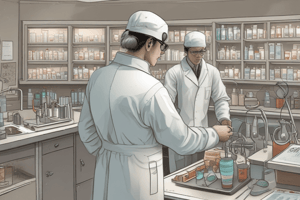Podcast
Questions and Answers
After unloading all negative bottles, what should be done next?
After unloading all negative bottles, what should be done next?
- Sort the bottles (correct)
- Log in to Myla
- Print all selected specimens
- Discard the negative bottles
What should be done if the information on the bottle does not match the information on the screen?
What should be done if the information on the bottle does not match the information on the screen?
- Take the bottle to a workstation with access to Myla
- Check the troubleshooting instructions (correct)
- Save the PDFs
- Discard the bottle
What should be done after verifying that a Report was saved for each DIN/sample unloaded?
What should be done after verifying that a Report was saved for each DIN/sample unloaded?
- Print any applicable paperwork
- Email the PDFs to the cord blood records group
- Discard the negative bottles in a biohazardous waste container (correct)
- Confirm that the bottle IDs on the bottles match the bottle IDs in Myla
Flashcards are hidden until you start studying
Study Notes
- To unload bottles from the BacT/ALERT 3D control monitor, press the Unload Negative Bottles button; the green light on the drawer containing the negative bottles is enabled as well as the green light next to the cell(s).
- Open the indicated drawer to remove a bottle from a cell with a green indicator light. If you remove a bottle from an unlit cell, refer to the troubleshooting instructions. Remove one bottle at a time.
- Confirm the bottle information on the screen matches the bottle information on the bottle, and handle the bottle as follows: if the information matches, the bottle is valid and can be taken to a workstation with access to Myla; if the information does not match, see troubleshooting.
- After unloading all negative bottles, close any open drawers and press the Check [√] button. Log out of the BacT/ALERT 3D control monitor.
- Sort the bottles, grouping them by DIN/lot or sample ID.
- Log in to Myla using your username and password.
- Select the Search Icon.
- Search under Patient tab. Enter DIN/lot# in Patient ID field.
- Select specimens (bottles).
- Select Print and select all selected.
- Confirm that the bottle IDs on the bottles match the bottle IDs in Myla.
- Save PDFs.
- Email PDFs of clinical or research samples to cord blood records group. Print other reports as needed, attach with applicable paperwork (ie BacT/ALERT Culture Bottle Lot Qualification form, Proficiency Testing paperwork, etc).
- Verify that a Report was saved for each DIN/sample unloaded, and then discard the negative bottles in a biohazardous waste container.
Studying That Suits You
Use AI to generate personalized quizzes and flashcards to suit your learning preferences.