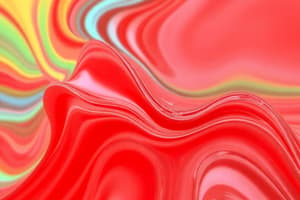Podcast
Questions and Answers
What is the purpose of mapping the z coordinate to the range [0, 1]?
What is the purpose of mapping the z coordinate to the range [0, 1]?
- To follow OpenGL standards for rendering.
- To maximize the visible range of the z-coordinate.
- To create a smoother perspective divide.
- To ensure compatibility with DirectX standards. (correct)
Which variable represents the field of view in the perspective projection?
Which variable represents the field of view in the perspective projection?
- Z
- AspectRatio
- FOV (correct)
- Vz
What is the potential result of performing a perspective divide?
What is the potential result of performing a perspective divide?
- It eliminates the aspect ratio requirement.
- It alters the z-coordinate to match pixel dimensions.
- It normalizes the coordinates for better rendering. (correct)
- It increases the size of the rendered objects.
Which range is conventionally specified for the z-coordinate?
Which range is conventionally specified for the z-coordinate?
What do the variables A and B represent in the context described?
What do the variables A and B represent in the context described?
What key should be used to toggle between FinalColor and DepthBuffer?
What key should be used to toggle between FinalColor and DepthBuffer?
What function is used to parse an OBJ file to read vertex attributes such as position, UV, and normal?
What function is used to parse an OBJ file to read vertex attributes such as position, UV, and normal?
What is the correct remapping range to render depth values before displaying the depth buffer?
What is the correct remapping range to render depth values before displaying the depth buffer?
Which prefix in an OBJ file indicates the presence of UV coordinates?
Which prefix in an OBJ file indicates the presence of UV coordinates?
What should be modified in DataTypes::Vertex to ensure the necessary attributes are processed?
What should be modified in DataTypes::Vertex to ensure the necessary attributes are processed?
Which coordinate system is mentioned as being used in the provided information?
Which coordinate system is mentioned as being used in the provided information?
What is the result of multiplying every vertex by the WorldViewProjectionMatrix?
What is the result of multiplying every vertex by the WorldViewProjectionMatrix?
What is the purpose of performing a perspective divide in the projection process?
What is the purpose of performing a perspective divide in the projection process?
In the context of the rasterization process, which component of the vector is crucial for depth value?
In the context of the rasterization process, which component of the vector is crucial for depth value?
What must happen after multiplying every vertex with the projection matrix?
What must happen after multiplying every vertex with the projection matrix?
Which mathematical operation is performed to achieve the perspective divide?
Which mathematical operation is performed to achieve the perspective divide?
What is the correct sequence of transformations to create the WorldViewProjectionMatrix?
What is the correct sequence of transformations to create the WorldViewProjectionMatrix?
What caution is suggested regarding rasterization and the w component?
What caution is suggested regarding rasterization and the w component?
What does Frustum Culling help to achieve in graphics programming?
What does Frustum Culling help to achieve in graphics programming?
Which of the following statements about the z-range in frustum culling is correct?
Which of the following statements about the z-range in frustum culling is correct?
What is indicated when a triangle's vertex coordinates are outside the range of [−1, 1]?
What is indicated when a triangle's vertex coordinates are outside the range of [−1, 1]?
What role does the 'Aspect Ratio' play in the projection matrix?
What role does the 'Aspect Ratio' play in the projection matrix?
When objects are rendered mirrored in graphics programming, what typically causes this?
When objects are rendered mirrored in graphics programming, what typically causes this?
Why is it important to check the coordinates of vertices before rendering?
Why is it important to check the coordinates of vertices before rendering?
Which of the following values represents the valid z range for the near and far planes?
Which of the following values represents the valid z range for the near and far planes?
In the context of the projection matrix, what does the term 'Field of View (FOV)' refer to?
In the context of the projection matrix, what does the term 'Field of View (FOV)' refer to?
Why is it necessary to divide by z in View Space instead of z in Projection Space?
Why is it necessary to divide by z in View Space instead of z in Projection Space?
What happens to the z coordinate when it is mapped to the [𝑛𝑒𝑎𝑟, 𝑓𝑎𝑟] range?
What happens to the z coordinate when it is mapped to the [𝑛𝑒𝑎𝑟, 𝑓𝑎𝑟] range?
What is required when interpolating vertex attributes following the projection matrix application?
What is required when interpolating vertex attributes following the projection matrix application?
Which of the following describes the result of perspective divide with the new z value?
Which of the following describes the result of perspective divide with the new z value?
What does the equation $𝑣𝑧 = \frac{𝑧 - 𝑨}{𝑓𝑎𝑟 - 𝑛𝑒𝑎𝑟}$ calculate?
What does the equation $𝑣𝑧 = \frac{𝑧 - 𝑨}{𝑓𝑎𝑟 - 𝑛𝑒𝑎𝑟}$ calculate?
What impact does the w component have after applying the projection matrix?
What impact does the w component have after applying the projection matrix?
In the context of projection, why can one not interpolate using the new z value?
In the context of projection, why can one not interpolate using the new z value?
What is the significance of changing the perspective divide to use the original z in View Space?
What is the significance of changing the perspective divide to use the original z in View Space?
What is the main difference in how vertex positions are stored after the projection stage?
What is the main difference in how vertex positions are stored after the projection stage?
What value is stored in the Depth Buffer after the perspective divide?
What value is stored in the Depth Buffer after the perspective divide?
Why is it problematic to store the w value in the Depth Buffer?
Why is it problematic to store the w value in the Depth Buffer?
What is the first step in the Depth Test process?
What is the first step in the Depth Test process?
What must the interpolated depth value be compared against in the Depth Test?
What must the interpolated depth value be compared against in the Depth Test?
Why is it acceptable for depth values in the Depth Buffer to be non-linear?
Why is it acceptable for depth values in the Depth Buffer to be non-linear?
What is a crucial outcome of frustum clipping during rasterization?
What is a crucial outcome of frustum clipping during rasterization?
In hardware accelerated rasterizers, what type of buffer is commonly used for depth?
In hardware accelerated rasterizers, what type of buffer is commonly used for depth?
Flashcards
Projected Vertex
Projected Vertex
A 3D coordinate that's projected onto a 2D screen, using the perspective divide.
Projected Vertex'
Projected Vertex'
A 3D coordinate that's been transformed, scaled, and projected onto a 2D screen.
Aspect Ratio
Aspect Ratio
The ratio between the width and height of the screen, used to maintain aspect ratio during projections.
Field of View (FOV)
Field of View (FOV)
Signup and view all the flashcards
Frustum Culling
Frustum Culling
Signup and view all the flashcards
View Plane
View Plane
Signup and view all the flashcards
Near Plane
Near Plane
Signup and view all the flashcards
Far Plane
Far Plane
Signup and view all the flashcards
Perspective Divide
Perspective Divide
Signup and view all the flashcards
Depth Range
Depth Range
Signup and view all the flashcards
Perspective Projection
Perspective Projection
Signup and view all the flashcards
WorldViewProjectionMatrix
WorldViewProjectionMatrix
Signup and view all the flashcards
Vertex 'w' Component
Vertex 'w' Component
Signup and view all the flashcards
Normalized Device Coordinates (NDC)
Normalized Device Coordinates (NDC)
Signup and view all the flashcards
Rasterization
Rasterization
Signup and view all the flashcards
View Matrix
View Matrix
Signup and view all the flashcards
World Matrix
World Matrix
Signup and view all the flashcards
Projection Matrix
Projection Matrix
Signup and view all the flashcards
Projection Transformation
Projection Transformation
Signup and view all the flashcards
Non-linear Z in Projection Space
Non-linear Z in Projection Space
Signup and view all the flashcards
Why Not Divide by z in Projection Space?
Why Not Divide by z in Projection Space?
Signup and view all the flashcards
Perspective Divide Using 'w'
Perspective Divide Using 'w'
Signup and view all the flashcards
Linear 'w' for Attribute Interpolation
Linear 'w' for Attribute Interpolation
Signup and view all the flashcards
Non-linear Z After Projection
Non-linear Z After Projection
Signup and view all the flashcards
Perspective Divide Using 'Original' z
Perspective Divide Using 'Original' z
Signup and view all the flashcards
Perspective Divide Formula
Perspective Divide Formula
Signup and view all the flashcards
Vertex Position after Projection
Vertex Position after Projection
Signup and view all the flashcards
The Role of the w-Coordinate
The Role of the w-Coordinate
Signup and view all the flashcards
Using w in Depth Interpolation
Using w in Depth Interpolation
Signup and view all the flashcards
Hardware Rasterizer Depth Buffer
Hardware Rasterizer Depth Buffer
Signup and view all the flashcards
Frustum Clipping with w
Frustum Clipping with w
Signup and view all the flashcards
Depth Test using w
Depth Test using w
Signup and view all the flashcards
Depth Buffer Value Calculation
Depth Buffer Value Calculation
Signup and view all the flashcards
Non-linear Depth Comparison
Non-linear Depth Comparison
Signup and view all the flashcards
Depth Buffer Visualization
Depth Buffer Visualization
Signup and view all the flashcards
Toggle FinalColor and DepthBuffer
Toggle FinalColor and DepthBuffer
Signup and view all the flashcards
Remap Depth Values
Remap Depth Values
Signup and view all the flashcards
Parsing an OBJ File
Parsing an OBJ File
Signup and view all the flashcards
Camera Position and Depth Remap
Camera Position and Depth Remap
Signup and view all the flashcards
Study Notes
Graphics Programming I - Software Rasterization Part III
- The projection stage involves calculations to move vertices from model space to world space, then to view space.
- A
WorldMatrixtransforms objects from model space to world space - A
ViewMatrix(orWorldToCameraMatrix) transforms objects from world space to view space. - The projection stage maps x and y coordinates based on camera settings like aspect ratio and field of view.
- Perspective division is applied to transform coordinates to normalized device coordinates (NDC).
- NDC coordinates are in the range [-1, 1].
- Transformations from NDC to screen space are outside the projection stage, but part of rasterization.
- Matrix operations can be combined into a single matrix, the
ProjectionMatrix- combining model/world, view, and projection. - To integrate camera settings, vertices are scaled using aspect ratio and field of view to project them on the viewport.
- Matrices provide a structured method for representing and managing these transformations.
- Vertices need to be screened for being outside the frustum.
- To avoid rendering objects behind or in front of the camera, the z coordinate needs testing against near and far planes.
- The z-value in View Space needs remapping to [0,1] range for depth testing and interpolation
- Using the
wcomponent of a 4D vector allows keeping the originalzvalue for perspective division and interpolation. - The w-component of the vector must be used to do the perspective divide, as keeping 'z' intact allows for depth-based vertex interpolation properly.
- The implementation of a Projection Matrix is dependent upon the coordinate system used: left vs right-handed
- All transformation matrices can now be combined into one matrix.
- Perspective divide puts vertices in NDC. The
wcomponent of the vector holds the depth value. - After perspective divide vertices have to be divided with the 'w' component(or interpolated UV/Normal).
- Vertices that are out of bounds of the frustum aren’t rendered
- The z-buffer is used for depth testing, discarding any fragment that has a lower z-value compared to what is already in the buffer.
- The depth buffer is a z-buffer, not
w-buffer (usingwcomponent also stores the depth value) wcomponent has to be used for correct depth interpolation.- A
zvalue is computed fromwfor interpolation if needed
Rasterization: Clipping
- The software rasterizer has optional clipping features to prevent rendering polygons outside the frustum
- Clipping handles situations where triangles do not fully lie within the frustum. Partial triangles are handled.
Rasterization: What to do?
- Set the near and far planes in the camera.
- Use the appropriate matrices (World, View, Projection) to transform vertices.
- Perform culling after coordinates are in NDC space.
- Use a depth buffer.
- Handle vertex interpolation correctly.
Rasterization: Meshes
- Vertices have positions, normals, and UV coordinates.
- OBJ files contain this data, which need to be read correctly.
- Functions for parsing OBJ files (e.g.,
Utils::ParseOBJ) are available.
Studying That Suits You
Use AI to generate personalized quizzes and flashcards to suit your learning preferences.
Related Documents
Description
This quiz covers the projection stage in software rasterization, detailing how vertices are transformed through various spaces such as model, world, and view. It also discusses the critical role of matrices like WorldMatrix and ViewMatrix in these transformations, as well as perspective division and the mapping of coordinates to the screen space. Test your understanding of these concepts essential for graphics programming.