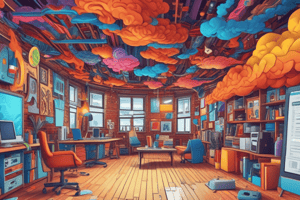Podcast
Questions and Answers
What should you do if a document is not loading properly?
What should you do if a document is not loading properly?
- Clear the cache and cookies from your browser (correct)
- Check the document's permissions
- Reinstall the Google Drive application
- Change your internet service provider
What feature allows you to manage different versions of your files?
What feature allows you to manage different versions of your files?
- File sharing settings
- Automatic backup
- Manage versions (correct)
- Locked files
How long are older versions of files saved in Google Drive?
How long are older versions of files saved in Google Drive?
- For 30 days (correct)
- For 60 days
- For 90 days
- Indefinitely until deleted
What can you do with files to send large attachments using Google Drive?
What can you do with files to send large attachments using Google Drive?
What feature can help you see the modifications made in a shared folder?
What feature can help you see the modifications made in a shared folder?
What is the primary function of Google Drive?
What is the primary function of Google Drive?
Which of the following features allows multiple users to work on the same document in Google Drive?
Which of the following features allows multiple users to work on the same document in Google Drive?
What can you do to access files without downloading them?
What can you do to access files without downloading them?
Where can you find files and folders that were shared with you in Google Drive?
Where can you find files and folders that were shared with you in Google Drive?
How can you quickly access Google Drive from Gmail?
How can you quickly access Google Drive from Gmail?
What feature allows you to manage and view the history of file changes in Google Drive?
What feature allows you to manage and view the history of file changes in Google Drive?
What action do you take to share a file from a mobile device?
What action do you take to share a file from a mobile device?
Which section shows you the last files you have worked on in Google Drive?
Which section shows you the last files you have worked on in Google Drive?
What can you do to enhance your search results in Drive?
What can you do to enhance your search results in Drive?
To organize files that have been shared with you, what can you do in Google Drive?
To organize files that have been shared with you, what can you do in Google Drive?
Which file-sharing setting allows recipients to make changes to the document?
Which file-sharing setting allows recipients to make changes to the document?
What functionality allows you to work on files without an Internet connection after initial setup?
What functionality allows you to work on files without an Internet connection after initial setup?
What should you do if you are unable to access a shared file?
What should you do if you are unable to access a shared file?
How can you identify if a file has been deleted by its owner?
How can you identify if a file has been deleted by its owner?
Which action can you perform directly in the Google Drive desktop app?
Which action can you perform directly in the Google Drive desktop app?
What is the first step to add files to Google Drive using the desktop?
What is the first step to add files to Google Drive using the desktop?
What can you do to switch the view of your Drive files?
What can you do to switch the view of your Drive files?
How can users find specific files within Google Drive?
How can users find specific files within Google Drive?
If a file can't be synced, what is the first step you should take?
If a file can't be synced, what is the first step you should take?
What is a unique capability of Google Drive in terms of file types?
What is a unique capability of Google Drive in terms of file types?
What option allows you to notify people about a file you've shared?
What option allows you to notify people about a file you've shared?
What should you do to ensure that specific folders are synced to your desktop?
What should you do to ensure that specific folders are synced to your desktop?
To create new documents or upload files in Google Drive, which button would you typically use?
To create new documents or upload files in Google Drive, which button would you typically use?
Which function allows you to collaborate with apps such as faxes or PDF editors in Google Drive?
Which function allows you to collaborate with apps such as faxes or PDF editors in Google Drive?
Flashcards are hidden until you start studying
Study Notes
Google Drive Overview
- Google Drive is a service designed to simplify work by allowing users to search, upload and access files across devices.
- Files are securely backed up on Google servers, preventing data loss.
- Google Drive integrates well with Microsoft Office, allowing users to edit Word, Excel, and Powerpoint files directly within the platform.
- It enables real-time collaboration with file sharing and comment sections for all contributors.
- Files can be synced to the desktop, allowing users to access documents directly through their computer applications.
- Users can view files without downloading them, saving storage space and offering cross-device accessibility.
- Version control features allow users to manage multiple document versions and track revision history.
Getting Started
- Files and folders are stored in "My Drive". Files shared with the user are located in "Shared with me".
- "Recent" displays recently accessed files for quick access.
- Access Google Drive from Gmail by clicking the "3x3 app launcher" and selecting the Drive icon.
Setup
- Google Drive for Mac/PC:
- Install the Google Drive folder on the desktop for quick access.
- Drag, drop, move, rename, or delete files and folders for instant syncing across all devices.
- Files can be opened and edited using applications on the computer, like Photoshop or Adobe Acrobat.
- Users can choose to sync specific folders to conserve hard drive space.
- Google Drive Mobile App:
- Download the app to open, edit, and share files from any smartphone or tablet.
- Enables offline access to files, allowing users to continue working without a data or WiFi connection.
- Allows syncing "Shared with me" items into "My Drive" for desktop sync functionality.
Adding Files
- Add files to Drive by dragging and dropping them from the desktop or using the "+" button on mobile.
Creating New Items
- The "New" button allows users to create new folders, upload files, start new documents, and discover apps.
- Users can access additional apps through the "New > More > Connect more apps" section, or by visiting the Drive collection in the Chrome Web Store.
Finding and Viewing Files
- Google Drive allows viewing and opening most common file types. Preview files using the eye icon.
- The platform supports viewing HD videos, Adobe Illustrator and Photoshop files without requiring the respective applications.
- Search functionality allows users to search files, including text within PDFs and scanned images.
Sharing Files
- Users can share files with individuals or groups both inside and outside their organization.
- Sharing settings allow users to control access levels:
- Edit: allows modifying file content.
- Comment: allows adding comments to the file.
- View: only allows viewing the file.
- Drive sends email notifications with a link to the shared file and allows users to include a message providing context.
Troubleshooting: Can't Find a File
- Use Drive search to locate a file, searching for keywords from the title or within the file content.
- Change the view from a grid to a list using the corresponding icons.
- Sort the list by file owner and last modified date for easier navigation.
- If the file was deleted by the owner it will not be shared in Drive. Contact the file owner to verify.
Troubleshooting: Access, Syncing, and Loading Errors
- Request access to files or folders that are not shared by clicking the "Request access" button. The owner will receive a notification requesting access.
- If files cannot be synced, view the list of unsyncable files and attempt to retry.
- Quit Google Drive and reopen it from the Applications folder if retrying fails.
- Clear cache and cookies in the browser if loading errors occur.
Tips
- Upload multiple versions of files to the same location and manage them using the "Manage Versions" option.
- Send large files (up to 5TB) using Drive.
- Insert files into emails directly from Google Drive.
- View the "Activity Stream" to track changes in shared folders, including file sharing events and collaborators.
- Use Apps Script to automate tasks, such as managing Google Forms responses, translating documents, and creating custom reports.
- Create a shared "Projects" folder for team collaboration, ensuring all team members have access to new documents.
- Explore the Google Drive Help Center for more informative tips and resources.
Studying That Suits You
Use AI to generate personalized quizzes and flashcards to suit your learning preferences.