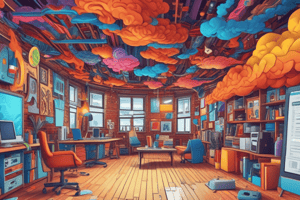Podcast
Questions and Answers
What are some features of Google Drive for educational settings?
What are some features of Google Drive for educational settings?
Posting announcements, assignments, discussions, creating copies of assignments for each student
What is a significant advantage of creating a copy of an assignment for each student in Google Drive?
What is a significant advantage of creating a copy of an assignment for each student in Google Drive?
Helps teachers manage assessment tasks
What are some concerns regarding privacy and security when using Google Drive in educational settings?
What are some concerns regarding privacy and security when using Google Drive in educational settings?
Operates similarly to public accounts
How can you enhance your file management experience in Google Drive?
How can you enhance your file management experience in Google Drive?
What is the recommended approach for organizing files in Google Drive?
What is the recommended approach for organizing files in Google Drive?
What is the benefit of utilizing labels in Google Drive?
What is the benefit of utilizing labels in Google Drive?
How does Google Drive benefit organizations and businesses?
How does Google Drive benefit organizations and businesses?
What are some customizations in Google Drive that can enhance productivity?
What are some customizations in Google Drive that can enhance productivity?
How can smart sorting in Google Drive help users?
How can smart sorting in Google Drive help users?
What does enabling automatic pinning in Google Drive do?
What does enabling automatic pinning in Google Drive do?
How can Cleanup Suggestions in Google Drive help maintain an organized workspace?
How can Cleanup Suggestions in Google Drive help maintain an organized workspace?
In what ways can leveraging Google Drive intelligently benefit users?
In what ways can leveraging Google Drive intelligently benefit users?
Flashcards are hidden until you start studying
Study Notes
Google Drive: An Overview and Guide to Management
Google Drive is a powerful tool for file storage and management. It allows you to store, share, and collaborate on documents, spreadsheets, presentations, and other files. Here's a guide to understanding and optimizing your experience with Google Drive, based on the search results.
Using Google Drive in Educational Settings
Research conducted among students and educators found that Google Drive is widely adopted in educational settings. It offers features that facilitate instruction, such as posting announcements, assignments, and discussions. One significant advantage is the ability to create a copy of an assignment for each student, which helps teachers manage assessment tasks. However, concerns regarding privacy and security persist, as Google services operate similarly to public accounts.
Organizing Files in Google Drive
To enhance your file management experience, consider the following tips:
-
Organize Importantly: Focus on organizing important items quickly, rather than every single piece of information. This approach saves time and keeps your directory simpler and more intuitive.
-
Use Labels Effectively: Instead of spending hours setting up folders, utilize labels to categorize your files effectively. Labels allow for flexibility and can be applied after the fact.
-
Utilize Keyboard Shortcuts: Google Drive supports keyboard shortcuts for navigation, which can speed up your workflow significantly. Learn and use these shortcuts to work smarter.
Google Drive for Administrators
For organizations and businesses, Google Drive serves as a robust document management system. It provides a secure, reliable, and convenient alternative to traditional methods of storing documents. By implementing Google Drive, organizations can reduce stress related to document retrieval and maintenance, while enjoying the benefits of remote access and real-time collaboration.
Customizing Google Drive for Personal Usage
Customizations in Google Drive can greatly enhance your productivity. Some ideas include:
-
Smart Sorting: Utilize Google Drive's smart sorting features to group unassigned files based on common terms in file titles, making it easier to keep track of related content.
-
Automatic Pinning: Enable automatic pinning of frequently accessed files to the top of your Drive, improving efficiency and reducing the need for manual curation.
-
Cleanup Suggestions: Take advantage of Google Drive's AI-powered suggestions to identify and remove duplicate, untitled, and unsupported files, thereby maintaining a clean and organized workspace.
Conclusion
Google Drive is a versatile tool for both personal and professional usage. By leveraging its features intelligently, you can streamline your file management processes, increase productivity, and enjoy the convenience of cloud computing.
Studying That Suits You
Use AI to generate personalized quizzes and flashcards to suit your learning preferences.