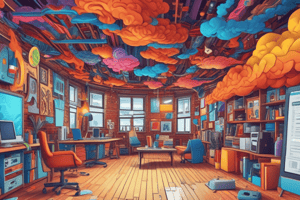Podcast
Questions and Answers
What can you do with the desktop app for Drive?
What can you do with the desktop app for Drive?
- Access files only on your Mac or PC
- Sync files with an external hard drive
- Automatically share all files with others
- Add any file you want to keep (correct)
How are files in Drive made available on other devices?
How are files in Drive made available on other devices?
- Manually transfer files to other devices
- Require a separate subscription for access on other devices
- Accessible only on the device where they were uploaded
- Available on all your other devices automatically (correct)
What is the default privacy setting for files in Drive?
What is the default privacy setting for files in Drive?
- Files require manual approval for access
- Files are publicly accessible by default
- Files are shared with everyone by default
- Files are kept private by default (correct)
Flashcards are hidden until you start studying