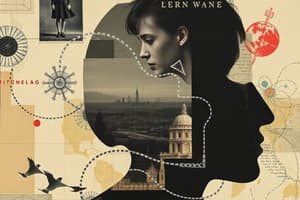Podcast
Questions and Answers
What types of data are explicitly combined in spatial or geographic data?
What types of data are explicitly combined in spatial or geographic data?
- Image and video data
- Text and numerical data
- Statistical and survey data
- Coordinate and attribute data (correct)
Vector overlay creates a new layer by averaging the attribute values of overlapping features from two input layers.
Vector overlay creates a new layer by averaging the attribute values of overlapping features from two input layers.
False (B)
What term does ESRI use to refer to spatial selections?
What term does ESRI use to refer to spatial selections?
selection by location
__________, data about data, is required to clarify the meaning of data.
__________, data about data, is required to clarify the meaning of data.
Match the query builder operations with their corresponding Boolean logic results:
Match the query builder operations with their corresponding Boolean logic results:
Why is it important to store and process spatial data using a projected coordinate system?
Why is it important to store and process spatial data using a projected coordinate system?
Pairwise tools in ArcGIS Pro always produce identical results to the old tools.
Pairwise tools in ArcGIS Pro always produce identical results to the old tools.
Besides Unions and Intersects, name one other geometric overlay of vector layers.
Besides Unions and Intersects, name one other geometric overlay of vector layers.
When creating buffers for overlay processing, it is generally best practice to ________ the buffers into a single feature.
When creating buffers for overlay processing, it is generally best practice to ________ the buffers into a single feature.
Match the spatial join operation with its description:
Match the spatial join operation with its description:
During a spatial join, what happens when JOIN_ONE_TO_ONE is selected?
During a spatial join, what happens when JOIN_ONE_TO_ONE is selected?
When using the spatial join operation, all fields from both layers are automatically included in the output by default.
When using the spatial join operation, all fields from both layers are automatically included in the output by default.
After running a spatial join tool, what can you do in the Fields list to specify which attributes are kept and how the join feature attributes are treated to summarize their interaction with the target feature?
After running a spatial join tool, what can you do in the Fields list to specify which attributes are kept and how the join feature attributes are treated to summarize their interaction with the target feature?
________ in the GIS context, typically show the number of buildings within the grid cell.
________ in the GIS context, typically show the number of buildings within the grid cell.
Match the following LiDAR data terms with their descriptions:
Match the following LiDAR data terms with their descriptions:
What is the main purpose of creating a hillshade from a DEM?
What is the main purpose of creating a hillshade from a DEM?
A digital surface model represents the elevation of only the ground surface.
A digital surface model represents the elevation of only the ground surface.
If cells within that raster have a square or rectangular shape fixed dimensions, what can you do if you know the location and orientation of a single cell?
If cells within that raster have a square or rectangular shape fixed dimensions, what can you do if you know the location and orientation of a single cell?
A digital elevation model typically represents an earth's surface with single value rasters, also know as a _________.
A digital elevation model typically represents an earth's surface with single value rasters, also know as a _________.
Match the following restrictions with its description:
Match the following restrictions with its description:
In raster analysis, what does setting the processing extent ensure?
In raster analysis, what does setting the processing extent ensure?
The Slope tool in ArcGIS creates a slope layer showing overall elevation changes, from the chosen elevation layer data.
The Slope tool in ArcGIS creates a slope layer showing overall elevation changes, from the chosen elevation layer data.
In order to create good linear distance cost models with the Distant Aculmination tool, you must set that layer to be the mask for raster analysis in the environment settings. What is that layer?
In order to create good linear distance cost models with the Distant Aculmination tool, you must set that layer to be the mask for raster analysis in the environment settings. What is that layer?
By ensuring that weights total to 1.0 in suitability modeling, you ensure that the theoretical maximum composite ranking remains ________.
By ensuring that weights total to 1.0 in suitability modeling, you ensure that the theoretical maximum composite ranking remains ________.
Match the functions with the number of output cells it will create in the tool, using the raster
Match the functions with the number of output cells it will create in the tool, using the raster
When using Zonal Statistics tool in ArcGIS, what does it assign for the raster (if used)?
When using Zonal Statistics tool in ArcGIS, what does it assign for the raster (if used)?
When preforming analysis, it is difficult to combine 2 weighted suns for similar comparison.
When preforming analysis, it is difficult to combine 2 weighted suns for similar comparison.
When using a singular data code, and in this case it is the ArcGIS processing environment, what tool will it want you to add prior to making and editing?
When using a singular data code, and in this case it is the ArcGIS processing environment, what tool will it want you to add prior to making and editing?
Each cell value location is located in a small set of raster, name it the ________________
Each cell value location is located in a small set of raster, name it the ________________
Match the descriptions to the word to its description.
Match the descriptions to the word to its description.
If, instead of opening the model in editing mode, you open it for use by double-clicking or right clicking and selecting Open..., you will see an interface like any geoprocessing tool except _________
If, instead of opening the model in editing mode, you open it for use by double-clicking or right clicking and selecting Open..., you will see an interface like any geoprocessing tool except _________
An inner join will return only those water featuress that satisfy the spatial condition being kept in the output class.
An inner join will return only those water featuress that satisfy the spatial condition being kept in the output class.
What can be used in both line Layers used in Arc GIS.
What can be used in both line Layers used in Arc GIS.
What is used alongside a check to specify or not if we want to keep all target features in a topological relationship, but not keep them against join features.
What is used alongside a check to specify or not if we want to keep all target features in a topological relationship, but not keep them against join features.
Describe The Model Builder
Describe The Model Builder
What key item can you use for a topological map in ArcGIS?
What key item can you use for a topological map in ArcGIS?
The model will always update based on how rules and how layers are planned to be applied.
The model will always update based on how rules and how layers are planned to be applied.
What would be on the ribbon in order to find that it requires different tools?
What would be on the ribbon in order to find that it requires different tools?
________ allows you to quickly regenerate and compare a pair of weighted sum rasters with specified weights and assigned output names.
________ allows you to quickly regenerate and compare a pair of weighted sum rasters with specified weights and assigned output names.
If using the iteration, how can you fix your map to fit on ArcGIS?
If using the iteration, how can you fix your map to fit on ArcGIS?
When creating and computing raster, are you able to combine your inputs.
When creating and computing raster, are you able to combine your inputs.
You can edit the weight directly in the weighted sun tool.
You can edit the weight directly in the weighted sun tool.
What are 2 of the uses the data provider with code description?
What are 2 of the uses the data provider with code description?
The ________ is created of an animation or time seties.
The ________ is created of an animation or time seties.
If not specified correctly at default what will need to be manually referred.
If not specified correctly at default what will need to be manually referred.
Flashcards
Spatial or Geographic Data
Spatial or Geographic Data
Data that combines location (coordinates) and characteristics (attributes)
Vector Data Model
Vector Data Model
A data structure using points, lines, and polygons to represent geographic features.
Metadata
Metadata
Data about data, required to clarify its meaning.
Spatial Overlay Operators
Spatial Overlay Operators
Signup and view all the flashcards
Vector Overlay
Vector Overlay
Signup and view all the flashcards
Spatial Join
Spatial Join
Signup and view all the flashcards
Buffering
Buffering
Signup and view all the flashcards
Joins, attribute-based
Joins, attribute-based
Signup and view all the flashcards
Inner Join
Inner Join
Signup and view all the flashcards
Outer Join
Outer Join
Signup and view all the flashcards
Raster Data Model
Raster Data Model
Signup and view all the flashcards
PLU codes
PLU codes
Signup and view all the flashcards
Mosaic to New Raster
Mosaic to New Raster
Signup and view all the flashcards
Slope tool
Slope tool
Signup and view all the flashcards
Distance Accumulation tool
Distance Accumulation tool
Signup and view all the flashcards
Local
Local
Signup and view all the flashcards
Neighbourhood
Neighbourhood
Signup and view all the flashcards
Zonal
Zonal
Signup and view all the flashcards
Global
Global
Signup and view all the flashcards
ModelBuilder
ModelBuilder
Signup and view all the flashcards
Topology
Topology
Signup and view all the flashcards
Triangulated Irregular Networks
Triangulated Irregular Networks
Signup and view all the flashcards
Inverse distance weighting (IDW)
Inverse distance weighting (IDW)
Signup and view all the flashcards
Time series data
Time series data
Signup and view all the flashcards
Study Notes
- Study notes for GIS II fundamentals are outlined below
Vector Data & GIS
- Data represents observations about social, environmental, or physical phenomena
- Geographic data subset explicitly combines coordinate and attribute data
- Position info (location, shape, size) and characteristics (attributes, fields) can be stored and managed in many ways
- Focus is on vector data model, filtering vector features using attribute/spatial filters, and creating new vector datasets
- Filtering methods are ways to indicate co-location of features from existing vector layers
Data Organization & Frameworks
- Vector data spatially organizes related attribute information
- Statistics Canada organizes data collection/analysis around geographic enumeration units
- Data is logically structured by geographic boundaries for joining selected information
- Geographic boundaries are referred to as "framework data"
- Boundary layers and tabular data released by Statistics Canada contain identifiers and specific information
- Identifiers see little change over time
- Managed approach requires planned integration of coordinate and attribute data
- Organizations may lack resources for managed geographic information
- Government agencies have responsibility to provide data
Spatial Data Elements
- Spatial data is a conceptual combination of coordinate (where) and attribute (what) data
- Vector data model is a collection of discrete entities with coordinate data describing location and attributes describing characteristics
Data Accuracy & Metadata
- Overall analysis is limited by least accurate data
- Metadata clarifies the meaning of data and varies in quality
- Statistics Canada and City of Toronto metadata vary in clarity
- Both datasets are good for their purposes, but one is easier to work with due to clearer metadata
- Meanings are interpreted as best as possible in the absence of provided metadata
Attribute Interface Selection
- Attribute query interface found under Map Ribbon > Selection Section > Select by Attribute, with examples
- Set-based result descriptions use Venn diagrams (A, B, A AND B, A OR B)
- Compound logical queries compared to sequenced operations using the Method option in query builder interface
- The Select by Attribute methods and Venn diagrams provide equivalent Boolean logic
- Software only selects all features in a layer if none are selected or if "create a new selection" is selected
- If features are selected, those are used as the initial selection for the chosen method ("add to", "remove from", "select from")
- "Switch the current selection" and "Clear the current selection" are convenience methods for bulk selection changes, regardless of how the current selection was created
Spatial Queries
- Accuracy will be limited by the least accurate data
- Sequence-able interface for queries can combine attribute and spatial queries
- An equivalent set of method options are provided for Select by Location, similar to those for Select by Attributes
- Complex query sequences create selection sets based on spatial predicates (e.g., "within a distance of")
- Topological relations for "relationship" offer spatial predicate descriptions based on input dimensions
- Relationship types and supported geometry types change
Vector Overlays
- Vector overlay creates a result layer from two or more input layers using geometric combination rules based on spatial overlap
Workshop Exercises
- Combining layers using spatial operations involves vector overlay (creating a result layer from two or more input layers using predefined geometric combination rules)
- Spatial joins are a more direct analogy for attribute join because one target layer has attributes joined from another layer according to specified spatial relations
- Review methods and results of attribute selection and expand that to introduce spatial selections ("selection by location")
Data for Examples
- Example queries can be tried using the dataset for Part 2 of Assignment 1
- Union overlay operations replicate output shown in-assignment - examine the Overlay toolset and look for the tool help for each of the overlay tools you will be using in the first part of the assignment (intersect, union, erase, etc.)
Spatial Logic
- Vector overlay creates output feature geometries based on input layer geometries overlap and the spatial logic of selected overlay tool
- At least some tools (e.g., Intersect) have different possibilities for creating output feature geometries of variable dimensionality (point, line, or polygon output)
- Vector overlay produces geometries as input layer with lowest dimensionality geometry
- Note that with Intersect, it is impossible to increase dimensionality of the output above the dimension of the lowest input
Combining Layers with Spatial Operations
- Applying Vector overlay and spatial join tools requires consideration of active selection sets (whether resulting from attribute- or location-based selections) because these tools will only apply the selection using all features in a layer if none are selected
- If some features are selected, then only those features will be used in any tool operation
- ArcGIS maintains a selection list for each layer independently
- Creating a “new selection” retains both selection sets
Buffering
- Buffering is not an overlay, but often used to create polygon features from points or lines to be used as mask layer for overlay analysis
Attributes & Joins
- Transferring attribute data from one layer to another may be combining attributes from one or more layers
- Data written permanently (output feature class created) or temporarily (attribute joins in GIS or databases) that can be made permanent (exporting data from layer)
- Joins attributes from one (join) layer into a target layer based on topological relationships
- New output layer created
- Inner (target features only kept with at-least one join-layer satisfaction) joins versus outer
LiDAR Data Collection & Use
- Light Detection and Ranging (LiDAR) systems collect topography and terrain
- Laser pulses are aimed at the ground, and the intensity and timing of the reflections are recorded
- Partial returns arrive back at sensor before final return
- Manage LiDAR data to reduce computing requirements
Raster Data Models
- Models raster data by describing a continuous space in terms of spatial zones of attributes
- Cells usually square or rectangular with fixed dimensions if location and orientation of a single cell is known
- Easier to summarize a column based on possible values to give clarification on the information
- Metadata can tell the story on how the information is to be summarized
Combining Raster Layers
- Consist of three major parts: combining all the development restrictions into a single layer, cover information to a "restricted areas" raster layer
- Raw analysis from the input layer is converted into a suitability rating layer where values are 1-5, where ones indicate "not very suitable" and five means "most advantageous.“
- Suitability ratings are compiled together into a suitability rank using a weighter sum
Weighted Sum & Rasters
- Output Cell Value is the result of adding weighted values from the same location in a set of input rasters
- Allows a GIS analyst to define an expression combining input rasters, constants, and the returned values from functions computed using input raster values to produce a new output raster
- Zones raster may be specified that influence final determination of values at pixels
Iterators in Model Builder
- Iterators make it easy to run sets of operations across model elements like data, files, fields
Setting Up Vector Topology
- Specific data structure that inherently maintains topological relations between features within a single feature layer to detect and prevent/fix topographical errors between layers with different dimensionality
Map Algebra & Raster Analysis Workflows
- During this week's and last week's exercises we are discussing raster functions for basic suitability analysis.
- These functions can be classified according to their scope, defined as the set of raster cell locations relative to a particular raster cell location that will be used to determine the value computed for that cell location in the output raster layer created by each function (Figure 1).
- The scope categories are local, neighbourhood, zonal, and global. Each is described briefly below along with example geoprocessing tools available in ArcGIS that use each scope class in computing output raster layers.
Introduction to Time Series Data
- This lecture deals mainly with data that explicitly references time, recording information for events that happened at specific times or observations of phenomena taken during specific periods of time.
- The use of time in both vector and raster models is introduced. Vector data can hold time variables as attributes but raster data needs to have a level of structure added to enable the explicit storage of time.
- Mosaic data structures are introduced to manage time
Studying That Suits You
Use AI to generate personalized quizzes and flashcards to suit your learning preferences.