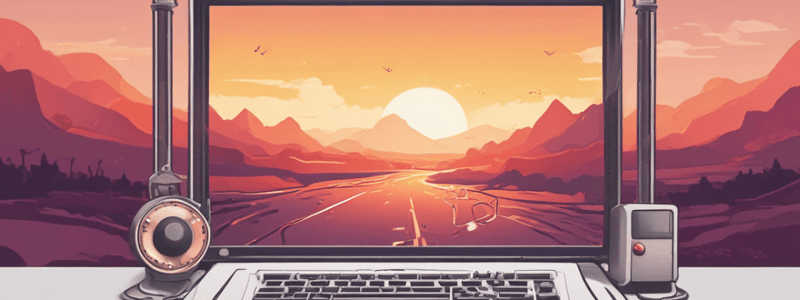Podcast
Questions and Answers
Where can you find the sign-up button to create an account?
Where can you find the sign-up button to create an account?
- In the middle of the page
- At the bottom left corner
- At the top right corner (correct)
- At the top left corner
What are the available sources to select from when creating a quiz?
What are the available sources to select from when creating a quiz?
- Text, topic, URL, uploads, and manual (correct)
- Text, topic, URL, and uploads
- Text, topic, URL, and websites
- Text, topic, and URL
What is the maximum number of questions allowed for free accounts?
What is the maximum number of questions allowed for free accounts?
- 10 questions
- 5 questions
- 1 question
- 3 questions (correct)
What is the purpose of the 'Generate' button?
What is the purpose of the 'Generate' button?
What is the last step before sharing a quiz?
What is the last step before sharing a quiz?
How many languages are available for quiz creation?
How many languages are available for quiz creation?
Flashcards are hidden until you start studying
Study Notes
Quiz Gecko AI Tutorial
- Quiz Gecko is a powerful AI-powered quiz generator that allows users to generate unique and interesting quizzes from any text or URL in seconds.
- It is highly recommended for businesses, educators, and students, and can be used with text content such as books, articles, documents, websites, and technical documentation.
Creating an Account
- To create an account, click the sign-up button located at the top right corner.
- After creating an account, proceed by clicking the login button.
Creating a Quiz
- To create a quiz, click the "Create a quiz" button located at the top right corner.
- Select a source: text, topic, URL, uploads, or manual.
- Customize the question type, language, difficulty, and maximum number of questions.
Customizing Question Type
- Select the question type: true or false, fill in the blank, or multiple choice.
- Choose the language: English, Filipino, Chinese, Japanese, and many more.
- Select the difficulty level.
- Choose the maximum number of questions (up to 3 for free accounts).
Generating a Quiz
- Click the "Generate" button to create a quiz.
- Wait for the analysis of the text.
- The quiz will be generated, showing the questions and answers.
Adding Questions
- Customize the question type on the left side panel.
- Select the question type and proceed by clicking the "Generate" button.
- Add more questions by repeating the process.
Previewing and Sharing the Quiz
- Click the "Preview" button to review the quiz.
- Choose between quiz or flashcard options.
- Share the quiz link with others.
Upgrading the Account
- Upgrade the account to access more features: business or education.
- View the list of benefits that come with upgrading.
Quiz Gecko Overview
- Quiz Gecko is a powerful AI-powered quiz generator that allows users to generate unique and interesting quizzes from any text or URL in seconds.
Account Creation
- To create an account, click the sign-up button located at the top right corner.
- After creating an account, proceed by clicking the login button.
Creating a Quiz
- To create a quiz, click the "Create a quiz" button located at the top right corner.
- Select a source: text, topic, URL, uploads, or manual.
- Customize the question type, language, difficulty, and maximum number of questions.
Quiz Customization
- Select the question type: true or false, fill in the blank, or multiple choice.
- Choose the language: English, Filipino, Chinese, Japanese, and many more.
- Select the difficulty level.
- Choose the maximum number of questions (up to 3 for free accounts).
Quiz Generation
- Click the "Generate" button to create a quiz.
- Wait for the analysis of the text.
- The quiz will be generated, showing the questions and answers.
Adding and Previewing the Quiz
- Customize the question type on the left side panel.
- Select the question type and proceed by clicking the "Generate" button.
- Add more questions by repeating the process.
- Click the "Preview" button to review the quiz.
- Choose between quiz or flashcard options.
- Share the quiz link with others.
Upgrading the Account
- Upgrade the account to access more features: business or education.
- View the list of benefits that come with upgrading.
Studying That Suits You
Use AI to generate personalized quizzes and flashcards to suit your learning preferences.