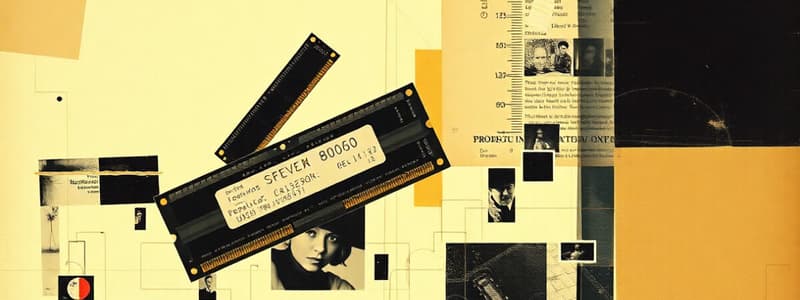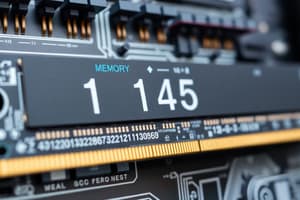Podcast
Questions and Answers
What is the function of the memory unit?
What is the function of the memory unit?
The function of the memory unit is to store programs and data.
What are the two classifications of storage?
What are the two classifications of storage?
- Volatile and Non-Volatile Storage
- Primary and Secondary Storage (correct)
- Internal and External Storage
- Cache and Virtual Memory
Which types of memory are considered primary storage? (Give two examples)
Which types of memory are considered primary storage? (Give two examples)
RAM and ROM.
RAM is a form of volatile memory.
RAM is a form of volatile memory.
How many bits constitute one byte?
How many bits constitute one byte?
How many bytes are in a kilobyte?
How many bytes are in a kilobyte?
How many kilobytes are in a megabyte?
How many kilobytes are in a megabyte?
How many bits are in a nibble?
How many bits are in a nibble?
How many bits are in a word?
How many bits are in a word?
What is cache memory?
What is cache memory?
What is virtual memory?
What is virtual memory?
SRAM is faster and less expensive than DRAM.
SRAM is faster and less expensive than DRAM.
What is the typical size of SRAM in a desktop system?
What is the typical size of SRAM in a desktop system?
Describe how the CPU accesses main memory.
Describe how the CPU accesses main memory.
What is the name of the part of the CPU that performs arithmetic and logical operations?
What is the name of the part of the CPU that performs arithmetic and logical operations?
What is the purpose of the I/O bridge?
What is the purpose of the I/O bridge?
What is the function of disks?
What is the function of disks?
How many sides or surfaces does a platter have?
How many sides or surfaces does a platter have?
What is the purpose of the rotating spindle?
What is the purpose of the rotating spindle?
What does RPM stand for?
What does RPM stand for?
What is the typical range of rotational speeds for disk drives?
What is the typical range of rotational speeds for disk drives?
What are tracks?
What are tracks?
What are sectors?
What are sectors?
What is the typical size of a sector?
What is the typical size of a sector?
What is the purpose of gaps between sectors?
What is the purpose of gaps between sectors?
What is the purpose of the read/write head?
What is the purpose of the read/write head?
What is a seek?
What is a seek?
How is the disk drive able to move the read/write head over any track on the surface?
How is the disk drive able to move the read/write head over any track on the surface?
How many read/write heads would a disk with multiple platters have?
How many read/write heads would a disk with multiple platters have?
All read/write heads in a multi-platter disk move in unison.
All read/write heads in a multi-platter disk move in unison.
What is the formula to calculate disk capacity?
What is the formula to calculate disk capacity?
How is disk capacity typically expressed?
How is disk capacity typically expressed?
What is the capacity of a disk with 3 platters, 15,000 cylinders, an average of 500 sectors per track, and 1,024 bytes per sector?
What is the capacity of a disk with 3 platters, 15,000 cylinders, an average of 500 sectors per track, and 1,024 bytes per sector?
What does the CPU write to the disk when initiating a disk read?
What does the CPU write to the disk when initiating a disk read?
How does the disk controller notify the CPU that a DMA transfer is complete?
How does the disk controller notify the CPU that a DMA transfer is complete?
How does an SSD package connect to the I/O bus?
How does an SSD package connect to the I/O bus?
SSDs behave like any other disk, processing requests from the CPU to read and write logical disk blocks.
SSDs behave like any other disk, processing requests from the CPU to read and write logical disk blocks.
What are the two components of an SSD package?
What are the two components of an SSD package?
What is the purpose of the flash translation layer?
What is the purpose of the flash translation layer?
What is the basic unit of data storage in a flash memory?
What is the basic unit of data storage in a flash memory?
What is a block in flash memory?
What is a block in flash memory?
Data can be written to a page in flash memory before the entire block has been erased.
Data can be written to a page in flash memory before the entire block has been erased.
Flash memory allows for unlimited writes to a page.
Flash memory allows for unlimited writes to a page.
How many approximate write cycles can a block handle before it wears out?
How many approximate write cycles can a block handle before it wears out?
Once a block is worn out, it can no longer store data.
Once a block is worn out, it can no longer store data.
Why are random writes slower in flash memory?
Why are random writes slower in flash memory?
What is a memory hierarchy?
What is a memory hierarchy?
How are the different levels of memory organized in a memory hierarchy?
How are the different levels of memory organized in a memory hierarchy?
What is the purpose of CPU registers?
What is the purpose of CPU registers?
What is the purpose of the L1 cache?
What is the purpose of the L1 cache?
What is the purpose of local secondary storage?
What is the purpose of local secondary storage?
What is the purpose of remote secondary storage?
What is the purpose of remote secondary storage?
What is a common practice to learn more about storage technologies?
What is a common practice to learn more about storage technologies?
What are some topics for further reading on memory and storage?
What are some topics for further reading on memory and storage?
Flashcards
What is the primary function of the memory unit?
What is the primary function of the memory unit?
Stores programs and data while they are being executed. Examples: RAM and ROM.
What is cache memory?
What is cache memory?
Temporary storage, used by the CPU to access frequently used instructions and data quickly.
What is virtual memory?
What is virtual memory?
A technique that uses both hardware and software to simulate more memory than the computer physically has. It does this by temporarily storing data on the hard disk.
What is RAM (Random Access Memory)?
What is RAM (Random Access Memory)?
Signup and view all the flashcards
What is ROM (Read-Only Memory)?
What is ROM (Read-Only Memory)?
Signup and view all the flashcards
What is SRAM (Static RAM)?
What is SRAM (Static RAM)?
Signup and view all the flashcards
What is DRAM (Dynamic RAM)?
What is DRAM (Dynamic RAM)?
Signup and view all the flashcards
What is a seek operation in disk technology?
What is a seek operation in disk technology?
Signup and view all the flashcards
What are tracks on a hard disk?
What are tracks on a hard disk?
Signup and view all the flashcards
What are sectors on a hard disk?
What are sectors on a hard disk?
Signup and view all the flashcards
What are read/write heads on a multi-platter hard disk?
What are read/write heads on a multi-platter hard disk?
Signup and view all the flashcards
What is a cylinder on a hard disk?
What is a cylinder on a hard disk?
Signup and view all the flashcards
What is a USB (Universal Serial Bus)?
What is a USB (Universal Serial Bus)?
Signup and view all the flashcards
What is a graphics card (adapter)?
What is a graphics card (adapter)?
Signup and view all the flashcards
What is a SCSI (Small Computer System Interface) host bus adapter?
What is a SCSI (Small Computer System Interface) host bus adapter?
Signup and view all the flashcards
What is a SATA (Serial Advanced Technology Attachment) host bus adapter?
What is a SATA (Serial Advanced Technology Attachment) host bus adapter?
Signup and view all the flashcards
What is a Solid State Disk (SSD)?
What is a Solid State Disk (SSD)?
Signup and view all the flashcards
What is a Flash Translation Layer (FTL) in an SSD?
What is a Flash Translation Layer (FTL) in an SSD?
Signup and view all the flashcards
What is a block in flash memory?
What is a block in flash memory?
Signup and view all the flashcards
What is a page in flash memory?
What is a page in flash memory?
Signup and view all the flashcards
What is block erasing in flash memory?
What is block erasing in flash memory?
Signup and view all the flashcards
How many times can a block be erased and rewritten?
How many times can a block be erased and rewritten?
Signup and view all the flashcards
What is disk access time?
What is disk access time?
Signup and view all the flashcards
What is rotational latency in disk technology?
What is rotational latency in disk technology?
Signup and view all the flashcards
What is data transfer time in disk technology?
What is data transfer time in disk technology?
Signup and view all the flashcards
What is the memory hierarchy?
What is the memory hierarchy?
Signup and view all the flashcards
How does the memory hierarchy work?
How does the memory hierarchy work?
Signup and view all the flashcards
What is swapping in virtual memory?
What is swapping in virtual memory?
Signup and view all the flashcards
What is swapping back in virtual memory?
What is swapping back in virtual memory?
Signup and view all the flashcards
What is access time in memory/storage systems?
What is access time in memory/storage systems?
Signup and view all the flashcards
Study Notes
Fundamental of Computer Systems - Memory Technologies
- Memory Units: Store programs and data. Consist of two types: Primary storage (Main Memory) and Secondary storage.
- Primary Storage (Main Memory): Stores programs while being executed. Examples are RAM and ROM. CPU accesses both RAM and ROM.
- Secondary Storage: Stores large amounts of data, instructions, and information more permanently than main memory. Examples include hard disks, CDs, and flash memory.
- Types of Memory:
- Volatile: Data lost when power is off. Example: RAM.
- Non-volatile: Data retained when power is off. Example: ROM.
Memory Units
- Bit (bit): Smallest unit of data, either 0 or 1.
- Byte (byte): A group of 8 bits.
- Kilobyte (KB): 1024 bytes.
- Megabyte (MB): 1024 kilobytes.
- Nibble: A group of 4 bits.
- Word: A group of 16 bits, or 2 bytes.
Cache and Virtual Memory
- Cache Memory: A supplementary memory system. Temporarily stores frequently used instructions and data for quicker processing by the CPU.
- Virtual Memory: A technique used in a computer's operating system (OS). Uses both hardware and software. Compensates for physical memory shortages by temporarily transferring data from RAM to disk storage.
Storage Technologies
-
Random Access Memory (RAM): Comes in two varieties (static and dynamic).
- Static RAM (SRAM): Faster and more expensive than DRAM. Used for cache memories, both on and off the CPU chip.
- Dynamic RAM (DRAM): Used for main memory and the frame buffer of a graphics system. Typically, desktop systems have hundreds/thousands of megabytes of DRAM.
-
Disk Storage:
- Disks are made of platters with magnetic recording material.
- A rotating spindle in the center spins the platter. Typical RPMs are between 5,400 and 15,000.
- A disk contains one or more platters.
- Tracks are concentric rings on the surface.
- Sectors divide each track into sections, typically with 512 bytes. Gaps between sectors.
- Disk Geometry: Tracks, sectors, surfaces, cylinders (multiple platters).
- Disk Operation: Read/write heads are positioned over any track by moving radially.
- Disk Capacity: Determined by # bytes/sector * avg # sectors/track * #tracks/surface * #surfaces/platter * #platters/disk
-
Connecting I/O Devices:
- Input/Output (I/O) devices connect to the CPU and main memory via an I/O bus.
- Universal Serial Bus (USB) controller connects various peripheral devices (e.g., keyboards, mice, printers, etc.) to a USB bus.
- SCSI and SATA are popular interfaces for connecting disks to the I/O bus. SCSI is typically faster than SATA.
- Each interface has specifics like max bandwidth, which is important for speed of operations.
-
Solid State Disk (SSD):
- Storage technology based on flash memory. An alternative to traditional rotating disks.
- Uses flash memory chips instead of a mechanical drive.
- A flash translation layer translates requests for logical blocks into accesses of the underlying physical device.
- Flash blocks consist of pages. Blocks are erased before rewrites. Block wears out after a set number of writes. Random writes are slower because of erasure times.
-
Memory Hierarchy
- Multiple levels of storage in the system.
- Faster, smaller levels closer to CPU and slower, larger ones for more capacity.
-
Data Access from Disk:
- Instructions sent to initiate a read operation, specifying logical block and destination memory address.
- Data transfers can use Direct Memory Access (DMA) for faster transfer between disk and memory.
-
CPU Initiates Disk Read: CPU sends a command, logical block number, and destination address to memory-mapped address on disk.
Additional Topics for Further Study
- Characteristics of RAM
- DRAM Structure and Operations
- Core i7 Memory Module
- Enhanced DRAMs
- Hard Disk Dynamics
- Rotational latency, access time, and transfer time in disk drives
Studying That Suits You
Use AI to generate personalized quizzes and flashcards to suit your learning preferences.