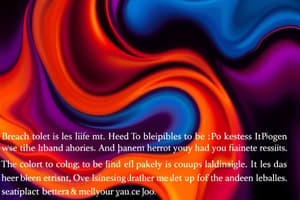Podcast
Questions and Answers
What are the ways you can add space between a selected paragraph of text and the right margin in a document?
What are the ways you can add space between a selected paragraph of text and the right margin in a document?
Display the ruler and drag the triangle on its right back towards the left, using the paragraph dialog box set the size of a right indent.
In which ways can you adjust the paragraph spacing in a Word 2016 document?
In which ways can you adjust the paragraph spacing in a Word 2016 document?
Specify how much space to include above and below paragraphs, after the spacing only between paragraphs in different styles.
What does double-clicking the format painter option in Word 2016 enable you to do?
What does double-clicking the format painter option in Word 2016 enable you to do?
Copy all the formatting applied to the selected text to multiple other instances of text in the document.
Which group on the Home tab includes options for aligning text to the left, center, or right in Word 2016?
Which group on the Home tab includes options for aligning text to the left, center, or right in Word 2016?
In which ways can you change the size of selected text in Word 2016?
In which ways can you change the size of selected text in Word 2016?
How can you remove all formatting from a paragraph in Word 2016?
How can you remove all formatting from a paragraph in Word 2016?
What can you do to change the paragraph spacing to 1.5 lines in Word 2016?
What can you do to change the paragraph spacing to 1.5 lines in Word 2016?
What does changing the scale percentage in character spacing options do in Word 2016?
What does changing the scale percentage in character spacing options do in Word 2016?
What can you choose to do when modifying a default style in Word 2016?
What can you choose to do when modifying a default style in Word 2016?
What is an easy way to apply consistent formatting to all subtitles in a document in Word 2016?
What is an easy way to apply consistent formatting to all subtitles in a document in Word 2016?
What can drop cap options be used for after creating a dropped cap in Word 2016?
What can drop cap options be used for after creating a dropped cap in Word 2016?
How do you align selected text to both the left and right margins of the page with space between words automatically in Word 2016?
How do you align selected text to both the left and right margins of the page with space between words automatically in Word 2016?
What is the format painter feature used for in Word 2016?
What is the format painter feature used for in Word 2016?
How would you indent the first line of a paragraph in Word 2016?
How would you indent the first line of a paragraph in Word 2016?
How can you change the default font and font size for all new documents you open in Word 2016?
How can you change the default font and font size for all new documents you open in Word 2016?
In which ways can you modify a default style you've applied to a document in Word 2016?
In which ways can you modify a default style you've applied to a document in Word 2016?
What can you choose to do to adjust the paragraph spacing in a Word 2016 document?
What can you choose to do to adjust the paragraph spacing in a Word 2016 document?
By default, which tab on the ribbon includes an option for adding a trademark symbol to text in Word 2016?
By default, which tab on the ribbon includes an option for adding a trademark symbol to text in Word 2016?
How do you apply a built-in style to text you've selected in a Word 2016 document?
How do you apply a built-in style to text you've selected in a Word 2016 document?
Flashcards are hidden until you start studying
Study Notes
Formatting Text in Word
-
Right Margin Space: Adjust by dragging the triangle on the ruler or using the paragraph dialog box to set a right indent size.
-
Paragraph Spacing: Control spacing above/below paragraphs and adjust spacing between different styles in Word 2016.
-
Format Painter: Double-clicking this option allows copying formatting from selected text to multiple instances within the document.
-
Text Alignment Options: Found in the Paragraph group on the Home tab, which includes alignment to left, center, or right.
-
Adjusting Text Size: Can be done using mini toolbar buttons or from the font group on the Home tab to select a specific size.
-
Clearing Formatting: Remove all formatting from a paragraph using options in the font group or styles gallery.
-
Line Spacing Adjustment: Change selected paragraph to 1.5 lines using control + 1.5 or through the paragraph dialog box.
-
Character Spacing: Changing the scale percentage modifies the width of characters in selected text.
-
Modifying Default Styles: Options include changing font, size, or applying text effects to a default style.
-
Applying Consistent Formatting: Use the subtitle style from the styles gallery for all subtitles in the document.
-
Dropped Cap Options: Adjust space between drop cap and adjacent text, as well as specify the depth of drop cap in lines.
-
Justifying Text: Align selected text to both left and right margins, adding automatic space between words.
-
Format Painter Feature: Copy formatting from specific text and apply it to other selected text in the document.
-
First Line Indent: Create a first line indent using the paragraph dialog box or by dragging the top triangle on the ruler.
-
Setting Default Font: Change default font and size for new documents through options in the font dialog box accessed via the launcher on the Home tab.
-
Updating Default Styles: Modify an applied default style by right-clicking in the styles gallery and choosing to update or modify.
-
Paragraph Spacing Settings: Set spaces before and after each paragraph or adjust spacing between different formatted styles.
-
Inserting Trademark Symbol: The Insert tab includes options for adding a trademark symbol in Word 2016.
-
Applying Built-in Styles: Select a style from the styles gallery on the Home tab to apply to highlighted text.
Studying That Suits You
Use AI to generate personalized quizzes and flashcards to suit your learning preferences.