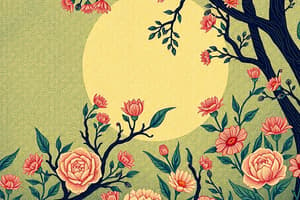Podcast
Questions and Answers
What is the primary purpose of the Flexbox Layout module?
What is the primary purpose of the Flexbox Layout module?
- To create responsive images.
- To manage overflow of content in a container.
- To create two-dimensional layouts.
- To offer space distribution and alignment capabilities. (correct)
Which property is used to define the direction of flex items in a flex container?
Which property is used to define the direction of flex items in a flex container?
- flex-flow
- justify-content
- flex-direction (correct)
- align-items
What does the 'flex-wrap' property control in a flex container?
What does the 'flex-wrap' property control in a flex container?
- The order in which items are displayed.
- The alignment of items on the main axis.
- Whether flex items should shrink or grow.
- How the flex items are wrapped within the container. (correct)
Which of the following options is NOT a valid value for the 'justify-content' property?
Which of the following options is NOT a valid value for the 'justify-content' property?
What is the purpose of the 'flex' shorthand property?
What is the purpose of the 'flex' shorthand property?
What does the 'align-self' property do in a flex item?
What does the 'align-self' property do in a flex item?
Which of the following best describes 'flex-grow'?
Which of the following best describes 'flex-grow'?
In flexbox terminology, what is a 'flex-container'?
In flexbox terminology, what is a 'flex-container'?
What is the default value for 'flex-wrap' in a flex container?
What is the default value for 'flex-wrap' in a flex container?
Which of these properties affects the layout of a flex item without changing its fundamental size?
Which of these properties affects the layout of a flex item without changing its fundamental size?
Flashcards are hidden until you start studying
Study Notes
Flexbox
-
The Flexbox Layout (Flexible Box) module is designed for one-dimensional layout, which offers space distribution among items and alignment capabilities.
-
The container of flex items in the flex layout is called the
flex-container. -
The
flex-containerhas the following properties:display: flex | inline-flex;- Sets the element to be a flex container.flex-direction: row | row-reverse | column | column-reverse;- Determines the direction of the flex items.flex-wrap: wrap | nowrap | wrap-reverse;- Controls how flex items are wrapped when they overflow the container.flex-flow- Shorthand forflex-directionandflex-wrap.justify-content- Aligns flex items along the main axis.flex-start- Aligns items to the start of the container.flex-end- Aligns items to the end of the container.center- Centers items within the container.space-between- Distributes space evenly between items.space-around- Distributes space evenly around items.space-evenly- Distributes space evenly between items and around them.
align-items- Aligns flex items along the cross axis.flex-start- Aligns items to the start of the container.flex-end- Aligns items to the end of the container.center- Centers items within the container.
-
These are some of the properties that apply to individual
flex-items:order: - Controls the order of items within the container.flex-grow: - Defines how much an item can grow relative to others.flex-shrink: - Defines how much an item can shrink relative to others.flex-basis: - Defines the default size of an item before growing or shrinking.flex: - Shorthand forflex-grow,flex-shrink, andflex-basis.align-self: - Overrides the alignment set on the parentflex-container.
Flexbox Practice
- Practice using Flexbox for website layouts, adapting to multiple screen sizes.
- Practice creating responsive website layouts using only Flexbox properties.
- Practice creating website layouts that adapt to different screen sizes using Flexbox and Media Queries.
- You can also get extra learning resources from the following:
- CSS Flexbox course (video material)
- A Complete Guide to Flexbox
- Flexbox.help
Studying That Suits You
Use AI to generate personalized quizzes and flashcards to suit your learning preferences.