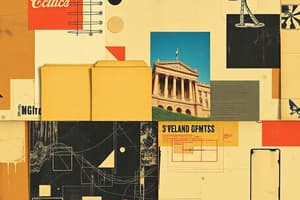Podcast
Questions and Answers
Which of the following is NOT an essential requirement for long-term information storage in a file system?
Which of the following is NOT an essential requirement for long-term information storage in a file system?
- Multiple processes must be able to access information concurrently.
- Data should be optimized only for single-user read operations. (correct)
- Ability to store a very large amount of information.
- Information must survive termination of processes using it.
Consider a file system that treats a disk as a linear sequence of fixed-size blocks. What are the two fundamental operations it supports?
Consider a file system that treats a disk as a linear sequence of fixed-size blocks. What are the two fundamental operations it supports?
- Allocate block and Deallocate block
- Format block and Defragment block
- Compress block and Encrypt block
- Read block _k_ and Write block _k_ (correct)
Which question is LEAST related to the design considerations for a file system?
Which question is LEAST related to the design considerations for a file system?
- How can application code be forced to release memory back to the operating system? (correct)
- How does the system prevent unauthorized access to data?
- How is information located within the storage?
- How does the system track availability of storage blocks?
What is the most accurate definition of a 'file'?
What is the most accurate definition of a 'file'?
What is the primary purpose of file extensions?
What is the primary purpose of file extensions?
In the context of file systems, what does the term 'file structure' refer to?
In the context of file systems, what does the term 'file structure' refer to?
Which of the following is NOT typically considered as a file attribute?
Which of the following is NOT typically considered as a file attribute?
Which of the following file operations involves changing a file's attributes?
Which of the following file operations involves changing a file's attributes?
In the context of file systems, what is the purpose of the 'seek' operation?
In the context of file systems, what is the purpose of the 'seek' operation?
Consider a file system without a hierarchical directory structure. What is the most significant limitation?
Consider a file system without a hierarchical directory structure. What is the most significant limitation?
Which of the following directory operations allows you to create an alias or reference to a file in another directory?
Which of the following directory operations allows you to create an alias or reference to a file in another directory?
In a typical file system layout, what is the primary purpose of the 'superblock'?
In a typical file system layout, what is the primary purpose of the 'superblock'?
Which file allocation method suffers most from external fragmentation?
Which file allocation method suffers most from external fragmentation?
What is the primary advantage of linked list allocation with a table in memory (FAT) compared to linked list allocation on disk?
What is the primary advantage of linked list allocation with a table in memory (FAT) compared to linked list allocation on disk?
In a file system using i-nodes, where are the file attributes (metadata) primarily stored?
In a file system using i-nodes, where are the file attributes (metadata) primarily stored?
What is the key advantage of using i-nodes to manage file metadata and data block pointers?
What is the key advantage of using i-nodes to manage file metadata and data block pointers?
In the context of file systems, what is a 'hard link'?
In the context of file systems, what is a 'hard link'?
When a file is shared between multiple directories using hard links, what happens when the original owner removes the file?
When a file is shared between multiple directories using hard links, what happens when the original owner removes the file?
What is the primary goal of a journaling file system?
What is the primary goal of a journaling file system?
In the context of virtual file systems (VFS), what is the main function of the VFS interface?
In the context of virtual file systems (VFS), what is the main function of the VFS interface?
Which data structure within a Virtual File System (VFS) is responsible for abstracting the file representation, providing a common set of operations regardless of the underlying file system?
Which data structure within a Virtual File System (VFS) is responsible for abstracting the file representation, providing a common set of operations regardless of the underlying file system?
What is the main purpose of disk quotas in a file system?
What is the main purpose of disk quotas in a file system?
Which strategy presents a balance between data security and backup speed?
Which strategy presents a balance between data security and backup speed?
When restoring data from incremental file system backups, what is the key challenge?
When restoring data from incremental file system backups, what is the key challenge?
What does a 'duplicate block in the free list' indicate regarding file system consistency?
What does a 'duplicate block in the free list' indicate regarding file system consistency?
What is the primary goal of techniques aimed at 'reducing disk arm motion'?
What is the primary goal of techniques aimed at 'reducing disk arm motion'?
In the context of disk storage, what is 'wear leveling,' and why is it important?
In the context of disk storage, what is 'wear leveling,' and why is it important?
In MS-DOS file systems, what is the main role of the File Allocation Table (FAT)?
In MS-DOS file systems, what is the main role of the File Allocation Table (FAT)?
What is a significant limitation of the original ISO 9660 file system?
What is a significant limitation of the original ISO 9660 file system?
Which extension to the ISO 9660 file system removed several of its original limitations, such as the 8.3 filename restriction?
Which extension to the ISO 9660 file system removed several of its original limitations, such as the 8.3 filename restriction?
Which of the following criteria would most accurately describe the differences between RAM and a Hard Disk?
Which of the following criteria would most accurately describe the differences between RAM and a Hard Disk?
A music file encoded in MPEG layer 3 audio format typically has which file extension?
A music file encoded in MPEG layer 3 audio format typically has which file extension?
How does the operating system use typical fixed-size blocks in a disk?
How does the operating system use typical fixed-size blocks in a disk?
Regarding single-level directory systems, what is the greatest drawback?
Regarding single-level directory systems, what is the greatest drawback?
In terms of a possible file system layout, what is the general ordering of what gets stored on the disk, ordered from beginning of the disk to the end?
In terms of a possible file system layout, what is the general ordering of what gets stored on the disk, ordered from beginning of the disk to the end?
Using contiguous allocation of disk space for files provides what benefits?
Using contiguous allocation of disk space for files provides what benefits?
In file systems that use shared files, what considerations must be taken into account?
In file systems that use shared files, what considerations must be taken into account?
What steps does UNIX take in removing files when using a journaling file system?
What steps does UNIX take in removing files when using a journaling file system?
The following are steps to remove a file in UNIX:
The following are steps to remove a file in UNIX:
What steps are taken on Virtual File Systems (VFS)?
What steps are taken on Virtual File Systems (VFS)?
What describes the purpose of file system backups to tape?
What describes the purpose of file system backups to tape?
Flashcards
Long-Term Information Storage
Long-Term Information Storage
Essential requirements include: Storing large amounts of information, surviving process termination, concurrent access.
Disk as Linear Sequence
Disk as Linear Sequence
A linear sequence of fixed-size blocks, supporting read and write operations.
What is a File?
What is a File?
A collection of related information defined by its creator.
File Extensions
File Extensions
Signup and view all the flashcards
General-Purpose File Structure
General-Purpose File Structure
Signup and view all the flashcards
File Protection
File Protection
Signup and view all the flashcards
File Password
File Password
Signup and view all the flashcards
File Operations
File Operations
Signup and view all the flashcards
Create File
Create File
Signup and view all the flashcards
Delete File
Delete File
Signup and view all the flashcards
Open File
Open File
Signup and view all the flashcards
Close File
Close File
Signup and view all the flashcards
Read File
Read File
Signup and view all the flashcards
Write File
Write File
Signup and view all the flashcards
Append File
Append File
Signup and view all the flashcards
Seek File
Seek File
Signup and view all the flashcards
Get File Attributes
Get File Attributes
Signup and view all the flashcards
Set File Attributes
Set File Attributes
Signup and view all the flashcards
Rename File
Rename File
Signup and view all the flashcards
What is a Directory?
What is a Directory?
Signup and view all the flashcards
Single-Level Directory
Single-Level Directory
Signup and view all the flashcards
Hierarchical Directory
Hierarchical Directory
Signup and view all the flashcards
Path name
Path name
Signup and view all the flashcards
Create Directory
Create Directory
Signup and view all the flashcards
Delete Directory
Delete Directory
Signup and view all the flashcards
Open Directory
Open Directory
Signup and view all the flashcards
Close Directory
Close Directory
Signup and view all the flashcards
Read Directory
Read Directory
Signup and view all the flashcards
Rename Directory
Rename Directory
Signup and view all the flashcards
Link Files
Link Files
Signup and view all the flashcards
Unlink file
Unlink file
Signup and view all the flashcards
File System Layout
File System Layout
Signup and view all the flashcards
Implementing files
Implementing files
Signup and view all the flashcards
Contiguous Allocation
Contiguous Allocation
Signup and view all the flashcards
Linked List Allocation
Linked List Allocation
Signup and view all the flashcards
I-nodes
I-nodes
Signup and view all the flashcards
Simple Directories
Simple Directories
Signup and view all the flashcards
Journaling File Systems
Journaling File Systems
Signup and view all the flashcards
Virtual File System
Virtual File System
Signup and view all the flashcards
Disk Quotas
Disk Quotas
Signup and view all the flashcards
File System Backup
File System Backup
Signup and view all the flashcards
Study Notes
File Systems: Essential Requirements for Long-Term Storage
- Essential for storing large amounts of information for extended durations.
- Ensures data persists even after the process using it has ended.
- Facilitates concurrent access to information by multiple processes.
Thought Experiment: Storing Data Without External Management
- Explore how a single program could directly manage data storage on a device.
- Consider the methods to achieve this and potential use cases.
Disk as a Linear Sequence of Blocks
- Visualize a disk as a contiguous series of fixed-size blocks.
- The two fundamental operations are reading a specific block, denoted as 'k', and writing to block 'k'.
Key Questions Arising in File System Design
- How is specific information located on the disk?
- How can the system prevent unauthorized access to a user's data by another user?
- How does the system determine which disk blocks are available for use?
File Naming Conventions
- File extensions indicate the file's content or type, such as:
.bakfor Backup files.cfor C source code.giffor Compuserve Graphical Interchange Format images..hlpfor Help files.htmlfor World Wide Web HyperText Markup Language documents.jpgfor still pictures encoded with the JPEG standard.mp3for audio files encoded in MPEG layer 3.mpgfor movie encoded with the MPEG standard.ofor object files that are the output of a compiler.pdffor Portable Document Format files.psfor PostScript files..texfor Input for the TEX formatting program.txtGeneral text file.zipfor Compressed archives
File Structure Types
- Byte Sequence: Treating a file as a continuous stream of bytes.
- Record Sequence: Structuring a file as a series of records.
- Tree Structure: Organizing a file's contents in a hierarchical tree format.
- General-purpose Operating Systems commonly utilize the byte sequence structure.
File Types
- Executable files include a header with magic number, text size, data size, BSS size, symbol table size, entry point, and flags.
- Archive files have a module name, date, owner, protection settings, and size information within their header.
Defining File Attributes
- Protection: Specifies who has access rights and the type of access allowed.
- Password: A password needed to grant access to the contents of the file.
- Creator: The ID of the creating user
- Owner: The owner to which the file belongs
- Read-only flag: Set to 0 for read/write access or 1 for read-only.
- Hidden flag: If set to 1 the file is not displayed in directory listings
- System Flag: Specifies (0) normal or (1) a system-level file
- Archive flag: Set to 0 if the file has been backed up or 1 if it needs to be backed up
- ASCII/binary flag: set to 0 for ASCII format or 1 for binary
- Random access flag: sequential (0) or random access only (1)
- Temporary flag: (0) Normal or (1) delete upon process exit
- Lock flags: 0 unlocked, nonzero if locked
- Record Length: Number of bytes in a record
- Key Position: Offset of the key within each record
- Key Length: Number of bytes in the key field
- Creation time: Records the date and time when the file was created.
- Time of last access: Records the date/time the file was last used
- Time of Last Change: Date and time of the last file data modification
- Current Size: The files current size
- Maximum size: The maximum file size
Common File Operations
- Create: Generates a new, empty file.
- Delete: Removes a file from the file system.
- Open: Prepares a file for reading or writing.
- Close: Finalizes file access, often writing buffered data to the disk.
- Read: Transfers data from a file into memory.
- Write: Transfers data from memory into a file.
- Append: Adds data to the end of a file.
- Seek: Moves the file pointer to a specific position within the file.
- Get attributes: Retrieves metadata associated with a file.
- Set attributes: Modifies metadata, such as permissions or timestamps, of a file.
- Rename: Changes the name of a file.
File System Copy Program
- A file copy program involves opening an input file and creating an output file.
- It reads blocks of data from the input, and writes them to the output file, continuing until the end of file.
- Includes the closing files and reporting errors, ensuring efficient copying with minimal overhead.
Single-Level Directory Systems
- Basic structure consisting of a directory entry and four files.
Structure of Hierarchical Directory Systems
- A tree-like structure featuring a root directory and user directories to organize files.
- Includes user subdirectories and distinct user files for structured storage.
Directory Operations
- Create: Constructs a new, empty directory.
- Delete: Removes a directory, contingent on it being empty.
- Opendir: Sets up a directory for reading its contents.
- Closedir: Concludes directory access.
- Readdir: Obtains directory entries.
- Rename: Modifies the name of a directory.
- Link: Creates a connection between two files or directories.
- Unlink: Deletes a link, potentially removing referenced data.
Analyzing a general File System Layout
- Partition Table: Provides a disk map, indicating partition locations.
- MBR (Master Boot Record): Initiates system boot-up.
- Boot Block: Facilitates OS loading.
- Superblock: Contains key file system metadata.
- Free Space Management: Manages available space on the device
- I-nodes: Index nodes for file information.
- Root Directory: The base of the file system.
- Data and Directories: Where available data are stored
File Implementation: Contiguous Layout
- Contiguous allocation allocates continuous disk space for files, simplifying access.
- Benefit: Simplicity and enhanced performance.
- Drawback: The disk state after D and F files have been removed.
Storing Files: Implementing Linked List Allocation of Disk Blocks
- Linked list allocation method manages data
- This method allows non-contiguous storage via pointers in each disk block.
File Allocation Table in Memory
- Linked list allocation can use a file allocation table stores in main memory
Files Implementation: I-nodes
- I-nodes store file metadata and addresses of the first few data blocks directly.
- Includes a pointer to a disk block containing additional disk addresses, allowing for larger files.
Simple Directories
- Fixed-size entries hold disk addresses and attributes directly in the directory entry.
- Alternative approach: directory entries refer only to i-nodes, which contain attributes.
Methods for Managing Long Filenames
- In-line: Directly storing full filenames within the directory entry reduces fragmentation.
- In a heap: Store the content elsewhere
UNIX File Removal Protocol
- Remove file's name from its corresponding directory.
- Release the specific i-node back into the pool.
- Return the occupied data blocks to the pool of available, free disk blocks.
Virtual File System Role
- Acts as an interface between the user process level and the underlying file systems and buffer cache layers.
- Includes VFS interface, FS1, FS2, and FS3
VFS Data Structures and Code
- Process Table: manages running processes
- File descriptors: Index into file table for open files
- V-nodes: Virtual nodes; an in-memory object that represents a file or directory
- Function pointers to write, read, open
- Read functions, provides Call from VFS and FS 1
Disk Space Management
- Data shows a comparison between allocation strategies by file size in bytes
- Data given by percentage
Keeping Track of Free Blocks (1)
- Store the free list on a linked list
- Use a bitmap
Disk Quotas
- Quotas are tracked on by a per user basis in the quota table
- The quota table includes, soft block and file limits, hard block and file limits, current usage, warnings left
Backing up to tape
- Done to handle Recoveries from disaster or stupidity
- Main competing goals are Security of Data and Reasonbleness of speed
File System Consistency
- The states of file system:
- consistent, missing block, duplicate block in free list, duplicate data block
Reducing Disk Arm Motion
- I-nodes are located near the start of the disk
- Disk is divided into cylinder groups, each with its own i-nodes.
MS-DOS File System
- Includes Filename Extension, Attributes, Reserved data, Time and Date stamps and block number
- Has data for block size vs block number
- Data provided for FAT-12, FAT-16 and FAT-32
UNIX V7 directory entry
- Includes bytes, filename and I-node number
A UNIX i-node
- includes Attributes and single, double, and triple indirect blocks
- points to disk addresses and Addresses of data blocks
The steps in looking up /usr/ast/mbox
- Root directory to is for/usr, to Block that is to I-node is for / usr/ast to Block of /ast/usr directory
- /usr/ast is i-node
ISO 9660 directory entry.
- Includes extended attribute record length, and directory entry length
- Flags and interleave
- Base file name and System version
Joliet Extensions
- These extensions include support for long file names and a Unicode character set to accommodate a wider range of characters.
- Enables directory nesting deeper than eight levels, allowing for more complex directory structures.
- Introduces the use of directory names with extensions, adding flexibility in naming conventions.
Studying That Suits You
Use AI to generate personalized quizzes and flashcards to suit your learning preferences.