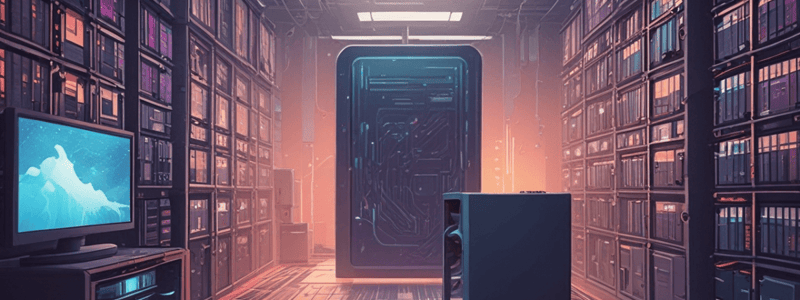Podcast
Questions and Answers
What is a file system comprised of?
What is a file system comprised of?
- A collection of data on primary storage devices
- A collection of files and directory structure on secondary storage (correct)
- A group of programs for file management
- A single large storage device
What is a file?
What is a file?
- A collection of software on a computer
- A type of operating system
- A collection of data normally stored on a secondary storage device (correct)
- A folder on a computer
What are file types?
What are file types?
- Classifying files by their creation date
- Classifying files by their storage location
- Classifying the content of a file, such as data, numeric, character, or binary (correct)
- Classifying files by their size
What is one of the file attributes?
What is one of the file attributes?
What is the purpose of the directory structure?
What is the purpose of the directory structure?
What is one of the basic file operations?
What is one of the basic file operations?
What happens during the 'seek' file operation?
What happens during the 'seek' file operation?
What happens during the 'open' file operation?
What happens during the 'open' file operation?
What is the primary purpose of a cycle detection algorithm in a file system?
What is the primary purpose of a cycle detection algorithm in a file system?
What is the main reason why protection is necessary in a file system?
What is the main reason why protection is necessary in a file system?
What type of access control is associated with each file and directory?
What type of access control is associated with each file and directory?
What is a limitation of using access-control lists (ACLs)?
What is a limitation of using access-control lists (ACLs)?
What is an alternative approach to access control lists (ACLs) in file systems?
What is an alternative approach to access control lists (ACLs) in file systems?
In a UNIX-based file system, what are the three classes of users that can have access to a file or directory?
In a UNIX-based file system, what are the three classes of users that can have access to a file or directory?
What is the purpose of the open-file table?
What is the purpose of the open-file table?
What type of file structure is required by the OS for an executable file?
What type of file structure is required by the OS for an executable file?
What is the most common access method used by editors and compilers?
What is the most common access method used by editors and compilers?
What is the purpose of an index file?
What is the purpose of an index file?
What is the directory structure?
What is the directory structure?
What is the purpose of the file pointer?
What is the purpose of the file pointer?
What happens when the open count of a file reaches 0?
What happens when the open count of a file reaches 0?
What is the purpose of the disk location of a file?
What is the purpose of the disk location of a file?
What is the main difference between sequential access and direct access?
What is the main difference between sequential access and direct access?
What is the purpose of the directory?
What is the purpose of the directory?
What is the primary benefit of a tree-structured directory system?
What is the primary benefit of a tree-structured directory system?
What is the limitation of a single-level directory system?
What is the limitation of a single-level directory system?
What is the purpose of a Master File Directory (MFD) in a two-level directory system?
What is the purpose of a Master File Directory (MFD) in a two-level directory system?
What is the result of deleting a directory in some systems like UNIX?
What is the result of deleting a directory in some systems like UNIX?
What is the problem with deleting a file in an acyclic-graph directory system?
What is the problem with deleting a file in an acyclic-graph directory system?
What is the solution to the deletion problem in an acyclic-graph directory system?
What is the solution to the deletion problem in an acyclic-graph directory system?
What is the purpose of a link in an acyclic-graph directory system?
What is the purpose of a link in an acyclic-graph directory system?
What is the benefit of using a tree-structured directory system?
What is the benefit of using a tree-structured directory system?
What is the result of starting with a two-level directory and allowing users to create subdirectories?
What is the result of starting with a two-level directory and allowing users to create subdirectories?
What is the criteria for deleting a file in a general graph directory system?
What is the criteria for deleting a file in a general graph directory system?
Flashcards are hidden until you start studying
Study Notes
File System (FS) Structure
- A file system consists of a collection of files, a directory structure, and resides on secondary storage devices (disks).
- The directory structure provides information about all files in the system.
File Concept
- A file is a collection of data stored on a secondary storage device.
- File types classify the content of the file, such as:
- Data (numeric, character, binary)
- Program (contents defined by the file's creator)
- Many types (e.g., text file, source file, executable file)
File Attributes
- A file has several attributes, which vary from one operating system (OS) to another, but typically include:
- Name (only information kept in human-readable form)
- Type (needed for systems that support different types)
- Location (pointer to file location on device)
- Size (current file size)
- Protection (controls who can read, write, execute)
- Time, date, and user identification (useful for protection, security, and usage monitoring)
File Operations
- An OS must provide a number of operations associated with files, including:
- Create (find space in the file system and make an entry for the new file in the directory)
- Write (make a system call specifying the file name and information to be written)
- Read (use a system call specifying the file's name and where to put the next block)
- Seek (repositioning within a file, searching the directory for the appropriate entry)
- Delete (search the directory for the named file and erase the directory entry)
- Truncate (erase the contents of a file but keep its attributes)
- Open (search the directory structure on disk for the entry and move the content to memory)
- Close (move the content of the entry in memory to the directory structure on disk)
Open Files
- Most file operations involve searching the directory for the entry associated with the named file.
- To avoid searching, the OS keeps a table containing information about open files, including:
- Open-file table
- File pointer (tracks the last read/write location)
- File-open count (counts the number of times a file is open by multiple processes)
- Disk location of the file (info needed to locate the file on a disk)
File Structure
- Files must conform to a required structure understood by the OS.
- File structures can be:
- None (sequence of words, bytes)
- Simple record structure
- Lines
- Fixed length
- Variable length
- Complex structures (e.g., formatted document, relocatable load file)
Access Methods
- Information stored in files must be accessed and read into memory.
- Access methods include:
- Sequential Access (information is processed in order, one record after another)
- Direct Access / Relative Access (file is made up of fixed-length logical records, allowing rapid access to specific records)
Directory Structure
- A collection of nodes containing information about all files.
- Directory files contain information about files, including:
- Name
- Location
- Size
- Type
- Both the directory structure and the files reside on disk.
Directory Organization
- Efficiency (locating a file quickly)
- Naming (convenient to users)
- Two users can have the same name for different files.
- The same file can have several different names.
- Grouping (logical grouping of files by properties)
Operations Performed on Directory
- Search for a file
- Create a file
- Delete a file
- List a directory
- Rename a file
- Traverse the file system
Protection
- Protection is needed to prevent accidental or deliberate destruction of someone else's information.
- Information is private and should not be read by other users.
- The OS must provide means to protect the information in the file system.
- Many types of operations can be controlled, including:
- Read
- Write
- Execute
- Append
- Delete
- List
Studying That Suits You
Use AI to generate personalized quizzes and flashcards to suit your learning preferences.