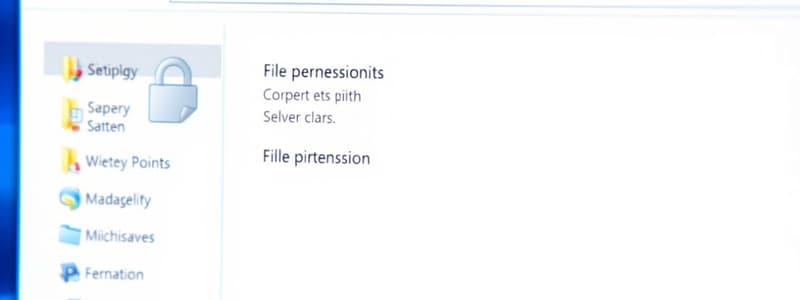Podcast
Questions and Answers
What is the primary storage location for a user's profile settings and data in Windows?
What is the primary storage location for a user's profile settings and data in Windows?
- Users (correct)
- Program Files
- Temporary Internet Files
- System32
In Linux, what term is used to refer to the containers for files, which are equivalent to Windows folders?
In Linux, what term is used to refer to the containers for files, which are equivalent to Windows folders?
- Folders
- Directories (correct)
- Archivers
- Drives
What is the function of the mount command in Linux?
What is the function of the mount command in Linux?
- To connect a partition to a directory (correct)
- To access system folders
- To delete files from the filesystem
- To create new files
Which of the following is a valid representation of a hard drive in Linux?
Which of the following is a valid representation of a hard drive in Linux?
What might happen if ordinary users attempt to move or delete files in system folders manually in Windows?
What might happen if ordinary users attempt to move or delete files in system folders manually in Windows?
What does the forward slash (/) represent in the Linux directory structure?
What does the forward slash (/) represent in the Linux directory structure?
What function does the READ-ONLY attribute serve for a file?
What function does the READ-ONLY attribute serve for a file?
Which key combination allows selecting multiple non-contiguous files in File Explorer?
Which key combination allows selecting multiple non-contiguous files in File Explorer?
What does the SYSTEM attribute indicate about a file?
What does the SYSTEM attribute indicate about a file?
Which action should you take to open the properties dialog for a file?
Which action should you take to open the properties dialog for a file?
When using SHIFT with the ARROW keys, what selection method is being utilized?
When using SHIFT with the ARROW keys, what selection method is being utilized?
What information is displayed in the properties for a folder?
What information is displayed in the properties for a folder?
What differentiates actual file size from size on disk?
What differentiates actual file size from size on disk?
The hidden attribute on a file affects visibility in which manner?
The hidden attribute on a file affects visibility in which manner?
What is the primary purpose of configuring custom permissions for a file or folder?
What is the primary purpose of configuring custom permissions for a file or folder?
Which permission allows a user to modify a file but not change its owner or permissions?
Which permission allows a user to modify a file but not change its owner or permissions?
What will happen if a user tries to access a file without the necessary permissions?
What will happen if a user tries to access a file without the necessary permissions?
Which permission level allows a user to completely manage a file or folder, including changing its owner?
Which permission level allows a user to completely manage a file or folder, including changing its owner?
How can a user search for files in Windows 10 using File Explorer?
How can a user search for files in Windows 10 using File Explorer?
Which function does Windows Search utilize to enhance its search results?
Which function does Windows Search utilize to enhance its search results?
Flashcards are hidden until you start studying
Study Notes
File and Folder Information in Windows
- File Explorer displays file and folder information in the Details Pane and Details view.
- Permissions are necessary to view, create, modify, or delete files in folders.
- Administrators have full permissions over all files; standard users have limited permissions based on their profiles.
- Insufficient permission prompts an "Access Denied" error message.
File Permissions Management
- Custom permissions can be set using the Security tab in file properties (requires NTFS).
- Permission levels include:
- Full Control: Allows all actions, including changing permissions and ownership.
- Modify: Most actions allowed but cannot change permissions or owner.
- Read/List/Execute: View contents of files/folders or run programs.
- Write: Change files or create files without deletion capabilities.
Searching in Windows
- Windows Search locates files, programs, apps, and web content using file properties and content.
- Quick search in Windows 10: Press the START key and type the search phrase.
- Search results display files, messages, and webpages that match the query instantly.
File Selection Techniques
- Select files using mouse and keyboard:
- Click and drag to select a block.
- Hold SHIFT to select a block of files.
- Hold CTRL for multiple non-contiguous selections.
- Use SHIFT with ARROW keys for keyboard selections.
File Attributes
- A file's name is just one attribute; others include:
- Read-only (R): Prevents changes, prompts for a new file.
- Hidden (H): File is not visible by default but can be revealed.
- System (S): Limited access, not for ordinary users.
- Archive (A): Indicates whether a file has changed since the last backup.
- NTFS files feature extended attributes like permissions, compression, and encryption.
File Properties Dialog
- Access file properties by right-clicking and selecting Properties.
- Folder properties show collective size of all contained files and subfolders.
- File properties show individual file sizes, noting the difference between actual size and size on disk due to cluster allocation.
User Storage in Windows
- User profiles house settings and data such as documents, temporary files, and shortcuts.
- Caution: Direct manipulation of Program Files and Windows folders can lead to system issues.
Linux File Structure
- In Linux, folders are referred to as directories and use forward slashes (/) for paths.
- Example path: /home/andy indicates nested directories.
- Linux treats everything, including devices, as files within a unified file system.
- Devices are represented as /dev/sda for hard drives, etc., with no drive letters used.
Mounting in Linux
- File systems on partitions are attached to directories using the mount command.
- Example command:
mount /dev/sda1 /mnt/mydrivemounts a partition for access. - Mountable file systems are listed in the /etc/fstab file.
Studying That Suits You
Use AI to generate personalized quizzes and flashcards to suit your learning preferences.