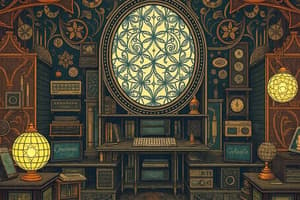Podcast
Questions and Answers
What does a record represent in a computer file structure?
What does a record represent in a computer file structure?
- A collection of related fields representing a single entity (correct)
- An individual file stored on a computer
- A method of data compression
- A single character within the file
Which of the following correctly defines a field in a computer file?
Which of the following correctly defines a field in a computer file?
- The largest element in a computer file
- A collection of records
- A single character or a collection of characters representing a specific piece of data (correct)
- A compressed archive of multiple files
What is the smallest unit of data that can be entered and stored in a computer file?
What is the smallest unit of data that can be entered and stored in a computer file?
- Record
- Field
- Character (correct)
- Cluster
What is the purpose of file compression?
What is the purpose of file compression?
How is a cluster defined in the context of file properties?
How is a cluster defined in the context of file properties?
What is the primary function of opening a file?
What is the primary function of opening a file?
Which of the following is NOT a characteristic of good file organization?
Which of the following is NOT a characteristic of good file organization?
Which type of file physically exists on secondary storage?
Which type of file physically exists on secondary storage?
What does seeking in file operations specifically refer to?
What does seeking in file operations specifically refer to?
Why is it important to organize files effectively?
Why is it important to organize files effectively?
What is the function of a logical file?
What is the function of a logical file?
Which operation is used to cut the link between a physical and logical file?
Which operation is used to cut the link between a physical and logical file?
What is the goal of minimizing the number of disk accesses?
What is the goal of minimizing the number of disk accesses?
What is the primary purpose of network attached storage (NAS)?
What is the primary purpose of network attached storage (NAS)?
Which of these is NOT mentioned as a type of storage media?
Which of these is NOT mentioned as a type of storage media?
What technology is primarily used by RFID to transmit data?
What technology is primarily used by RFID to transmit data?
Which characteristic sets a smart card apart from other types of storage?
Which characteristic sets a smart card apart from other types of storage?
What is the primary function of an NFC chip in an NFC-enabled device?
What is the primary function of an NFC chip in an NFC-enabled device?
How is data generally retrieved from an RFID tag?
How is data generally retrieved from an RFID tag?
Among the following options, which cloud storage service is mentioned?
Among the following options, which cloud storage service is mentioned?
What is the usual impact of compressing a file that is already compressed?
What is the usual impact of compressing a file that is already compressed?
What is the output of the parity function when there are two true inputs?
What is the output of the parity function when there are two true inputs?
Which of the following is a disadvantage of RAID 5?
Which of the following is a disadvantage of RAID 5?
RAID 10 is often referred to as which of the following?
RAID 10 is often referred to as which of the following?
Which RAID configuration would be ideal for servers performing many write operations?
Which RAID configuration would be ideal for servers performing many write operations?
What percentage of storage capacity is effectively used for data in a RAID 10 setup?
What percentage of storage capacity is effectively used for data in a RAID 10 setup?
What is an advantage of using RAID 5?
What is an advantage of using RAID 5?
Which scenario presents a potential risk while using RAID 1+0?
Which scenario presents a potential risk while using RAID 1+0?
What is the primary handling characteristic of file structure?
What is the primary handling characteristic of file structure?
What is a significant disadvantage of using RAID 0?
What is a significant disadvantage of using RAID 0?
Which RAID configuration is best suited for mission-critical storage systems?
Which RAID configuration is best suited for mission-critical storage systems?
What does RAID 5 utilize to allow for continued operation even with one drive failure?
What does RAID 5 utilize to allow for continued operation even with one drive failure?
What is a primary benefit of using enterprise storage hardware?
What is a primary benefit of using enterprise storage hardware?
What is a common feature of cloud storage solutions like iCloud and OneDrive?
What is a common feature of cloud storage solutions like iCloud and OneDrive?
Why might RAID 1 be less efficient in terms of storage capacity?
Why might RAID 1 be less efficient in terms of storage capacity?
Which of these features is a drawback of utilizing cloud storage?
Which of these features is a drawback of utilizing cloud storage?
What does the parity in RAID 5 help to achieve?
What does the parity in RAID 5 help to achieve?
Flashcards
What is a file?
What is a file?
A collection of data stored in one unit, identified by a filename. It can be a document, image, audio or video, application, or any other collection of data.
Opening a file
Opening a file
Links a logical file to a physical file.
Closing a file
Closing a file
Cuts the link between physical and logical file
Reading and Writing
Reading and Writing
Signup and view all the flashcards
Seeking
Seeking
Signup and view all the flashcards
Good File Organization
Good File Organization
Signup and view all the flashcards
Physical file
Physical file
Signup and view all the flashcards
Logical file
Logical file
Signup and view all the flashcards
Record
Record
Signup and view all the flashcards
Field
Field
Signup and view all the flashcards
Character
Character
Signup and view all the flashcards
Compressed File
Compressed File
Signup and view all the flashcards
File Compression
File Compression
Signup and view all the flashcards
Hard Disk
Hard Disk
Signup and view all the flashcards
Solid-State Drive (SSD)
Solid-State Drive (SSD)
Signup and view all the flashcards
USB Flash Drive
USB Flash Drive
Signup and view all the flashcards
Magnetic Stripe Card
Magnetic Stripe Card
Signup and view all the flashcards
Smart Card
Smart Card
Signup and view all the flashcards
RFID Tag
RFID Tag
Signup and view all the flashcards
NFC (Near Field Communication)
NFC (Near Field Communication)
Signup and view all the flashcards
Network Attached Storage (NAS)
Network Attached Storage (NAS)
Signup and view all the flashcards
RAID (Redundant Array of Independent Disks)
RAID (Redundant Array of Independent Disks)
Signup and view all the flashcards
RAID 0
RAID 0
Signup and view all the flashcards
RAID 1
RAID 1
Signup and view all the flashcards
RAID 5
RAID 5
Signup and view all the flashcards
RAID 1+0
RAID 1+0
Signup and view all the flashcards
Hardware RAID
Hardware RAID
Signup and view all the flashcards
Software RAID
Software RAID
Signup and view all the flashcards
Virtualized RAID
Virtualized RAID
Signup and view all the flashcards
RAID 1+0 (RAID 10)
RAID 1+0 (RAID 10)
Signup and view all the flashcards
Parity
Parity
Signup and view all the flashcards
What is RAID?
What is RAID?
Signup and view all the flashcards
File Structure
File Structure
Signup and view all the flashcards
Study Notes
File Organization & Storage
- Files are collections of data stored permanently.
- Files are identified by filenames.
- Files can be documents, pictures, audio/video streams, applications, or other data collections.
- Data stored on disks, hard drives, tapes, optical media, or other non-volatile storage media.
File Operations
- Opening a file connects logical file to physical file.
- Closing a file disconnects the logical and physical file.
- Reading and writing are basic I/O operations on files.
- Seeking refers to accessing a specific location within a file.
- Detecting the end of a file checks for file termination.
- Detecting I/O error checks for any I/O issues.
Good File Structure Characteristics
- Quick access to large amounts of data.
- Reduction in disk access numbers.
- Managing file growth by splitting data collections.
Why Organize Files?
- Grouping related information for quick retrieval.
- Minimizing disk accesses for efficient data retrieval.
- Ideal to retrieve data with one disk access; minimizing disk access where possible.
File Types
- Refer to the slideshow for a list of file types.
Elements of a Computer File
- Records - collections of related fields representing data entries. Examples include student records in a class scoresheet with details like admission number, name, total marks, and position.
- Fields - single character or collections representing data. Example, a student's admission number.
- Characters - the smallest unit in a file representing a letter, number, or symbol. Character coding schemes use 7 or 8 bits.
File Compression
- Compressed files are archives of one or more files, reduced in size.
- Example: AAABBBCC compressed to 3A5B2C.
Compression Sample
- Examples of text compression are in the slides.
Compression File Types
- Refer to the slideshow for a list of compressed file types.
Experiment on File Compression
- Compressing a compressed file may or may not reduce the file size further.
- Methods for compressing files on phones are not detailed.
Part 2: File Storage Media and Technologies
- Identifying storage media (e.g., hard disk, solid-state drive, USB flash drive, memory card, optical disc, magnetic stripe card, smart card, RFID tag, network-attached storage, cloud storage) currently available.
Other Storage Types
- Magnetic stripe cards have a magnetic stripe for storing data.
- Smart cards store data on an embedded circuit.
- RFID tags consist of an antenna and a memory chip to transfer information wirelessly.
- An NFC-enabled device incorporates an NFC chip and an antenna to transmit data.
- Network-attached storage (NAS) is a server for providing storage to network devices.
- Cloud storage services, like Dropbox, Google Drive, iCloud, OneDrive, and BaiduYun, provide online storage.
Application of RFID
- RFID technology is used in inventory management, access control, animal tracking, personnel tracking, identification, and asset tracking.
Other Types of Storage
- NFC-enabled devices use NFC chips and antennas to transmit data.
Network-Attached Storage (NAS)
- NAS is a specialized network server for providing storage.
Cloud Storage Services
- Cloud storage services like Dropbox, Google Drive, iCloud, OneDrive, and BaiduYun offer online storage.
- Features advantages/disadvantages of cloud storage (e.g., accessibility, sharing, backup, and cost).
Enterprise Storage
- Enterprise hardware is designed for large-scale data management and storage demands.
- RAID (Redundant Array of Independent Disks) enhances data efficiency and availability in enterprise settings.
RAID Technology
- RAID technology improves performance by placing data in multiple disks and allowing overlapping file I/O.
- RAID controllers (hardware) and software-based virtualization options are possible.
- Example RAID types (RAID 0, RAID 1, RAID 5, RAID 1+0)
RAID 0
- Data is split into blocks and written across multiple drives.
RAID 0-Advantages
- Increased I/O performance; no overhead from parity controls; full utilization of storage capacity.
RAID 0-Disadvantages
- Data loss in case of a drive failure; not ideal for continuous data access scenarios.
RAID 1
- Mirroring data on two or more drives.
RAID 1 Disadvantages
- Reduced effective storage capacity (50% due to data duplication), higher expense than RAID 5.
RAID 5
- Block-level striping with parity information spread across drives.
RAID 5 Advantages
- Continued functionality even with a drive failure; data is available even when recovery occurs.
RAID 5 Disadvantages
- Rebuild times can take days; additional drive failure during rebuild may result in data loss.
RAID 1+0
- Combines RAID 1 and RAID 0 for better performance and fault tolerance.
RAID 1+0 Advantages
- Fast rebuild time in case of drive failure and high performance; suitable for intensive write operations.
RAID 1+0 Disadvantages
- Half of storage capacity is used for mirroring; more costly than RAID 5.
Summary
- The summary recaps the covered topics about definitions of file, I/O operations, good file structure, file elements, storage types, different compression types and RAID types.
Studying That Suits You
Use AI to generate personalized quizzes and flashcards to suit your learning preferences.