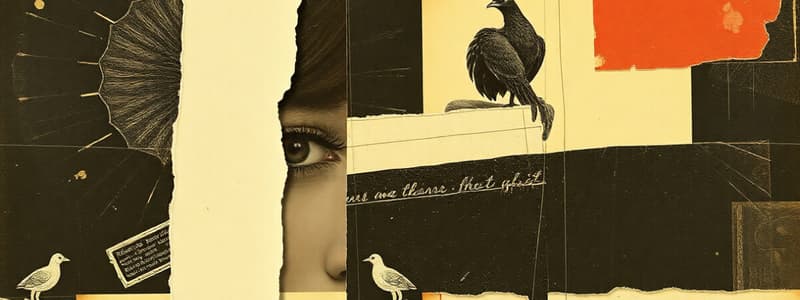Podcast
Questions and Answers
Which of the following characteristics primarily defines a data file?
Which of the following characteristics primarily defines a data file?
- The programming language used to create it.
- The size of the file in megabytes or gigabytes.
- Whether it’s permanent or temporary, its organization, and its access method. (correct)
- The date and time it was last modified.
In the context of file management, what is the primary function of a 'master file'?
In the context of file management, what is the primary function of a 'master file'?
- To archive old and outdated information.
- To temporarily store records before they are processed.
- To store main information, summary data, and key fields in a continuously updated manner. (correct)
- To hold copies of transaction logs for auditing purposes.
Which of the following best describes the role of a 'transaction file' in relation to a 'master file'?
Which of the following best describes the role of a 'transaction file' in relation to a 'master file'?
- A transaction file is a read-only version of the master file for reporting purposes.
- A transaction file is a direct backup of the master file.
- A transaction file is used to store permanent data, while the master file stores temporary data.
- A transaction file is used to update the master file with changes such as additions, updates, and deletions. (correct)
What is the main purpose of a change file (transaction log)?
What is the main purpose of a change file (transaction log)?
Why is a 'primary key' essential when updating or deleting records in a master file?
Why is a 'primary key' essential when updating or deleting records in a master file?
In a database of student records, which field would be the MOST suitable choice for a primary key?
In a database of student records, which field would be the MOST suitable choice for a primary key?
Which operation involves altering specific data within an existing record in a master file?
Which operation involves altering specific data within an existing record in a master file?
What happens during the 'record matching' process when updating a master file?
What happens during the 'record matching' process when updating a master file?
If a business needs to permanently remove a customer's record from their database, which operation would they perform?
If a business needs to permanently remove a customer's record from their database, which operation would they perform?
Which file is usually temporary and used to update or modify the master file?
Which file is usually temporary and used to update or modify the master file?
What is the primary limitation of record matching when updating a master file with a transaction file?
What is the primary limitation of record matching when updating a master file with a transaction file?
What is the purpose of an 'EoF' marker in a file?
What is the purpose of an 'EoF' marker in a file?
In a database context, which of the following describes the relationship between files, records, and fields?
In a database context, which of the following describes the relationship between files, records, and fields?
Serial file ordering is most suitable for which of the following scenarios?
Serial file ordering is most suitable for which of the following scenarios?
How does sequential access differ from serial access in file processing?
How does sequential access differ from serial access in file processing?
What is a key advantage of random file ordering (direct access) compared to sequential file ordering?
What is a key advantage of random file ordering (direct access) compared to sequential file ordering?
In index sequential file ordering, what role do indices play in accessing records?
In index sequential file ordering, what role do indices play in accessing records?
Which file ordering and access method would be most appropriate for a scenario requiring both quick access to individual records and the ability to generate reports in sequential order?
Which file ordering and access method would be most appropriate for a scenario requiring both quick access to individual records and the ability to generate reports in sequential order?
A school stores student records. Teachers need to quickly access individual student records to update grades. At the end of the year, the administration needs to print a report with all student data, sorted by grade level. Which file organization and access method would be most suitable?
A school stores student records. Teachers need to quickly access individual student records to update grades. At the end of the year, the administration needs to print a report with all student data, sorted by grade level. Which file organization and access method would be most suitable?
A company distributes a sign-up list to its employees for ordering snacks, with each employee adding their requests to the bottom of the list as they are received. Which file organization method is being employed?
A company distributes a sign-up list to its employees for ordering snacks, with each employee adding their requests to the bottom of the list as they are received. Which file organization method is being employed?
Flashcards
Record
Record
A collection of related data items, possibly of different types, stored in fields, treated as a single processing entity.
Field
Field
Contains a single data item within a record.
Data File
Data File
A collection of records holding the same type of information.
Master File
Master File
Signup and view all the flashcards
Transaction File
Transaction File
Signup and view all the flashcards
Transaction File Operations
Transaction File Operations
Signup and view all the flashcards
Change File
Change File
Signup and view all the flashcards
Primary Key
Primary Key
Signup and view all the flashcards
Record Matching
Record Matching
Signup and view all the flashcards
File Organization
File Organization
Signup and view all the flashcards
Ordered Record Matching
Ordered Record Matching
Signup and view all the flashcards
File (in a Database)
File (in a Database)
Signup and view all the flashcards
Record (in a Database)
Record (in a Database)
Signup and view all the flashcards
Field (in a Database)
Field (in a Database)
Signup and view all the flashcards
Sequential File Ordering
Sequential File Ordering
Signup and view all the flashcards
Serial File Ordering
Serial File Ordering
Signup and view all the flashcards
Sequential Access
Sequential Access
Signup and view all the flashcards
Random File Ordering
Random File Ordering
Signup and view all the flashcards
Random Access
Random Access
Signup and view all the flashcards
Index Sequential File Ordering
Index Sequential File Ordering
Signup and view all the flashcards
Study Notes
- File organization and access relates to the use of records, fields, and files.
- A record contains related data items (possibly of different types) stored in fields and treated as a single entity for processing.
- A field contains a single data item, and many fields comprise a record.
- Each field has a name, and one field is the key field used to identify the record.
- A data file is a collection of records holding the same types of information about different objects or individuals.
File Characteristics
- Permanence (whether it is permanent or temporary).
- File organization (how records are organized on the storage device).
- Record access (how records are located).
Master and Transaction Files
- Many businesses and organizations regularly access, modify, and store large amounts of files.
- A master file is a permanent, up-to-date file that stores the main information, summary data, and key fields.
- Master files contain permanent data, such as employee personal data, payroll data, employee status, and job title.
- Master files contain less permanent data, such as hours worked and taxes deducted, updated regularly.
- A transaction file is a temporary file used to update the master file.
- The transaction file updates the master file with operations like add, update, and delete.
- Add puts a new record into the master file.
- Update changes the contents of an existing record or field.
- Delete removes a record from the master file.
- A change file or transaction log records all changes to the transaction file, which is essential for tracking transaction history.
Record Matching
- A primary key identifies the record you want to update or delete.
- The primary key is a unique field within the record. ie. StudentId
- Without a key field, you cannot delete or update records.
- To update or delete records, compare the primary key in the transaction record with the master file record.
- If there is a match in the primary key, you can update or delete the master file record.
- Record matching functions correctly if both files are ordered on the key field.
- Record matching cannot work if either file is unordered.
File Organization
- Files and records need to be organized for easy access and updates.
- A database is an organized collection of data.
- A file is an entire set of data.
- A record is a subset of data found in a file.
- A field is a piece of data contained in a record.
Ordering and Access Methods
- Sequential file ordering stores records in a logical order, such as by name, date, or size.
- Records are easier to understand when sorted sequentially, such as alphabetically.
- Serial file ordering is similar to sequential but records are stored in the order they are added, without any specific order.
- Serial ordering captures transactions as they occur and allows for easy checking of transaction history.
- Records in serial order may be reorganized into a sequential order after processing or backup.
Sequential Access
- Sequential access reads records one by one in the order they are stored until the target is reached.
- Sequential access is effective for accessing, viewing, and modifying records in large batches, although it can be slow.
- Serial access also reads records one by one in the order they are stored until the desired record is found.
Random File Ordering and Access
- Random file ordering, or direct access file ordering, stores files in any order.
- The compute maps/indexes all the records so it ca find them later
- It provides fast access to records.
- Random access, or direct access, allows you to access the desired record directly without going through others by using indices.
- Think of a one-dimensional array where each array element has an index number to mark its location.
Index Sequential File Ordering and Access
- Index sequential file ordering uses an indexed file to store records which are stored sequentially, with a set of indices.
- Records can be accessed via their index number.
- It combines sequential and random file ordering and is used when records need to:
- Be sorted in sequence
- Be quickly accessible
- Index sequential file ordering uses sequential and direct access to search for records.
- Sequential access is used to go through each record.
- Direct access is used to find a specific record.
Methods of ordering and access
- The way that records are stored and accessed depends on the types of record, what they are used for and even the form of storage.
- A bank may store data about its daily transactions using magnetic tape, therefore sequential access is used
- A school will have a record for each student, stored on a file, each student's record must be accessible to review or update information, but all records must be printed out at the end of each school year to allocate students to new classes, and would therefore benefit from direct and sequential file ordering, so index sequential file ordering and access is probably the best system to use.
Studying That Suits You
Use AI to generate personalized quizzes and flashcards to suit your learning preferences.