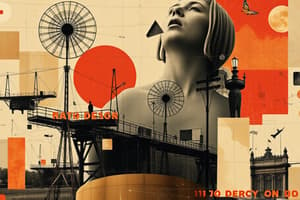Podcast
Questions and Answers
What is Figma?
What is Figma?
Figma is a cloud-based UI/UX design tool.
What kind of file formats is Figma compatible with?
What kind of file formats is Figma compatible with?
Figma is compatible with most file formats.
What does Figma's editor include?
What does Figma's editor include?
Figma's editor includes design tools.
What is the purpose of Figma's design tools?
What is the purpose of Figma's design tools?
Figma requires a paid subscription to use.
Figma requires a paid subscription to use.
What is the name of the area where Figma's assets are stored?
What is the name of the area where Figma's assets are stored?
How do you update components across designs in Figma?
How do you update components across designs in Figma?
Figma's interface avoids confusion due to overlapping frames and ______.
Figma's interface avoids confusion due to overlapping frames and ______.
What is the purpose of grouping elements in Figma?
What is the purpose of grouping elements in Figma?
Figma allows for multiple team members to work on a single project in real time.
Figma allows for multiple team members to work on a single project in real time.
What is the purpose of using the layers and properties panel in Figma?
What is the purpose of using the layers and properties panel in Figma?
Flashcards
Figma
Figma
A cloud-based UI/UX design tool used to create mockups and prototypes.
UI/UX Design
UI/UX Design
The design of user interfaces and experiences.
Figma Interface
Figma Interface
The visual layout and tools within the Figma design software.
Figma Components
Figma Components
Signup and view all the flashcards
Figma Account
Figma Account
Signup and view all the flashcards
Figma Dashboard
Figma Dashboard
Signup and view all the flashcards
Figma Files
Figma Files
Signup and view all the flashcards
Figma Pages
Figma Pages
Signup and view all the flashcards
Figma Projects
Figma Projects
Signup and view all the flashcards
Figma Components
Figma Components
Signup and view all the flashcards
Figma Components - Managing
Figma Components - Managing
Signup and view all the flashcards
Figma Components - Elements
Figma Components - Elements
Signup and view all the flashcards
Figma Components - Update
Figma Components - Update
Signup and view all the flashcards
Figma Components - Assets Tab
Figma Components - Assets Tab
Signup and view all the flashcards
Figma Grids
Figma Grids
Signup and view all the flashcards
Figma Frames
Figma Frames
Signup and view all the flashcards
Figma Shapes
Figma Shapes
Signup and view all the flashcards
Figma Images
Figma Images
Signup and view all the flashcards
Figma Text
Figma Text
Signup and view all the flashcards
Figma Groups
Figma Groups
Signup and view all the flashcards
Figma Elements - Labeling
Figma Elements - Labeling
Signup and view all the flashcards
Figma Layering
Figma Layering
Signup and view all the flashcards
Figma Prototyping
Figma Prototyping
Signup and view all the flashcards
Figma Sharing
Figma Sharing
Signup and view all the flashcards
Figma Feedback
Figma Feedback
Signup and view all the flashcards
Study Notes
Figma Tool Overview
- Figma is a UI/UX design application
- It's compatible with most file formats
- It includes design tools useful for sharing files and collaboration
- It's a browser-based tool
- It is compatible with any operating system
- It's used to design vectors, applications, and screens
- It supports teamwork and collaboration
- Allows multiple members to work on one project simultaneously in real-time
- Follows a four-level file structure
Learning Objectives
- Identify the usage of the Figma tool
- List the steps to set up a Figma account
- Explain the Figma interface
- Describe how to manage Figma components
- Explain the process to create a first design in Figma
Setting Up a Figma Account
- Sign up with Google or email and password
- Option to sign up with SAML SSO
- This site is protected by reCAPTCHA and the Google Privacy Policy and Terms of Service apply
- By clicking "Create account," you agree to Figma's Terms of Service and Privacy Policy
- Already have an account, log in
Understanding the Figma Interface (Dashboard)
- Includes recent, drafts, community beta, etc.
- Recommended Figma templates, new design files, and new FigJam files
- Figma dashboards, FigJam basics, prototyping in Figma, and other templates
- Can access team projects
Understanding the Figma Interface (Files/Projects)
- The Figma interface includes pages, layers, and assets
- Design files, FigJam files, and import options
- Files can be accessed by team members
- Projects are team workspaces with member invitations
- Description can be edited
- Starter teams are available
Figma Features
- Managing Components: Create and manage consistent designs across projects, Update components across designs, Components and elements are reusable across designs. Stored in the Assets tab
- Adding Lists: Adding Lists
- Using the Instance Swap Menu: Using the Instance Swap Menu
- Viewing Figma Community Files and Plugin Library: Viewing Figma Community Files and Plugin Library
- Connecting with other Figma Accounts: Connecting with other Figma Accounts
- Using the Inspect Tab: Using the Inspect Tab
- Integrating Zeplin: Integrating Zeplin
- Updating Projects Real-time: Updating Projects Real-time
- Intuitive Prototyping: Intuitive Prototyping
- Sharing Design Feedback: Sharing Design Feedback
Creating a Design in Figma
- Creating a Frame: Adding grids, shapes, images, and adding text
- Labeling Elements: Avoids confusion due to overlapping frames/layers. Organizes designs
- Creating Groups: Organizes designs
Figma Summary
- Figma is a cloud-based UI/UX design tool
- It generates codes, supports interactive prototyping, and creates mockups
- Compatible with any OS
- Supports teamwork and collaboration; real-time project management for multiple members
- Follows a four-level file structure
- Prototypes can be shared, reviewed, and automatically saved in real-time
- Draft files are saved on the cloud.
- Layers and Properties Panel help customize designs
- Multiple pages can be collated into a bigger project
Studying That Suits You
Use AI to generate personalized quizzes and flashcards to suit your learning preferences.