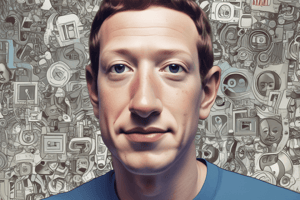Podcast
Questions and Answers
Lead Filtering for Lead Ads allows you to ask users a qualifying or conditional question before the instant form. If the answer matches your settings, they can fill the form. If it doesn’t, what happens?
Lead Filtering for Lead Ads allows you to ask users a qualifying or conditional question before the instant form. If the answer matches your settings, they can fill the form. If it doesn’t, what happens?
- They are redirected to a different website
- They can only fill the form partially
- They can still fill the form
- They are unable to fill the form and a thank you page loads instead (correct)
What is the purpose of Lead Filtering for Lead Ads?
What is the purpose of Lead Filtering for Lead Ads?
- To pre-fill the forms and load them instantly
- To optimize the algorithm for more users
- To generate a high volume of leads at a low cost
- To save sales teams time and resources (correct)
How do you set up Lead Filtering using Facebook Instant Forms?
How do you set up Lead Filtering using Facebook Instant Forms?
- Select the lead generation objective and select instant forms on the ad set level
- Create a new form at the campaign level
- Turn on the lead filtering toggle and add a multiple-choice question (correct)
- Set up completion screens for leads and non-leads
Flashcards are hidden until you start studying