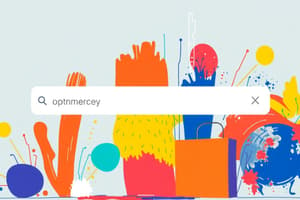Podcast
Questions and Answers
What is a primary capability provided by the Field Boosting table?
What is a primary capability provided by the Field Boosting table?
- Ensures all fields are indexed.
- Defines which fields are searchable. (correct)
- Restricts access to certain fields.
- Automatically sorts results by date.
Which of the following is a method to filter search results by warehouse data?
Which of the following is a method to filter search results by warehouse data?
- Add a new field in the ProductTopSellers table.
- Change sorting criteria in the RunProductSearch pipeline.
- Use the FormProductFilter pipeline. (correct)
- Modify the index settings in Elasticsearch API.
Which action is NOT part of extending Elasticsearch document types in Optimizely Configured Commerce?
Which action is NOT part of extending Elasticsearch document types in Optimizely Configured Commerce?
- Filtering results by the current warehouse.
- Sorting on custom data in the RunProductSearch pipeline.
- Creating backup copies of documents. (correct)
- Adding custom SQL to the indexer.
What is necessary to make a custom property queryable in the Field Boosting table?
What is necessary to make a custom property queryable in the Field Boosting table?
Which of the following is a valid way to extend custom search capabilities in Optimizely?
Which of the following is a valid way to extend custom search capabilities in Optimizely?
Flashcards
Searchable fields in Field Boosting
Searchable fields in Field Boosting
The Field Boosting table defines which fields are searchable, controlling what information is accessible during searches.
Warehouse data filtering
Warehouse data filtering
Use the FormProductFilter pipeline to narrow down search results within warehouse data.
Extending Elasticsearch document types (no backup)
Extending Elasticsearch document types (no backup)
Creating backup copies of documents is NOT part of extending Elasticsearch document types in Optimizely Configured Commerce.
Custom property queryability
Custom property queryability
Signup and view all the flashcards
Custom Search Capabilities (Optimizely)
Custom Search Capabilities (Optimizely)
Signup and view all the flashcards
Study Notes
Search Extensions
- Optimizely Configured Commerce supports extending Elasticsearch document types
- Product types are the only supported extension types
- Examples include:
- Adding a new field for custom sorting on category pages
- Adding custom SQL to the indexer to retrieve data into Elasticsearch
- Sorting on custom data in the RunProductSearch pipeline
- Filtering search results by the current warehouse
- Adding custom warehouse data to the index
- Filtering on the warehouse data in the FormProductFilter pipeline
Extending Search Functionality
- Beyond default data and business logic, extensions can be used for:
- Synonyms
- Field Boosting table
- Product and category custom properties
- Custom search pipelines using C# coding and the NEST.NET client for Elasticsearch API interaction
Field Boosting
- Access the Field Boosting table by navigating to Search > Field Boosting
- Enable 'Show Non-Queryable Fields' to view all fields
- Set 'Queryable' to 'Yes' for desired properties
- Re-index after making changes
Studying That Suits You
Use AI to generate personalized quizzes and flashcards to suit your learning preferences.
Related Documents
Description
This quiz explores the concepts and methods for extending search functionality within Optimizely Configured Commerce. It covers Elasticsearch document types, product types, and various techniques for improving search results. Test your knowledge on implementing custom search pipelines and field boosting techniques.