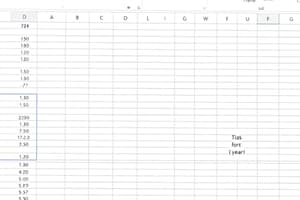Podcast
Questions and Answers
Match the Excel component with its description:
Match the Excel component with its description:
Formula Bar = Displays the content or formula of the active cell. Name Box = Displays the cell reference of the active cell. Worksheet Tabs = Allows navigation between different worksheets within a workbook. Ribbon = Contains commands organized into tabs and groups.
Match the Excel function category with an example function:
Match the Excel function category with an example function:
Statistical = AVERAGE Logical = IF Text = CONCATENATE Date & Time = TODAY
Match each data visualization type with its best use case:
Match each data visualization type with its best use case:
Pie Chart = Showing proportions of a whole. Line Chart = Displaying trends over time. Bar Chart = Comparing quantities across different categories. Scatter Plot = Showing the correlation between two variables.
Match the cell referencing type with its behavior when copying formulas:
Match the cell referencing type with its behavior when copying formulas:
Match the Excel operation with its typical shortcut:
Match the Excel operation with its typical shortcut:
Match the data validation rule with its function:
Match the data validation rule with its function:
Match the conditional formatting option with its visual effect:
Match the conditional formatting option with its visual effect:
Match the Excel term with its meaning:
Match the Excel term with its meaning:
Match the file extension with its Excel file type:
Match the file extension with its Excel file type:
Match the error value with its typical cause:
Match the error value with its typical cause:
Flashcards
Excel Workbook
Excel Workbook
A digital document consisting of one or more worksheets.
Worksheet
Worksheet
Individual pages within an Excel workbook, organized in a grid of rows and columns.
Cell
Cell
The intersection of a row and a column in a worksheet.
Row
Row
Signup and view all the flashcards
Column
Column
Signup and view all the flashcards
Study Notes
- An Excel workbook is a file that contains one or more worksheets to help organize data.
- Workbooks are the primary files used in Excel for storing and manipulating data.
Parts of an Excel Workbook (Box 1)
Choices for Box 1:
- Formula Bar
- Ribbon
- Name Box
- Worksheet Tabs
- Status Bar
- Columns
- Rows
- Cells
- Scroll Bar
- Quick Access Toolbar
Numbered Items for Box 1 Questions:
- 61: Displays the contents of the active cell.
- 62: A set of commands organized into tabs.
- 63: Displays the address of the selected cell.
- 64: Allows navigation between different worksheets.
- 65: Provides information about the current operation.
- 66: Vertical groups of cells.
- 67: Horizontal groups of cells.
- 68: The intersection of a row and a column.
- 69: Used to move horizontally or vertically.
- 70: Contains frequently used commands.
Definitions of Excel Parts (Box 2)
Definitions for Box 2:
- The area where you enter and edit data and formulas.
- A command center organized into tabs like "Home," "Insert," and "Data."
- Displays the cell reference of the active cell (e.g., A1, B2).
- Used to switch between different sheets in a workbook.
- Displays information such as sum, average, count, and the zoom slider.
- Appear vertically in the worksheet and are identified by letters.
- Appear horizontally in the worksheet and are identified by numbers
- A rectangular area formed by the intersection of rows and columns.
- Enables you to move up, down, left, or right within a worksheet or workbook.
- A customizable toolbar for quick access to frequently used commands.
Answers to Box 1 Questions
- 61: Formula Bar - Displays the contents of the active cell.
- 62: Ribbon - A set of commands organized into tabs.
- 63: Name Box - Displays the address of the selected cell.
- 64: Worksheet Tabs - Allows navigation between different worksheets.
- 65: Status Bar - Provides information about the current operation.
- 66: Columns - Vertical groups of cells.
- 67: Rows - Horizontal groups of cells.
- 68: Cells - The intersection of a row and a column.
- 69: Scroll Bar - Used to move horizontally or vertically.
- 70: Quick Access Toolbar - Contains frequently used commands.
Matching Parts of Excel and Definitions (Based on Box 1 Answers)
- Formula Bar: The area where you enter and edit data and formulas.
- Ribbon: A command center organized into tabs like "Home," "Insert," and "Data."
- Name Box: Displays the cell reference of the active cell (e.g., A1, B2).
- Worksheet Tabs: Used to switch between different sheets in a workbook.
- Status Bar: Displays information such as sum, average, count, and the zoom slider.
- Columns: Appear vertically in the worksheet and are identified by letters.
- Rows: Appear horizontally in the worksheet and are identified by numbers.
- Cells: A rectangular area formed by the intersection of rows and columns.
- Scroll Bar: Enables you to move up, down, left, or right within a worksheet or workbook.
- Quick Access Toolbar: A customizable toolbar for quick access to frequently used commands.
Studying That Suits You
Use AI to generate personalized quizzes and flashcards to suit your learning preferences.