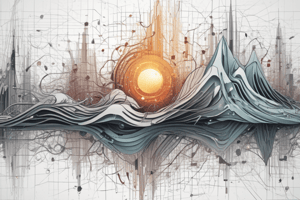Podcast
Questions and Answers
Which Excel functions help evaluate multiple logical conditions?
Which Excel functions help evaluate multiple logical conditions?
- SWITCH, IFERROR, AND, NOT
- IF, AND, OR, NOT (correct)
- SURF, AND, OR, XOR
- IF, INDEX, OR, NOT
What is the purpose of the 3D SUM function in Excel?
What is the purpose of the 3D SUM function in Excel?
- To generate random numbers in separate tabs
- To add values across multiple worksheets (correct)
- To average values in a single sheet
- To count the number of entries across sheets
How do Excel shortcuts primarily improve user efficiency?
How do Excel shortcuts primarily improve user efficiency?
- They reduce the number of worksheets needed.
- They automatically format cells for the user.
- They provide quick access to frequently used commands. (correct)
- They eliminate the need for formulas.
Which tool in Excel is best for removing unwanted duplicate entries?
Which tool in Excel is best for removing unwanted duplicate entries?
What is the effect of using Text-to-Columns functionality in Excel?
What is the effect of using Text-to-Columns functionality in Excel?
How do the AND and OR functions enhance decision-making in Excel?
How do the AND and OR functions enhance decision-making in Excel?
What is a key difference between VLOOKUP and HLOOKUP?
What is a key difference between VLOOKUP and HLOOKUP?
What major advantage do Pivot Tables provide for financial reporting in Excel?
What major advantage do Pivot Tables provide for financial reporting in Excel?
What does the INDEX function return in Excel?
What does the INDEX function return in Excel?
Which of the following represents a limitation of Excel as a data analysis tool?
Which of the following represents a limitation of Excel as a data analysis tool?
How can Excel be integrated with external data sources?
How can Excel be integrated with external data sources?
What is the main function of COUNTIF in Excel?
What is the main function of COUNTIF in Excel?
What is a Pivot Table primarily used for in Excel?
What is a Pivot Table primarily used for in Excel?
What role does automation play in Excel?
What role does automation play in Excel?
Which tools in Excel help with solving decision-making problems?
Which tools in Excel help with solving decision-making problems?
How do data analysis tools in Excel support financial decision-making?
How do data analysis tools in Excel support financial decision-making?
What is a key limitation of Excel when dealing with extremely large datasets?
What is a key limitation of Excel when dealing with extremely large datasets?
How do INDEX and MATCH functions enhance data retrieval compared to VLOOKUP in large datasets?
How do INDEX and MATCH functions enhance data retrieval compared to VLOOKUP in large datasets?
Which of the following automation techniques in Excel is specifically designed to optimize complex problems?
Which of the following automation techniques in Excel is specifically designed to optimize complex problems?
What is the primary advantage of using Macros in Excel for business tasks?
What is the primary advantage of using Macros in Excel for business tasks?
Which Excel feature is best suited for predicting different business outcomes under varying conditions?
Which Excel feature is best suited for predicting different business outcomes under varying conditions?
How does VLOOKUP's functionality differ from that of INDEX and MATCH?
How does VLOOKUP's functionality differ from that of INDEX and MATCH?
What is the main benefit of Scenario Analysis in a business context?
What is the main benefit of Scenario Analysis in a business context?
What enables faster, data-driven decision-making in complex business environments?
What enables faster, data-driven decision-making in complex business environments?
What is one significant benefit of using automation in financial calculations with Excel?
What is one significant benefit of using automation in financial calculations with Excel?
How does Scenario Manager assist analysts in financial analysis?
How does Scenario Manager assist analysts in financial analysis?
In what way do Macros simplify financial processes?
In what way do Macros simplify financial processes?
What role does automation play in the context of complex calculations in Excel?
What role does automation play in the context of complex calculations in Excel?
What potential effect do Macros have on teamwork in large organizations?
What potential effect do Macros have on teamwork in large organizations?
How do Excel shortcuts contribute to accuracy in financial modeling?
How do Excel shortcuts contribute to accuracy in financial modeling?
Which of the following Excel functions can be used to assess multiple criteria in financial modeling?
Which of the following Excel functions can be used to assess multiple criteria in financial modeling?
What does the Trace Precedents tool in Excel help users identify?
What does the Trace Precedents tool in Excel help users identify?
What function would you use to combine the conditions of profitability OR market expansion?
What function would you use to combine the conditions of profitability OR market expansion?
Why is using shortcuts like Ctrl + [`] important in Excel?
Why is using shortcuts like Ctrl + [`] important in Excel?
Which formula auditing tool would be most effective for troubleshooting a division by zero error?
Which formula auditing tool would be most effective for troubleshooting a division by zero error?
How does mastering Excel shortcuts impact productivity in financial modeling?
How does mastering Excel shortcuts impact productivity in financial modeling?
What is the purpose of the NOT function in Excel's financial modeling?
What is the purpose of the NOT function in Excel's financial modeling?
Flashcards are hidden until you start studying
Study Notes
Excel Functions for Complex Comparisons
- The IF, AND, OR, and NOT functions in Excel allow the evaluation of multiple conditions, facilitating decision-making based on logical comparisons.
3D SUM Function
- The 3D SUM function adds values across multiple worksheets, making it ideal for summarizing data from different tabs within the same workbook.
Excel Shortcuts and Efficiency
- Excel shortcuts provide quick access to frequently used commands, reducing time spent on manual operations and improving overall productivity.
Excel Data Cleaning
- Excel tools help clean and prepare datasets for accurate analysis through techniques like removing duplicates, formatting, and correcting errors.
Text-to-Columns Functionality
- Text-to-columns splits data into separate columns based on delimiters (commas, spaces), making it easier to manage and analyze datasets.
Removing Duplicates
- Removing duplicates ensures data uniqueness, improving analysis accuracy and preventing skewed results.
Combined AND and OR Functions
- Combining AND and OR functions allows for complex logical conditions, enhancing decision-making by evaluating multiple criteria simultaneously.
VLOOKUP and HLOOKUP
- VLOOKUP searches vertically down a table to return data from a specific column, while HLOOKUP searches horizontally across a row to return data from a specified row.
Pivot Tables for Financial Reporting
- Pivot Tables allow quick summarization, grouping, and filtering of large financial datasets, offering insights into financial trends and facilitating decision-making.
INDEX Function
- The INDEX function returns the value of a cell at a specific row and column in a range, useful for retrieving data from specific locations in a dataset.
Excel's Limitations in Data Analysis
- Excel is limited in handling extremely large datasets, lacks advanced visualization capabilities, and can be prone to user errors.
Excel Integration with Other Tools
- Excel integrates with external data sources using APIs or data feeds, allowing users to incorporate real-time financial data for analysis.
Excel Functions for Financial Analysis
- Financial analysis relies on functions like SUM, AVERAGE, IF, and VLOOKUP to perform calculations, analyze trends, and model scenarios efficiently.
COUNTIF Function
- COUNTIF counts cells that meet a specified condition, useful for analyzing data based on criteria, such as counting sales over a threshold.
Pivot Table Definition and Applications
- A Pivot Table is a data summarization tool that groups, filters, and analyzes large datasets, commonly used for reporting, data analysis, and decision-making.
Automation in Excel
- Automation in Excel reduces manual effort and improves accuracy through Macros and VBA, enabling users to automate repetitive tasks and streamline workflows.
Excel for Decision-Making
- Excel supports decision-making with tools like Solver, Scenario Manager, and logical functions (IF, AND, OR) to model scenarios and optimize solutions.
Excel Data Analysis for Finance
- Data analysis tools like Pivot Tables, charts, and advanced formulas enable businesses to extract insights, forecast trends, and make informed financial decisions.
Advanced Formulas (INDEX, MATCH, VLOOKUP)
- Advanced formulas like INDEX, MATCH, and VLOOKUP improve data retrieval efficiency in large datasets by providing flexible search and reference capabilities.
- INDEX returns the value at a specific row and column, while MATCH locates the position of a specific value.
- Together, these functions allow for two-dimensional lookups not achievable with VLOOKUP alone.
- VLOOKUP is limited to searching in the first column, but INDEX and MATCH allow searches across multiple rows and columns, making data extraction more versatile.
- INDEX and MATCH perform better than VLOOKUP in large datasets, especially when substantial amounts of data need rapid processing.
Automation Techniques (Macros, Solver, Scenario Analysis)
- Automation techniques, such as Macros, Solver, and Scenario Analysis, significantly improve business efficiency by reducing manual work, optimizing resources, and modeling different business outcomes.
- Macros automate repetitive tasks, saving time and minimizing human error.
- Solver helps solve optimization problems, such as resource allocation and cost minimization.
- Scenario Analysis enables businesses to assess multiple future possibilities by modifying variables and observing their effects on outcomes.
Using Excel for Financial Scenario Modeling
- Excel's Scenario Manager, What-If Analysis, and Solver are powerful tools for modeling financial scenarios and supporting strategic decision-making.
- Excel shortcuts like Ctrl + ` for displaying formulas significantly improve productivity and accuracy in complex financial models.
Formula Auditing Tools
- Formula auditing tools like Trace Precedents, Trace Dependents, and Error Checking ensure accuracy in complex financial models by tracking and identifying errors.
- Trace Precedents shows cells used in a formula, while Trace Dependents highlights cells that depend on a specific formula.
- Error Checking detects common errors like division by zero or invalid references, enabling users to troubleshoot issues.
Financial Risk Scenarios
- Excel's IF, AND, OR, and NOT functions can build a financial model to assess risk scenarios.
- IF evaluates whether a project's return exceeds a target rate, returning a 'Go' or 'No Go' decision.
- AND combines multiple criteria, like revenue > 1MANDcosts<1M AND costs < 1MANDcosts<500K, to approve projects.
- OR broadens criteria, such as profitability OR market expansion.
- NOT excludes specific conditions.
- Tools like Goal Seek determine the break-even point of an investment, while Scenario Manager assesses the impact of market condition changes.
Automation for Reducing Human Errors in Financial Calculations
- Automation in Excel, through Macros and VBA, reduces human errors in financial calculations by automating repetitive tasks, such as data entry, formula applications, and report generation.
- Automated workflows ensure consistency across financial models and reports, improving overall accuracy and reliability.
Using Macros to Streamline Repetitive Financial Processes
- Macros automate repetitive financial processes by recording a sequence of actions and allowing them to be executed with a single command.
- Examples include generating monthly financial reports, formatting data, applying formulas, or consolidating financial statements from multiple departments.
- In large organizations, Macros can standardize processes across teams, ensuring consistent financial report preparation in compliance with company policies.
Studying That Suits You
Use AI to generate personalized quizzes and flashcards to suit your learning preferences.