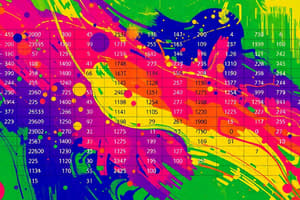Podcast
Questions and Answers
What is the primary purpose of using Excel's Data Validation feature?
What is the primary purpose of using Excel's Data Validation feature?
- To restrict data input to specific formats or lists (correct)
- To automatically update data as new entries are added
- To summarize data through PIVOT TABLES
- To create complex formulas for data manipulation
What does the 1st Normal Form (1NF) in database normalization entail?
What does the 1st Normal Form (1NF) in database normalization entail?
- Combining related data into single cells for simplicity
- Avoiding duplicate entries within the same table
- Establishing primary and foreign keys among tables
- Separating atomic values into different fields (correct)
Which of the following accurately describes the limitations of VLOOKUP compared to the INDEX and MATCH combination?
Which of the following accurately describes the limitations of VLOOKUP compared to the INDEX and MATCH combination?
- VLOOKUP can handle dynamic data changes automatically.
- VLOOKUP does not require sorted data.
- INDEX and MATCH are more limited in their flexibility than VLOOKUP.
- VLOOKUP can only retrieve data from left to right. (correct)
What is the main advantage of using INDEX and MATCH functions together in Excel?
What is the main advantage of using INDEX and MATCH functions together in Excel?
How can Conditional Formatting assist in error checking within an Excel database?
How can Conditional Formatting assist in error checking within an Excel database?
What is a primary limitation of using Excel as a flat-file database compared to RDBMS?
What is a primary limitation of using Excel as a flat-file database compared to RDBMS?
Which relationship types does Excel's Data Model support?
Which relationship types does Excel's Data Model support?
In Excel, what is necessary to maintain data integrity despite the lack of enforced constraints?
In Excel, what is necessary to maintain data integrity despite the lack of enforced constraints?
What is the primary appropriate use case for Excel as a database?
What is the primary appropriate use case for Excel as a database?
What is a major disadvantage of the relationships created in Excel's Data Model?
What is a major disadvantage of the relationships created in Excel's Data Model?
Which statement best describes Excel's function as a flat-file database?
Which statement best describes Excel's function as a flat-file database?
Which of the following practices can help in maintaining data quality in Excel?
Which of the following practices can help in maintaining data quality in Excel?
What functionality does the Data Model provide that differentiates it from a standard flat-file approach in Excel?
What functionality does the Data Model provide that differentiates it from a standard flat-file approach in Excel?
Flashcards
Flat-file database
Flat-file database
A simple database system that stores data in a single table or sheet, ideal for small datasets without complex relationships.
Data Model
Data Model
A built-in Excel feature that enables the creation of relationships between tables in a single workbook, allowing for data analysis from multiple sources.
One-to-one relationship
One-to-one relationship
A type of relationship where one record in the first table is linked to a single record in the second table. Example: Each customer has one unique order.
One-to-many relationship
One-to-many relationship
Signup and view all the flashcards
Data integrity
Data integrity
Signup and view all the flashcards
Unique IDs
Unique IDs
Signup and view all the flashcards
Data consistency
Data consistency
Signup and view all the flashcards
Lack of referential integrity
Lack of referential integrity
Signup and view all the flashcards
Data Validation
Data Validation
Signup and view all the flashcards
Error Checking Tools
Error Checking Tools
Signup and view all the flashcards
Normalization with Excel Limits
Normalization with Excel Limits
Signup and view all the flashcards
Excel functions as SQL equivalents
Excel functions as SQL equivalents
Signup and view all the flashcards
Pivot Table
Pivot Table
Signup and view all the flashcards
Study Notes
Excel as a Flat-File Database
- Excel stores data in a single table or sheet, without complex relational structures.
- Useful for small datasets where complex relationships are not needed.
- A handy tool for smaller applications and quick analyses.
- Each worksheet can represent a table, with rows as records and columns as fields.
Data Storage in Excel
- Each worksheet represents a table.
- Advantages include managing tables and simple lookups.
- Limitations include a lack of integrity constraints (like referential integrity) and scalability.
- Suitable for: rapid prototyping, data explorations, and small-to-medium datasets.
Creating Relationships in Excel
- Excel's Data Model allows for relationships between tables within a single workbook.
- This enables querying and analyzing data from multiple tables.
- Data Model Basics: a built-in feature for multiple tables with defined relationships.
- Setup of Relationships: to allow analyzing data related to other tables with Foreign Keys.
- Types of Relationships: Excel primarily supports one-to-one and one-to-many relationships with some limitations for many-to-many.
- Limitations of Relationships: Excel does not enforce referential integrity, requiring user awareness of data consistency.
Data Integrity in Excel
- Data integrity is crucial for ensuring accurate, consistent, and reliable data.
- Excel does not enforce integrity constraints, requiring attention to data quality.
- Data consistency is the responsibility of the user.
Normalization in Excel
- Normalization minimizes data redundancy and improves data integrity.
- Basic Normal Forms:
- 1NF (Atomicity): Separating atomic values in different fields.
- 2NF (Preventing Redundancy): Separating entities into different tabs/tables with primary and foreign keys.
- 3NF (Avoiding Transitive Dependencies): Avoiding transitive dependencies by using primary and foreign keys for relations.
- Relational Table Design: designing tables with entities and relationships for minimum redundancy and ensures each piece of information only appears once.
Excel Functions as SQL Equivalents
- Excel includes functions like VLOOKUP, INDEX, and MATCH that simulate SQL JOIN operations.
- VLOOKUP (Vertical Lookup): Retrieves data based on matching keys.
- INDEX and MATCH: More flexible than VLOOKUP and can retrieve data from any cells.
- Limitations: These functions lack dynamic updates and, require careful handling for data changes.
Pivot Tables
- Pivot tables are advanced tools for data summarizing, calculations, and analyzing trends.
- Useful for comparison, identifying patterns, and understanding data trends.
Studying That Suits You
Use AI to generate personalized quizzes and flashcards to suit your learning preferences.