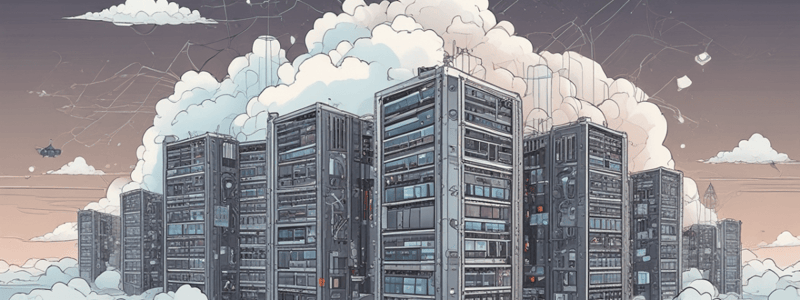Podcast
Questions and Answers
What is the primary benefit of using Fibre Channel over Ethernet (FCoE)?
What is the primary benefit of using Fibre Channel over Ethernet (FCoE)?
- Improved data transfer speed
- Reduced cost and increased affordability (correct)
- Enhanced security features
- Increased storage capacity
What is the main characteristic of block-based storage in a Storage Area Network (SAN)?
What is the main characteristic of block-based storage in a Storage Area Network (SAN)?
- It uses a decentralized storage system
- It uses individual files for storage
- It uses individual blocks of data for storage (correct)
- It uses a centralized storage device
What is the technology used to enable communication between a host and a storage device over an IP-based network?
What is the technology used to enable communication between a host and a storage device over an IP-based network?
- Ethernet
- iSCSI (correct)
- Fibre Channel
- NAS
What type of network is typically used for storage area networking?
What type of network is typically used for storage area networking?
What is the purpose of a virtualized iSCSI adapter in a host?
What is the purpose of a virtualized iSCSI adapter in a host?
What is the primary characteristic of network-attached storage (NAS)?
What is the primary characteristic of network-attached storage (NAS)?
What is the main difference between a SAN and a NAS?
What is the main difference between a SAN and a NAS?
What is the benefit of using a dedicated network for storage area networking?
What is the benefit of using a dedicated network for storage area networking?
What is the purpose of iSCSI in a storage area network?
What is the purpose of iSCSI in a storage area network?
What is the main advantage of using a SAN over a NAS?
What is the main advantage of using a SAN over a NAS?
What was the primary limitation of local storage in the old days?
What was the primary limitation of local storage in the old days?
What is the role of the hypervisor in facilitating disk access for virtual machines?
What is the role of the hypervisor in facilitating disk access for virtual machines?
What is the advantage of using a dedicated proprietary network for storage?
What is the advantage of using a dedicated proprietary network for storage?
What is the primary drawback of using dedicated Fibre Channel networks for storage?
What is the primary drawback of using dedicated Fibre Channel networks for storage?
What technology allows Fibre Channel to run over a high-speed Ethernet network?
What technology allows Fibre Channel to run over a high-speed Ethernet network?
What is the benefit of using a high-speed, dedicated Ethernet network for storage?
What is the benefit of using a high-speed, dedicated Ethernet network for storage?
What is the primary advantage of using network-attached storage for virtual machines?
What is the primary advantage of using network-attached storage for virtual machines?
What is the role of the hosts in the diagram?
What is the role of the hosts in the diagram?
Study Notes
Traditional Storage vs. Modern Storage
- Traditional storage is local on a computer, with each computer having its own hard drive, and limited to physical resources.
- Modern storage options are available over a network, allowing for shared resources and better scalability.
Storage Options for Hypervisors
- Local storage: a local disk drive attached to physical hardware, used by the hypervisor to facilitate read and write requests.
- Network-attached storage (NAS) is a form of decentralized storage where multiple devices share a common pool of storage resources over a network. This approach allows for greater flexibility and scalability, as well as easier management and maintenance, compared to traditional local storage configurations.
Fibre Channel and Fibre Channel over Ethernet
Fibre Channel is a dedicated network technology for storage.
Fibre Channel over Ethernet is a more affordable option that uses traditional Ethernet networks.
Fibre Channel (FC) and typical network technologies like Ethernet differ in several ways both physically and logically:
### Physical Differences:
1. Cabling:
-
Fibre Channel typically uses optical fiber cables for long distances and high-speed connectivity, although it can also use copper cables for shorter distances.
-
Ethernet can use a variety of cabling, including twisted-pair copper (Cat 5e, Cat 6, etc.) and optical fiber.
2. Connectors:
-
Fibre Channel often uses specialized connectors such as LC, SC, and FC.
-
Ethernet commonly uses RJ45 connectors for copper cables and LC or SC connectors for fiber optic cables.
3. Network Interface Cards (NICs):
-
Devices connected to a Fibre Channel network use Host Bus Adapters (HBAs) which are specifically designed for Fibre Channel.
-
Ethernet networks use standard Ethernet Network Interface Cards (NICs).
### Logical Differences:
1. Protocol:
-
Fibre Channel is specifically designed for storage networks and has its own protocols, not based on TCP/IP. Key protocols include FCP (Fibre Channel Protocol) for transporting SCSI commands over Fibre Channel.
-
Ethernet networks generally use IP-based protocols, including TCP/IP for all sorts of network traffic.
2. Network Architecture:
-
Fibre Channel networks typically use a switched fabric architecture, which ensures dedicated paths between devices for consistent performance.
-
Ethernet networks can use various topologies, including star, mesh, and more. They share bandwidth among devices and may experience congestion and variable performance.
3. Performance and Reliability:
-
Fibre Channel is optimized for high-throughput and low-latency performance, essential for enterprise-grade storage systems. It's designed for high reliability and incorporates measures like buffer credits to manage flow control efficiently.
-
Ethernet provides versatile and affordable networking but introduces more variable latency and overhead. Enhanced Ethernet variants (like iSCSI over Ethernet) attempt to bridge this gap but often cannot match Fibre Channel in raw performance for storage tasks.
4. Zoning and LUN Masking:
-
Fibre Channel uses zoning and LUN masking directly within the switches to enhance security and control over which devices can communicate with each other.
-
Ethernet typically uses VLANs for network segmentation and network policies to manage access, which are not as granular in a storage-specific context as zoning.
In summary, Fibre Channel is a high-performance, specialized technology for storage networks, offering consistent, low-latency connections with dedicated channels. Ethernet, while more versatile and cost-effective, operates in a shared environment with broader use cases and less focus on the specific needs of storage networking.
Fibre Channel is a high-speed network technology primarily used to connect computer data storage to servers. It is designed specifically for the demands of data transfer in storage area networks (SANs) and provides robust, high-speed communication for applications that require rapid access to large amounts of data, such as databases and virtualized environments.
Fibre Channel can use different types of cabling, including:
1. Optical Fiber: This is the most common type used in Fibre Channel networks, especially for long distances. Multimode fiber is typically used for shorter distances, while single-mode fiber is preferred for longer distances.
2. Copper Cables: Fibre Channel can also use copper cables, like Twinax cables, for short-distance connections, such as within the same equipment rack or between closely located devices.
While Fibre Channel networks frequently utilize optical fiber cabling, the choice between fiber and copper depends on specific network requirements, including distance, bandwidth, and budget constraints.
Storage Area Network (SAN)
A SAN is a network that connects multiple hosts to shared storage.
SANs are typically block-based, where individual blocks of data are read and written to.
A Storage Area Network (SAN) and Network Attached Storage (NAS) are both network-based storage solutions, but they differ significantly in architecture, protocols, and use cases.
1. Architecture:
- SAN: A SAN is a dedicated high-speed network that provides access to block-level storage. It typically uses Fibre Channel, iSCSI, or Fibre Channel over Ethernet (FCoE) for connectivity. SANs are designed to be separate from the typical local area network (LAN) to ensure high performance and reduced latency.
SANs (Storage Area Networks) are typically separate from the typical local area network (LAN) both physically and logically. This separation helps to ensure high performance, reduced latency, and dedicated bandwidth for storage-related traffic. By isolating the storage network from the general-purpose network used for typical business applications and user communications, SANs can deliver the reliability and speed needed for tasks like data backups, database operations, and other storage-intensive processes.
- NAS: A NAS device connects directly to a standard Ethernet network (usually through a LAN) and provides file-level storage. It uses standard file-sharing protocols such as NFS (Network File System) for Unix/Linux systems or SMB/CIFS (Server Message Block/Common Internet File System) for Windows systems.
2. Storage Type:
-
SAN: Provides block-level storage, acting like a local disk to the connected servers. The servers manage their own file systems and storage allocations.
-
NAS: Provides file-level storage, where the NAS device itself manages the file system and presents shares or directories to the network clients.
3. Purpose and Use Cases:
-
SAN: Ideal for applications requiring high throughput and low latency, such as databases, virtualized environments, or high-transaction workloads. It offers efficient, scalable, and high-performance storage solutions.
-
NAS: Suitable for general file storage, sharing, and collaboration. It is commonly used for backup, archiving, and file sharing in home or business environments.
4. Scalability:
-
SAN: Highly scalable, handling large amounts of data and numerous storage devices. It can be expanded with additional storage arrays and switches.
-
NAS: While NAS systems can also scale, they are typically not as scalable as SANs when it comes to large-scale enterprise environments or high-performance requirements.
5. Management:
-
SAN: Requires specialized knowledge to manage the network components, zoning, LUN mapping, etc. Management is more complex compared to NAS.
-
NAS: Easier to set up and manage, often with user-friendly graphical interfaces and simpler configuration processes.
Understanding these differences helps organizations choose the right storage solution based on their specific needs, performance requirements, and budget considerations.
- iSCSI (Internet Small Computer System Interface) is a common technology used for SANs, allowing for block-based storage over IP-based networks.
iSCSI
- iSCSI uses the same commands as local storage, but can operate over IP-based networks, making it a scalable and flexible solution for storage area networks (SANs). The protocol allows for the transfer of data blocks over IP networks, enabling devices to access storage devices remotely.
- iSCSI adapters can communicate over Ethernet to storage devices that also support iSCSI, eliminating the need for a dedicated storage network. This makes it an attractive solution for organizations with existing Ethernet infrastructure, as it reduces the cost and complexity of deploying a new network.
- The iSCSI protocol supports multiple storage devices, allowing for the creation of a SAN that can span multiple storage devices across the network. This enables administrators to scale storage capacity and performance as needed, without the need for expensive hub-and-spoke architectures.
Network-Attached Storage (NAS)
- NAS is a type of network-based storage that uses file-based storage.
- NAS devices are typically accessed over a network, and devices interact with them by reading and writing individual files.
- NAS is different from SAN, which is block-based and uses iSCSI.
Studying That Suits You
Use AI to generate personalized quizzes and flashcards to suit your learning preferences.
Description
This quiz covers the transformation of storage from local hard drives to network-based solutions, exploring the benefits and implications of this shift.