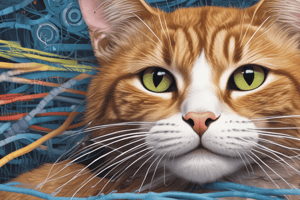Podcast
Questions and Answers
When creating a straight-through Ethernet cable, which wiring standard should be used for both ends?
When creating a straight-through Ethernet cable, which wiring standard should be used for both ends?
- One end T568A, the other T568B.
- Either T568A or T568B on both ends. (correct)
- One end T568C, the other T568D.
- T568A on one end and T568C on the other.
Which category of Ethernet cable supports data transfer speeds of up to 10 Gbps over longer distances (up to 100 meters) and features improved shielding to minimize crosstalk?
Which category of Ethernet cable supports data transfer speeds of up to 10 Gbps over longer distances (up to 100 meters) and features improved shielding to minimize crosstalk?
- Cat6
- Cat6a (correct)
- Cat7
- Cat5e
Which tool is used to secure the RJ45 connector to the Ethernet cable by pressing down on the pins, ensuring they make contact with the wires?
Which tool is used to secure the RJ45 connector to the Ethernet cable by pressing down on the pins, ensuring they make contact with the wires?
- Punch down tool
- Wire stripper
- Crimping tool (correct)
- Cable tester
What is the primary advantage of using stranded Ethernet cables compared to solid core cables?
What is the primary advantage of using stranded Ethernet cables compared to solid core cables?
In the T568A wiring standard, what is the color order for the first two wires?
In the T568A wiring standard, what is the color order for the first two wires?
Which type of Ethernet cable is best suited for environments with high electromagnetic interference (EMI)?
Which type of Ethernet cable is best suited for environments with high electromagnetic interference (EMI)?
What is the purpose of twisting the pairs of wires in an Ethernet cable?
What is the purpose of twisting the pairs of wires in an Ethernet cable?
When terminating an Ethernet cable, how much of the outer jacket should be removed to properly expose the twisted pairs?
When terminating an Ethernet cable, how much of the outer jacket should be removed to properly expose the twisted pairs?
Which test verifies that each wire in an Ethernet cable is properly connected from one end to the other without any breaks?
Which test verifies that each wire in an Ethernet cable is properly connected from one end to the other without any breaks?
If you need to connect two computers directly without using a switch, which type of Ethernet cable should you use?
If you need to connect two computers directly without using a switch, which type of Ethernet cable should you use?
What characteristic differentiates Cat6a cables from Cat6 cables?
What characteristic differentiates Cat6a cables from Cat6 cables?
Which cable type is designed to support the highest data transfer rates over short distances and is typically used in data centers?
Which cable type is designed to support the highest data transfer rates over short distances and is typically used in data centers?
What should you do first if an Ethernet cable connection is not working?
What should you do first if an Ethernet cable connection is not working?
What does 'wire map testing' primarily verify when testing an Ethernet cable?
What does 'wire map testing' primarily verify when testing an Ethernet cable?
Why is it important to trim the wires to an even length before inserting them into an RJ45 connector?
Why is it important to trim the wires to an even length before inserting them into an RJ45 connector?
Which Ethernet cable component provides an outer layer of protection for the internal wires against physical damage?
Which Ethernet cable component provides an outer layer of protection for the internal wires against physical damage?
What is the likely cause if a newly made Ethernet cable fails a continuity test?
What is the likely cause if a newly made Ethernet cable fails a continuity test?
Which testing procedure measures the amount of signal interference between twisted pairs in an Ethernet cable?
Which testing procedure measures the amount of signal interference between twisted pairs in an Ethernet cable?
What action should be taken if an Ethernet cable has visible cuts and bends in the wire?
What action should be taken if an Ethernet cable has visible cuts and bends in the wire?
What is the purpose of the color-coded insulation on the individual wires within an Ethernet cable?
What is the purpose of the color-coded insulation on the individual wires within an Ethernet cable?
Flashcards
Cat5 Cable
Cat5 Cable
Supports speeds up to 100 Mbps and is now largely obsolete.
Cat5e Cable
Cat5e Cable
An enhanced version of Cat5, supports speeds up to 1 Gbps, and is commonly used in older installations.
Cat6 Cable
Cat6 Cable
Supports speeds up to 1 Gbps over longer distances and 10 Gbps over shorter distances; features tighter twisted pairs and shielding for reduced interference.
Cat6a Cable
Cat6a Cable
Signup and view all the flashcards
Cat7 Cable
Cat7 Cable
Signup and view all the flashcards
Cat7a Cable
Cat7a Cable
Signup and view all the flashcards
Cat8 Cable
Cat8 Cable
Signup and view all the flashcards
Solid Core Cables
Solid Core Cables
Signup and view all the flashcards
Stranded Cables
Stranded Cables
Signup and view all the flashcards
Shielded Twisted Pair (STP)
Shielded Twisted Pair (STP)
Signup and view all the flashcards
Unshielded Twisted Pair (UTP)
Unshielded Twisted Pair (UTP)
Signup and view all the flashcards
Cable Jacket
Cable Jacket
Signup and view all the flashcards
T568A
T568A
Signup and view all the flashcards
T568B
T568B
Signup and view all the flashcards
Straight-Through Cable
Straight-Through Cable
Signup and view all the flashcards
Crossover Cable
Crossover Cable
Signup and view all the flashcards
Crimping Tool
Crimping Tool
Signup and view all the flashcards
Prepare the Cable
Prepare the Cable
Signup and view all the flashcards
Test the Cable
Test the Cable
Signup and view all the flashcards
Crosstalk Testing
Crosstalk Testing
Signup and view all the flashcards
Study Notes
- Ethernet cables are essential for wired network connections, providing reliable and high-speed data transfer.
Ethernet Cable Types
- Cat5 supports speeds up to 100 Mbps and is now largely obsolete.
- Cat5e is an enhanced version of Cat5, supporting speeds up to 1 Gbps, and is commonly used in older installations.
- Cat6 supports speeds up to 1 Gbps over longer distances and 10 Gbps over shorter distances, featuring tighter twisted pairs and shielding for reduced interference.
- Cat6a supports speeds up to 10 Gbps over longer distances (up to 100 meters), and offers improved shielding to minimize crosstalk.
- Cat7 supports speeds up to 10 Gbps over longer distances, featuring individual shielding for each twisted pair, reducing crosstalk and interference.
- Cat7a supports speeds up to 40 Gbps at 50 meters and 100 Gbps at 15 meters, offering further improved shielding.
- Cat8 supports speeds up to 25 Gbps and 40 Gbps over shorter distances (up to 30 meters), designed for data centers, requiring shielded cables.
- Solid core cables use a single solid copper wire for each conductor, making them better for long distance runs, but less flexible and prone to breakage with frequent bending.
- Stranded cables use multiple strands of copper wire for each conductor, making them more flexible and suitable for patch cables and areas with frequent movement.
- Shielded Twisted Pair (STP) cables have a foil or braid shield around the twisted pairs, reducing electromagnetic interference (EMI).
- Unshielded Twisted Pair (UTP) cables do not have additional shielding, making them more cost-effective but more susceptible to interference.
Ethernet Cable Components
- Twisted Pairs consist of eight wires arranged into four twisted pairs to reduce interference.
- RJ45 Connector is a standard connector used to terminate Ethernet cables, featuring eight pins.
- Insulation: Each wire is insulated with a color-coded plastic coating.
- Cable Jacket: The outer layer protects the internal wires from physical damage.
Ethernet Wiring Standards
- T568A and T568B are the two color-coding standards for wiring Ethernet cables.
- T568A: White/Green, Green, White/Orange, Blue, White/Blue, Orange, White/Brown, Brown
- T568B: White/Orange, Orange, White/Green, Blue, White/Blue, Green, White/Brown, Brown
- Straight-Through Cable: Both ends are wired according to the same standard (either T568A or T568B), and it is used to connect unlike devices (e.g., computer to switch).
- Crossover Cable: One end is wired as T568A and the other as T568B, and it is used to connect like devices (e.g., computer to computer).
Tools Required
- Ethernet Cable: The cable to be terminated (Cat5e, Cat6, etc.).
- RJ45 Connectors are used to terminate the ends of the cable.
- Crimping Tool is used to crimp the RJ45 connectors onto the cable, securing the wires.
- Wire Stripper is used to remove the outer jacket of the Ethernet cable without damaging the inner wires.
- Cable Tester is used to test the continuity and correct wiring of the Ethernet cable.
- Wire Cutter can be integrated into the wire stripper or crimping tool, and is used to cut wires to the appropriate length.
Steps to Create Ethernet Cables
- Prepare the Cable: Use a wire stripper to carefully remove about 1 inch of the outer jacket from the Ethernet cable, being cautious not to nick the inner wires.
- Untwist and Arrange Wires: Untwist the four twisted pairs of wires, arrange the wires in the desired order according to either the T568A or T568B standard, and flatten them for easier insertion into the RJ45 connector.
- Trim the Wires: Use wire cutters to trim the wires to an even length, typically about 0.5 inch, ensuring they are short enough to fully insert into the RJ45 connector.
- Insert Wires into RJ45 Connector: Carefully insert the wires into the RJ45 connector, ensuring each wire is fully inserted and reaches the end of the connector, and verify the color order before crimping.
- Crimp the Connector: Place the RJ45 connector with the inserted cable into the crimping tool, squeeze the crimping tool firmly to secure the connector to the cable, ensuring all pins make contact with the wires.
- Test the Cable: Use a cable tester to verify that the cable is properly wired and that all connections are working, the tester will light up each wire in sequence to confirm continuity and correct order.
Testing Ethernet Cables
- Continuity Testing: Ensures each wire is properly connected from one end to the other.
- Wire Map Testing: Verifies that the wires are in the correct order according to the wiring standard (T568A or T568B).
- Signal Loss Testing: Measures signal degradation over the cable length, ensuring it meets the required standards for data transmission.
- Crosstalk Testing: Measures the amount of signal interference between the twisted pairs, ensuring minimal interference for reliable data transfer.
Troubleshooting Ethernet Cables
- Check Connections: Ensure the Ethernet cable is securely plugged into both devices, a loose connection can cause intermittent or no connectivity.
- Inspect Cable: Look for any physical damage to the cable, such as cuts, bends, or frayed wires; replace the cable if damage is found.
- Test Cable with a Tester: Use a cable tester to identify any wiring issues, such as shorts, opens, or incorrect wiring.
- Replace Cable: If the cable fails testing or shows signs of damage, replace it with a new, properly terminated cable.
- Check Devices: Ensure that the network devices (e.g., computers, routers, switches) are functioning properly, test other devices with the same cable to isolate the issue.
- Verify IP Configuration: Ensure the devices have valid IP addresses and correct network settings, incorrect IP settings can prevent network communication.
Studying That Suits You
Use AI to generate personalized quizzes and flashcards to suit your learning preferences.