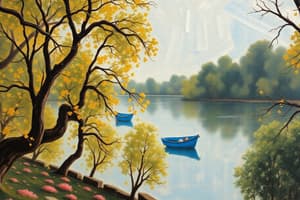Podcast
Questions and Answers
What does ERP implementation primarily involve?
What does ERP implementation primarily involve?
- Developing new software applications
- Creating marketing strategies
- Upgrading hardware infrastructure
- Integrating various business functions into a unified system (correct)
Which of the following is a key step in ERP implementation?
Which of the following is a key step in ERP implementation?
- Website design
- System Design and Customization (correct)
- Network configuration
- Social media marketing
Which step in ERP implementation focuses on how to prepare, coordinate, and execute the deployment of an ERP system?
Which step in ERP implementation focuses on how to prepare, coordinate, and execute the deployment of an ERP system?
- Planning and organization (correct)
- System design
- Testing and Training
- Data migration
What is a key aspect of the 'Planning and Organization' step in ERP implementation?
What is a key aspect of the 'Planning and Organization' step in ERP implementation?
Which of the following is a key goal when defining objectives during ERP implementation?
Which of the following is a key goal when defining objectives during ERP implementation?
What type of team is usually assembled for an ERP implementation?
What type of team is usually assembled for an ERP implementation?
What should be identified when budgeting and allocating resources for an ERP implementation?
What should be identified when budgeting and allocating resources for an ERP implementation?
What should be evaluated when 'Selecting the right ERP system'?
What should be evaluated when 'Selecting the right ERP system'?
What aspect of the implementation is focused on when 'Developing an Implementation Plan'?
What aspect of the implementation is focused on when 'Developing an Implementation Plan'?
Which of the following is assessed during 'Risk Assessment & Mitigation' in ERP implementation?
Which of the following is assessed during 'Risk Assessment & Mitigation' in ERP implementation?
What does 'Stakeholder Communication and Change Management' ensure during ERP implementation?
What does 'Stakeholder Communication and Change Management' ensure during ERP implementation?
What is 'ERP Selection'?
What is 'ERP Selection'?
What is the primary goal of aligning the ERP software with business needs?
What is the primary goal of aligning the ERP software with business needs?
What should be assessed regarding current challenges and inefficiencies during ERP selection?
What should be assessed regarding current challenges and inefficiencies during ERP selection?
What is the purpose of forming an ERP selection team?
What is the purpose of forming an ERP selection team?
Which department would be involved in an ERP Selection team?
Which department would be involved in an ERP Selection team?
What is to be listed when defining ERP requirements?
What is to be listed when defining ERP requirements?
Which of these options describes an ERP deployment type?
Which of these options describes an ERP deployment type?
What costs are to be estimated when setting a budget?
What costs are to be estimated when setting a budget?
What should be compared across potential vendors during the research and shortlisting phase?
What should be compared across potential vendors during the research and shortlisting phase?
What should you ask vendors for during ERP selection?
What should you ask vendors for during ERP selection?
What aspect of ERP should be checked for the specific company's business needs?
What aspect of ERP should be checked for the specific company's business needs?
What security features should be checked when assessing vendors?
What security features should be checked when assessing vendors?
What type of system can help rate vendors during the selection process?
What type of system can help rate vendors during the selection process?
Which item is finalized during the ‘Negotiate and Sign the Contract’ selection step?
Which item is finalized during the ‘Negotiate and Sign the Contract’ selection step?
What activity defines the architecture, workflows, and data structure?
What activity defines the architecture, workflows, and data structure?
What should be mapped when designing an ERP system?
What should be mapped when designing an ERP system?
What is determined when designing data structure and management?
What is determined when designing data structure and management?
What is defined when managing ‘User Roles & Access Control’?
What is defined when managing ‘User Roles & Access Control’?
Which option refers to the ability for the ERP to work with external software?
Which option refers to the ability for the ERP to work with external software?
Which option refers to the ability of the ERP to accommodate business growth?
Which option refers to the ability of the ERP to accommodate business growth?
What does the term 'Customization' refer to?
What does the term 'Customization' refer to?
What aspect of Customization modifies dashboards, menus, and layouts?
What aspect of Customization modifies dashboards, menus, and layouts?
Which of the following does Workflow Customization automate?
Which of the following does Workflow Customization automate?
Compliance tracking and production planning is an example of what type of customization?
Compliance tracking and production planning is an example of what type of customization?
Which customization involves linking an ERP to external applications?
Which customization involves linking an ERP to external applications?
Which types of reports are generated when customizing the reporting & analytics?
Which types of reports are generated when customizing the reporting & analytics?
What is 'Data Migration'?
What is 'Data Migration'?
What does ‘Data Extraction’ involve?
What does ‘Data Extraction’ involve?
Which process involves removing duplicate or incomplete data during migration?
Which process involves removing duplicate or incomplete data during migration?
What happens to the data during ‘Data Transformation’?
What happens to the data during ‘Data Transformation’?
What does 'Data Loading' involve?
What does 'Data Loading' involve?
What does 'Data Validation' ensure during data migration?
What does 'Data Validation' ensure during data migration?
What does ERP implementation refer to?
What does ERP implementation refer to?
What business functions can be integrated in ERP implementation?
What business functions can be integrated in ERP implementation?
What is the goal of the 'Planning & Organization' step in ERP implementation?
What is the goal of the 'Planning & Organization' step in ERP implementation?
Which of the following does 'Defining Objectives & Goals' primarily focus on?
Which of the following does 'Defining Objectives & Goals' primarily focus on?
What is the main task when 'Building a Project Team' during ERP implementation?
What is the main task when 'Building a Project Team' during ERP implementation?
What does 'Budgeting & Resource Allocation' involve in ERP implementation?
What does 'Budgeting & Resource Allocation' involve in ERP implementation?
What is evaluated during the 'Selecting the Right ERP System' phase?
What is evaluated during the 'Selecting the Right ERP System' phase?
What is created when 'Developing an Implementation Plan'?
What is created when 'Developing an Implementation Plan'?
What is identified during 'Risk Assessment & Mitigation'?
What is identified during 'Risk Assessment & Mitigation'?
What does 'Stakeholder Communication & Change Management' ensure?
What does 'Stakeholder Communication & Change Management' ensure?
Which of the following is the goal of ERP selection?
Which of the following is the goal of ERP selection?
What is primarily assessed when 'Identify Business Needs & Goals'?
What is primarily assessed when 'Identify Business Needs & Goals'?
Who is included in 'Form an ERP Selection Team'?
Who is included in 'Form an ERP Selection Team'?
What's the purpose of listing essential features when 'Define ERP Requirements'?
What's the purpose of listing essential features when 'Define ERP Requirements'?
During ERP selection, what should you consider when 'Set a Budget'?
During ERP selection, what should you consider when 'Set a Budget'?
During 'Research & Shortlist ERP Vendors', what should be compared from vendors?
During 'Research & Shortlist ERP Vendors', what should be compared from vendors?
When 'Request Demos & Evaluate Usability', what should be ensured about the system?
When 'Request Demos & Evaluate Usability', what should be ensured about the system?
When assessing customization & scalability, to what needs should an ERP be tailored?
When assessing customization & scalability, to what needs should an ERP be tailored?
What aspects are reviewed when completing 'Assess Vendor Support & Security'?
What aspects are reviewed when completing 'Assess Vendor Support & Security'?
What is used to rate vendors during 'Compare & Finalize Select'?
What is used to rate vendors during 'Compare & Finalize Select'?
What should be ensured in the 'Negotiate & Sign the Contract' phase?
What should be ensured in the 'Negotiate & Sign the Contract' phase?
What is involved in ERP system design?
What is involved in ERP system design?
What are 'Business Process Mapping' designed to do?
What are 'Business Process Mapping' designed to do?
What is determined when handling 'Data Structure & Management'?
What is determined when handling 'Data Structure & Management'?
What should be defined when setting up 'User Roles & Access Control'?
What should be defined when setting up 'User Roles & Access Control'?
Which of the following describes 'Integration with Other Systems'?
Which of the following describes 'Integration with Other Systems'?
Which option refers to 'Scalability & Flexibility'?
Which option refers to 'Scalability & Flexibility'?
What does 'Customization' refer to in ERP implementation?
What does 'Customization' refer to in ERP implementation?
What is modified during 'User Interface (UI) Customization'?
What is modified during 'User Interface (UI) Customization'?
What is automated when using 'Workflow Customization'?
What is automated when using 'Workflow Customization'?
Which of the following is an example of 'Custom Modules & Features'?
Which of the following is an example of 'Custom Modules & Features'?
What involves linking an ERP to external applications?
What involves linking an ERP to external applications?
What transformation happens during 'Data Transformation'?
What transformation happens during 'Data Transformation'?
What is the purpose of 'Testing in ERP Implementation'?
What is the purpose of 'Testing in ERP Implementation'?
What does Unit Testing validate?
What does Unit Testing validate?
Integration testing ensures what aspect?
Integration testing ensures what aspect?
What is the purpose of User Training in ERP Implementation?
What is the purpose of User Training in ERP Implementation?
What is a key aspect of 'Deployment (Go-Live)'?
What is a key aspect of 'Deployment (Go-Live)'?
What action ensures that system readiness?
What action ensures that system readiness?
What does 'System Go-Live Execution' involve?
What does 'System Go-Live Execution' involve?
What steps are part of 'Post-Go-Live Support'?
What steps are part of 'Post-Go-Live Support'?
What does 'Planning and Organization' refer to in ERP implementation?
What does 'Planning and Organization' refer to in ERP implementation?
What includes IT specialists, key department heads, and end-users?
What includes IT specialists, key department heads, and end-users?
What aspect of ERP software should be assessed when selecting a system?
What aspect of ERP software should be assessed when selecting a system?
Which of the following is created when developing an implementation plan?
Which of the following is created when developing an implementation plan?
What should the right ERP software align with?
What should the right ERP software align with?
Who are some key stakeholders to include in an ERP selection team?
Who are some key stakeholders to include in an ERP selection team?
What is 'Scalability & Flexibility' in ERP implementation?
What is 'Scalability & Flexibility' in ERP implementation?
Automating approval processes describes which type of ERP customization?
Automating approval processes describes which type of ERP customization?
What do new modules add, based on industry-specific needs?
What do new modules add, based on industry-specific needs?
What refers to APIs linking an ERP with external applications?
What refers to APIs linking an ERP with external applications?
Transferring from existing legacy systems describes which of the following?
Transferring from existing legacy systems describes which of the following?
What involves removing duplicate or incomplete data during migration?
What involves removing duplicate or incomplete data during migration?
What occurs when data is turned into a compatible format?
What occurs when data is turned into a compatible format?
What is involved during ‘Data Loading’?
What is involved during ‘Data Loading’?
What is the benefit of having employees use the new ERP system?
What is the benefit of having employees use the new ERP system?
When is a new ERP system launched?
When is a new ERP system launched?
Which of these options describes a step in ERP deployment?
Which of these options describes a step in ERP deployment?
Flashcards
ERP Implementation
ERP Implementation
Installing, configuring, and deploying an ERP system within an organization.
Planning & Organization
Planning & Organization
A structured approach taken to prepare, coordinate, and execute the deployment of an ERP system effectively.
Defining Objectives & Goals
Defining Objectives & Goals
Clearly defining what the business intends to achieve with the system.
Building a Project Team
Building a Project Team
Signup and view all the flashcards
Budgeting & Resource Allocation
Budgeting & Resource Allocation
Signup and view all the flashcards
Selecting the Right ERP System
Selecting the Right ERP System
Signup and view all the flashcards
Developing an Implementation Plan
Developing an Implementation Plan
Signup and view all the flashcards
Risk Assessment & Mitigation
Risk Assessment & Mitigation
Signup and view all the flashcards
Stakeholder Communication & Change Management
Stakeholder Communication & Change Management
Signup and view all the flashcards
ERP Selection
ERP Selection
Signup and view all the flashcards
Identify Business Needs & Goals
Identify Business Needs & Goals
Signup and view all the flashcards
Form an ERP Selection Team
Form an ERP Selection Team
Signup and view all the flashcards
Deployment Type
Deployment Type
Signup and view all the flashcards
Set a Budget
Set a Budget
Signup and view all the flashcards
Research & Shortlist ERP Vendors
Research & Shortlist ERP Vendors
Signup and view all the flashcards
Request Demos & Evaluate Usability
Request Demos & Evaluate Usability
Signup and view all the flashcards
Check Customization & Scalability
Check Customization & Scalability
Signup and view all the flashcards
Assess Vendor Support & Security
Assess Vendor Support & Security
Signup and view all the flashcards
Compare & Finalize Select
Compare & Finalize Select
Signup and view all the flashcards
Negotiate & Sign the Contract
Negotiate & Sign the Contract
Signup and view all the flashcards
System Design and Customization
System Design and Customization
Signup and view all the flashcards
System Design
System Design
Signup and view all the flashcards
Business Process Mapping
Business Process Mapping
Signup and view all the flashcards
Data Structure & Management
Data Structure & Management
Signup and view all the flashcards
User Roles & Access Control
User Roles & Access Control
Signup and view all the flashcards
Integration with Other Systems
Integration with Other Systems
Signup and view all the flashcards
Scalability & Flexibility
Scalability & Flexibility
Signup and view all the flashcards
Customization in ERP Implementation
Customization in ERP Implementation
Signup and view all the flashcards
User Interface (UI) Customization
User Interface (UI) Customization
Signup and view all the flashcards
Workflow Customization
Workflow Customization
Signup and view all the flashcards
Custom Modules & Features
Custom Modules & Features
Signup and view all the flashcards
Integration Customization
Integration Customization
Signup and view all the flashcards
Custom Reports & Analytics
Custom Reports & Analytics
Signup and view all the flashcards
Data Migration
Data Migration
Signup and view all the flashcards
Data Extraction
Data Extraction
Signup and view all the flashcards
Data Cleansing
Data Cleansing
Signup and view all the flashcards
Data Transformation
Data Transformation
Signup and view all the flashcards
Data Loading
Data Loading
Signup and view all the flashcards
Data Validation
Data Validation
Signup and view all the flashcards
Testing in ERP Implementation
Testing in ERP Implementation
Signup and view all the flashcards
Training in ERP Implementation
Training in ERP Implementation
Signup and view all the flashcards
Deployment (Go-Live)
Deployment (Go-Live)
Signup and view all the flashcards
Final Readiness Assessment
Final Readiness Assessment
Signup and view all the flashcards
Deployment Strategies
Deployment Strategies
Signup and view all the flashcards
Data Migration Finalization
Data Migration Finalization
Signup and view all the flashcards
User Account Setup
User Account Setup
Signup and view all the flashcards
Activate the New System
Activate the New System
Signup and view all the flashcards
Monitor System Performance
Monitor System Performance
Signup and view all the flashcards
Post-Go-Live Support
Post-Go-Live Support
Signup and view all the flashcards
Post-Implementation Support and Optimization
Post-Implementation Support and Optimization
Signup and view all the flashcards
User Support & Troubleshooting
User Support & Troubleshooting
Signup and view all the flashcards
Change Management & Adoption
Change Management & Adoption
Signup and view all the flashcards
Business Process Optimization
Business Process Optimization
Signup and view all the flashcards
Feature Enhancements
Feature Enhancements
Signup and view all the flashcards
Customization & Integrations
Customization & Integrations
Signup and view all the flashcards
Study Notes
ERP Implementation
- ERP implementation constitutes the installation, configuration, and deployment of an ERP system within an organization.
- ERP Implementation integrates business functions like finance, HR, supply chain, sales, and manufacturing into a unified system, to improve efficiency and decision-making.
Key Steps in ERP Implementation
- Key steps comprise planning and organization, ERP selection, system design and customization, data migration, testing and training, deployment (go-live), and post-implementation support and optimization.
Planning and Organization
- Planning and Organization refer to a structured approach to coordinate, prepare, and execute deploying an ERP system effectively.
- This phase makes sure that goals, resources, and strategies are well-defined before deployment, reducing potential risks and improving the likelihood of success.
Key Aspects of Planning and Organization
- Aspects include:
- Defining Objectives & Goals.
- Building a Project Team.
- Budgeting & Resource Allocation.
- Selecting the Right ERP System.
- Developing an Implementation Plan.
- Risk Assessment & Mitigation.
- Stakeholder Communication & Change Managemention.
Defining Objectives & Goals
- Identify business needs and expected outcomes.
- Goals include:
- Improving efficiency.
- Reducing costs.
- Enhancing data accuracy.
Building a Project Team
- Assemble a cross-functional team, including IT specialists, key department heads, and end-users.
- Assign roles like project manager, ERP consultants, and technical support.
Budgeting & Resource Allocation
- Identify business needs and expected outcomes.
- Ensure sufficient human and financial resources are allocated.
Selecting the Right ERP System
- Evaluate ERP software based on business size, industry requirements, and scalability.
- Consider cloud-based vs. on-premise solutions.
Developing an Implementation Plan
- Create a detailed timeline with milestones.
- Define phases such as system configuration, data migration, testing, and go-live.
Risk Assessment & Mitigation
- Identify potential risks such as data loss, system incompatibility, or user resistance.
- Develop contingency plans to address these risks.
Stakeholder Communication & Change Management
- Ensure regular updates and communication with employees and management.
- Prepare a strategy to manage resistance and encourage adoption through training and support.
ERP Selection
- ERP Selection constitutes evaluating, comparing, and choosing the best Enterprise Resource Planning (ERP) system for an organization.
- The right ERP software aligns with business needs, improves efficiency, and supports long-term growth.
Key Steps in ERP Selection
- Steps include:
- Identifying Business Needs & Goals.
- Forming an ERP Selection Team.
- Defining ERP Requirements.
- Setting a Budget.
- Researching & Shortlisting ERP Vendors.
- Requesting Demos & Evaluating Usability.
- Check Customization & Scalability.
- Assess Vendor Support & Security.
- Compare & Finalize Select
- Negotiate & Sign the Contract.
Identify Business Needs & Goals
- Assess current challenges and inefficiencies.
- Define objectives such as process automation, cost reduction, or better data management.
Form an ERP Selection Team
- Include key stakeholders from IT, finance, HR, supply chain, and operations.
- Assign roles for evaluating ERP options.
Define ERP Requirements
- List essential features (e.g., finance, HR, inventory, CRM, reporting).
- Consider integration with existing systems.
- Decide on deployment type: Cloud-based, On-premise, or Hybrid.
Set a Budget
- Estimate costs for licensing, implementation, training, and maintenance.
- Compare total cost of ownership (TCO) across vendors.
Research & Shortlist ERP Vendors
- Compare top ERP solutions like SAP, Oracle, Microsoft Dynamics, NetSuite, and industry-specific ERPs.
- Check vendor reputation, support, and customer reviews.
Request Demos & Evaluate Usability
- Ask vendors for live demonstrations or free trials.
- Ensure the system is user-friendly and meets business requirements.
Check Customization & Scalability
- Ensure the ERP can be tailored to business needs.
- Verify if it can grow with the company (adding more users, modules, or locations).
Assess Vendor Support & Security
- Review service level agreements (SLAs) and customer support options.
- Check for security features like data encryption and access controls.
Compare & Finalize Select
- Use a weighted scoring system to rate vendors on key factors.
- Seek feedback from the ERP selection team before making a final decision.
Negotiate & Sign the Contract
- Ensure clear terms on pricing, implementation timeline, and support services.
- Confirm data migration, training, and post-implementation support details.
System Design and Customization
- Refers to structuring the ERP system to fit an organization's business processes and modifying certain features to meet specific operational needs.
- ERP system design involves defining the architecture, workflows, and data structure before implementation, ensuring it aligns with organizational goals and existing systems.
Key Components of ERP System Design
- Business Process Mapping
- Data Structure & Management
- User Roles & Access Control
- Integration with Other Systems
- Scalability & Flexibility
Business Process Mapping
- Mapping identifies current workflows and how they fit into the ERP system.
- It streamlines processes to reduce inefficiencies.
Data Structure & Management
- Designing how data is stored, accessed, and migrated from legacy systems.
- Ensuring data integrity and security compliance.
User Roles & Access Control
- Defining permissions based on roles (e.g., admin, HR, finance, operations).
- Implementing security protocols to prevent unauthorized access.
Integration with Other Systems
- Connecting the ERP with external software like CRM, payroll, e-commerce, or third-party apps.
- Ensuring data integrity and security compliance.
Scalability & Flexibility
- Designing the ERP to accommodate business growth and future needs.
- Selecting cloud-based or on-premise deployment based on long-term strategy.
Customization in ERP Implementation
- Customization refers to modifying the ERP system beyond standard configurations to meet unique business requirements.
Types of ERP Customization
- User Interface (UI) Customization
- Workflow Customization
- Custom Modules & Features
- Integration Customization
- Custom Reports & Analytics
User Interface (UI) Customization
- Modifying dashboards, menus, and layouts for user-friendly navigation.
- Enhancing accessibility for different departments.
Workflow Customization
- Automating approval processes (e.g., purchase orders, leave requests).
- Customizing order processing, invoicing, and reporting.
Custom Modules & Features
- Adding new modules for industry-specific needs:
- Compliance tracking in healthcare.
- Production planning in manufacturing.
Developing unique reporting tools or data analytics dashboards.
- Integration Customization. Creating APIs to link ERP with external applications.
- Ensuring seamless data exchange between ERP and other business tools.
Custom Reports & Analytics
- Designing specific financial reports, operational summaries, or predictive analytics dashboards.
- Setting up real-time data tracking for better decision-making.
Data Migration
- Data Migration refers to the process of transferring data from an existing or legacy system, to a new Enterprise Resource Planning (ERP) system.
- It is crucial for ERP deployment, ensuring historical and operational data is correctly and efficiently moved to the new system.
- This includes such customer records, financial transactions, inventory details, and employee information.
Key Aspects of ERP Data Migration
- Data Extraction
- Data Cleansing
- Data Transformation
- Data Loading
- Data Validation
Data Extraction
- Retrieving data from legacy systems.
Data Cleansing
- Removing duplicate, incomplete, or inconsistent data.
Data Transformation
- Converting data into a format compatible with the new ERP system.
Data Loading
- The process of transferring data from the source system to the target system in a structured and efficient manner.
Data Validation
- Verifying that the transferred data is accurate, complete, and consistent.
Testing in ERP Implementation
- Software testing ensures that the system meets business requirements, integrates well with existing systems, and functions correctly before launch.
Types of ERP Testing
- Unit Testing: Validates individual modules or components.
- Example: Check if the sales order entry module functions correctly.
- Integration Testing: Ensures different modules communicate correctly.
- Example: Verifying if purchase orders flow correctly from procurement to accounting.
- Functional Testing: Confirms the system meets business requirements.
- Example: Checking if the payroll module calculates salaries correctly. Performance Testing: Tests system speed and scalability under load. Example: Simulating 1,000 concurrent users accessing the system. User Acceptance Testing (UAT): Validates the system with real users before go-live. Example: End-users testing inventory management to ensure it meets their needs. Security Testing: Ensures data protection and role-based access control. Example: Verifying if only HR personnel can access employee salary data. Regression Testing: Checks if updates or fixes don't break existing functionality. Example: Running test cases after adding a new feature to ensure no previous modules are affected.
Training in ERP Implementation
- User training is crucial to ensure employees can efficiently use the new ERP system.
Types of ERP Training
- Instructor-Led Training (ILT): The classroom-style, hands-on training which is led by an expert.
- Example: On-site SAP training sessions for finance teams.
- E-Learning & Webinars: Online tutorials, videos, and live webinars.
- Example: A self-paced Oracle ERP course for HR staff.
- Hands-on Workshops: Practical sessions where users interact with the system.
- Example: A practice session on entering purchase orders.
- Role-Based Training: Training specific to user roles and responsibilities.
- Example: Sales team learns CRM functions, while finance learns accounts payable.
- Train-the-Trainer Approach: Key users are trained first and then train others.
- Example: A few HR managers get trained and then train their department.
Deployment (Go-Live)
- It is launching the new system to end-users.
- It marks transitioning from the old system to the new ERP platform.
- A go-live strategy minimizes disruptions and maximizes user adoption Key Steps in ERP Deployment.
Key Steps in ERP Deployment
- Final Readiness Assessment
- Deployment Strategies
- System Go-Live Execution
- Post-Go-Live Support
Final Readiness Assessment
- Conduct a Go/No-Go decision meeting to confirm system readiness.
- Ensure all critical data has been migrated and validated.
- Verify that all business processes are configured correctly
- Confirm that users have completed their training.
Deployment Strategies
- Multiple go-live approaches exist, with the ideal option depending on business requirements and risk tolerance.
- Big Bang: Launch the transition to the complete ERP system all at once, quicker and cheaper, poses a higher risk of experiencing a system failure.
- Phased Rollout: Implements ERP in stages such as module, department, and location, lower in risk, leads to gradual user adaptation, time-consuming and costly
- Parallel Run: Run the old and new systems simultaneously for a period, ensures a fallback option, reduces risks, and expansive and increases workload for users.
- Pilot Rollout: ERP system tested with a small group before it is deployed to the masses, identifies problems and minimizes damage, and requires the most time for testing.
System Go-Live Execution
- Data Migration Finalization: Ensure all remaining data is migrated and validated.
- User Account Setup - Assign correct access levels and permissions
- Activate the New System - Make the ERP live and disable legacy systems if necessary.
- Monitor System Performance – Track key metrics such as response times, transaction accuracy, and system uptime.
Post-Go-Live Support
- Provide helpdesk support to assist users with issues.
- Monitor real-time system performance to detect and fix bugs.
- Collect user feedback and make necessary adjustments
- Plan for continuous improvements and software updates.
Post-Implementation Support and Optimization
- Ensure that the system operates efficiently, meets business needs, and continuously improves over time.
- Focus on user support, performance monitoring, and system enhancements.
Types of Post-Implementation Support
- User Support & Troubleshooting include:
- Helpdesk & Support Team: Set up a dedicated support team for user queries and technical issues.
- User Feedback Collection: Gather feedback to identify pain points and improvement areas.
- Bug Fixing & Issue Resolution: Address system glitches, integration failures, and data inconsistencies.
- Ongoing Training: Provide additional training sessions to improve user adoption and proficiency. Performance Monitoring.
- System Performance Tracking: Monitor system uptime, response time, and transaction speed.
- Data Integrity Checks: Ensure accuracy and consistency of migrated data.
- User Activity & Security Audits: Regularly review user permissions and system access logs. Change Management & Adoption.
- Super User Support: Designate key users as ERP champions to assist colleagues.
- Adoption Monitoring: Track ERP usage rates and address resistance with targeted training.
- Process Adjustments: Modify workflows based on real-world usage feedback. ERP System Optimization.
ERP System Optimization
- Continuous Improvement:
- Business Process Optimization: Adjust configurations to align with evolving business needs.
- Feature Enhancements: Implement new ERP features or modules as needed.
- Customization & Integrations: Optimize system integrations with third-party applications Upgrades & Maintenance:
- Regular Software Updates: Apply patches and security updates to ensure system stability.
- Scalability Planning: Prepare for business growth by optimizing database performance and infrastructure.
- Cloud & Infrastructure Optimization: Fine-tune hosting, storage, and backup strategies for efficiency Reporting & Analytics:
- Advanced Reporting: Leverage ERP dashboards and analytics for data-driven decision-making.
- Performance Benchmarks: Compare system performance against predefined KPIs (Key Performance Indicators).
- Cost Optimization: Identify inefficiencies and reduce operational costs using ERP insights.
Evaluation and Selection of ERP Packages
- The process assesses various Enterprise Resource Planning (ERP) software solutions to determine which best fits an organization's needs.
- Systematic analysis of ERP systems considers:
- Functionality.
- Scalability.
- Customization options.
- Integration capabilities.
- User-friendliness.
- Mobility.
- Compliance and security features.
- Vendor reputation and support.
- Total cost of ownership (TCO).
- Future road map.
- ERP implementation partner availability.
- Conducting trials or demos.
Functionality
- The range of features, capabilities, and operations that a software system or application offers to its users.
- It encompasses the tasks or activities a software can perform and how users interact with it to achieve specific goals.
Scalability
- The ability of a software system or application to accommodate growth without requiring significant modifications to its system framework, or a major decline in system performance.
Customization Option
- it refer to the flexibility and ability of a software system or application to be tailored or modified to meet specific user requirements, needs, and preferences.
- Customization options allow users to adapt their processes, workflows, and ERP software to industry standards.
Integration Capability
- The ability of a software system to seamlessly connect and interact with other systems, applications, or data sources within an organization's IT ecosystem.
User-Friendliness
- The ease with which an end-user can employ the software's intended functionalities.
- User-friendliness in Enterprise Resource Planning (ERP) enables efficient navigation, task performance and info access sans complexities.
Mobility
- The ability for end-users to employ and interact with apps, data and services from any location and at any time, using digital mobile devices.
Compliance and Security Features
- Compliance & Security Features are measures implemented within an ERP system ensuring system compliance with regulations, industry standards, and internal policies. It safeguards sensitive data against unauthorized access, manipulation, or disclosure.
Vendor Reputation and Support
There is a need to assess the vendor's capabilities ensure choosing a partner able fulfilling evolving demands. When choosing ERP implementers, one should gauge vendor reputation, ensuring selecting partner for current needs.
Key aspects contributing to vendor reputation
- Experience (years in ERP systems).
- Customer Satisfaction (customer feedback).
- Industry Recognition (awards, certifications).
- Financial Stability.
Total Cost of Ownership (TCO)
- A comprehensive assessment of direct/indirect costs for acquiring, implementing, operating, and maintaining an ERP system over its entire lifecycle.
- TCO extends farther than purchase price/includes different expense elements of an ERP use.
The TCO of an ERP system typically includes the following elements
- Initial Acquisition Costs.
- Implementation Costs.
- Operating Costs.
- Integration Costs.
- Customization Costs.
- Upgrade and Enhancement Costs.
- Training and Support Costs.
- Downtime and Disruption Costs.
Initial Acquisition Costs
- These are upfront costs linked to obtaining software licenses, hardware infrastructure, deployment services and customizing needs for system utilization.
Implementation Costs
- Expenses pertain to activities necessary for configuring and deploying the ERP system.
Operating Costs
- Operating Costs encompass recurring expenses for consistent operation. This encompasses licensing cost, utilities as well as ongoing admin, hardware and user instruction.
Integration Costs
- If ERP system necessitates external existing and/or third party apps link, then integration rates comprise advancement endeavors middleware licensing etc.
Customization Costs
- Customization Costs cover organizational adaptations, including tailored software development, scripting, reconfiguration activities and user acceptance testing.
Upgrade and Enhancement Costs
- Organizations will, over time, likely have to modernize their ERP program applying software code upgrades along the line to resolving possible security vulnerabilities or add additional useful benefits among other possibilities. Software, support etc. will incur these as required charges.
Training and Support Costs
- Involve providing ongoing instruction to all users. They also include covering all technology support expenses associated with outside vendors/3rd parties offering support packages.
Downtime and Disruption Costs
- Any unpredicted system disturbances incur a substantial financial blow which may be in the form of productivity erosion, income depletion, and declining customer contentment in general.
Future Road Map
- Refers to a vision, outlines strategic progress or directions for expansion initiatives surrounding execution.
ERP Implementation Partner Availability
- Partners offer knowledge resources and support every stage throughout an overall integration, modification strategy for information transformation alongside continual assistance to this area.
Studying That Suits You
Use AI to generate personalized quizzes and flashcards to suit your learning preferences.