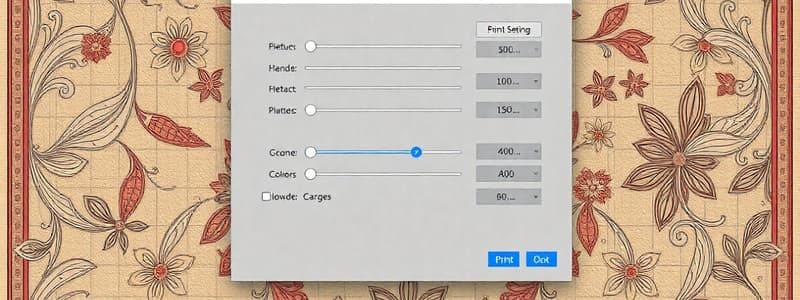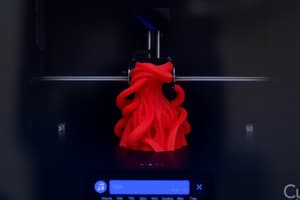Podcast
Questions and Answers
What information is included in the letter heading?
What information is included in the letter heading?
- Sender's address and phone number (correct)
- Recipient's job title and email
- Recipient's name and sender's name
- Date and body of the letter
Which style is characterized by no paragraph indentations and left-aligned addresses?
Which style is characterized by no paragraph indentations and left-aligned addresses?
- Full Block Style (correct)
- Modified Block Style
- Semi Block Style
- Indent Style
What does the inside address of a letter include?
What does the inside address of a letter include?
- Return address of the sender
- Date of writing and salutation
- Recipient’s complete address (correct)
- Sender’s signature
What is typically the first component of the body of a letter?
What is typically the first component of the body of a letter?
Which of the following is NOT a common salutation used in letters?
Which of the following is NOT a common salutation used in letters?
How should the date in a letter be formatted?
How should the date in a letter be formatted?
What distinguishes Block Style from Full Block Style in writing letters?
What distinguishes Block Style from Full Block Style in writing letters?
What is the primary purpose of mail merge in letter writing?
What is the primary purpose of mail merge in letter writing?
What is the purpose of navigation buttons in a workbook?
What is the purpose of navigation buttons in a workbook?
Which operation is performed using the multiplication formula described?
Which operation is performed using the multiplication formula described?
In the multiplication formula, what does 'table_array' refer to?
In the multiplication formula, what does 'table_array' refer to?
What should the first column of the 'table_array' contain?
What should the first column of the 'table_array' contain?
What does the 'col_index_num' parameter specify in a lookup operation?
What does the 'col_index_num' parameter specify in a lookup operation?
What are cells in a spreadsheet?
What are cells in a spreadsheet?
In the context of data analysis, what is the role of predefined sets of shapes?
In the context of data analysis, what is the role of predefined sets of shapes?
Which of the following best describes the definition of 'column and row headings'?
Which of the following best describes the definition of 'column and row headings'?
What should you type first when performing a division operation in Excel?
What should you type first when performing a division operation in Excel?
What does the caret (^) symbol represent in Excel formulas?
What does the caret (^) symbol represent in Excel formulas?
Which of the following is an optional argument in the MATCH function?
Which of the following is an optional argument in the MATCH function?
What is the shortcut for using AUTOSUM in Excel?
What is the shortcut for using AUTOSUM in Excel?
If you want to find the average of a range of cells in Excel, what is the first step?
If you want to find the average of a range of cells in Excel, what is the first step?
In Excel, how many rows can a worksheet have?
In Excel, how many rows can a worksheet have?
What is the purpose of the AVERAGE function in Excel?
What is the purpose of the AVERAGE function in Excel?
What must you do after typing = and selecting the cell in a division operation?
What must you do after typing = and selecting the cell in a division operation?
What is the purpose of the Quick Access Toolbar in a word processor?
What is the purpose of the Quick Access Toolbar in a word processor?
Which component displays the name of the application or document?
Which component displays the name of the application or document?
In mail merge, what does the recipient list or data source contain?
In mail merge, what does the recipient list or data source contain?
What is a merge field in a mail merge document?
What is a merge field in a mail merge document?
What does the horizontal ruler in a word processor measure?
What does the horizontal ruler in a word processor measure?
Which of the following best describes a record in the context of data merging?
Which of the following best describes a record in the context of data merging?
Which of the following is an acceptable professional closing in a business letter?
Which of the following is an acceptable professional closing in a business letter?
What do view buttons in a word processor allow users to do?
What do view buttons in a word processor allow users to do?
What is a header row in the context of mail merge?
What is a header row in the context of mail merge?
Which item is commonly found in the address block of a mail merge document?
Which item is commonly found in the address block of a mail merge document?
What is the purpose of a motion path in animation?
What is the purpose of a motion path in animation?
Which element in design primarily attracts the viewer's attention?
Which element in design primarily attracts the viewer's attention?
What does 'unity' refer to in design principles?
What does 'unity' refer to in design principles?
What is the role of 'movement' in design?
What is the role of 'movement' in design?
What is implied by 'proportion' in design?
What is implied by 'proportion' in design?
Which option correctly describes 'consistency' in design?
Which option correctly describes 'consistency' in design?
What do you need to do to make an object disappear in an animation?
What do you need to do to make an object disappear in an animation?
What action is necessary to return an airplane to a previous point in the animation?
What action is necessary to return an airplane to a previous point in the animation?
Flashcards are hidden until you start studying
Study Notes
Parts of a Letter
- Letter Heading: Located in the upper left/right corner, includes sender’s information (name, address, phone number, email, date).
- Date: Indicates when the letter was written or sent.
- Inside Address: Contains recipient's information including name, job title, and complete address.
- Salutation: Opening words of the letter, e.g., "To whom it may concern" or "Dear [Name]."
- Body: Starts with an introduction, explains the purpose with a polite tone, and ends with a summary and thanks.
- Complimentary Close: Professional closure like "Sincerely" or "Best regards."
Styles of Letters
- Full Block Style: Standard for official letters with no paragraph indentations; all elements left-aligned.
- Block Style: No indentations, suitable for casual letters to colleagues.
- Semi-Block Style: Similar to full block but has indented paragraphs, fitting for formal correspondence.
Mail Merge Components
- Starting Document: Template that holds field names for variable data (e.g., names and addresses).
- Recipient List/Data Source: Contains information used in mail merge.
- Fields: Specific data categories stored in the document.
- Records: Comprehensive set of data pertaining to an individual.
- Merge Field: Inserts specific data into the main document.
Word Processing Features
- Quick Access Toolbar: Holds frequently used commands, located above the File tab.
- Title Bar: Displays the document/application name at the top.
- Rulers: Help with layout, providing horizontal and vertical measurements.
- View Buttons: Options for different document layouts (read mode, print layout, web layout).
- Ribbon Tab: Contains all commands needed for document creation and formatting.
Data Analysis in Spreadsheets
- Cells: Intersection of rows and columns where data is entered; a spreadsheet has 1,048,576 rows and 16,384 columns.
- Formulas: Simplify calculations (e.g., AVERAGE, AUTOSUM).
- Multiplication/Division: Use formulas by selecting cells and applying the * or + for calculations.
- Exponentiation: Use the caret (^) to raise numbers to a power.
Custom Animation in PowerPoint
- Custom Animation and Transition: Effects applied to objects for animation during slides.
- Motion Path: Allows objects to move along defined curves or lines, enhancing visual storytelling.
Design Principles in Visual Media
- Emphasis: Focus on areas that differ in size, color, or texture to attract attention.
- Movement: Guides viewer’s eyes using visual pathways.
- Consistency: Maintaining patterns through repetition or rhythm in design.
- Proportion: Relative sizes and scales of design elements.
- Unity: Visual harmony between elements through appropriate spacing.
Studying That Suits You
Use AI to generate personalized quizzes and flashcards to suit your learning preferences.