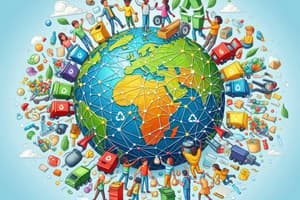Podcast
Questions and Answers
What are the main differences between input and output data in computer systems?
What are the main differences between input and output data in computer systems?
Input data refers to information sent to a computer for processing, while output data is the information generated after processing.
Explain how cloud storage benefits users when it comes to saving data.
Explain how cloud storage benefits users when it comes to saving data.
Cloud storage allows users to save data off-site, which enables easy access from multiple devices and provides automated backup solutions.
Describe what a hacktivist is and their motivations.
Describe what a hacktivist is and their motivations.
A hacktivist is an individual or group that uses hacking to promote political or social causes, often to raise awareness or provoke change.
What is the ENERGY STAR program and its purpose?
What is the ENERGY STAR program and its purpose?
List key strategies for managing files effectively on a computer.
List key strategies for managing files effectively on a computer.
Flashcards
Embedded Computer
Embedded Computer
A type of computer designed for a specific task and embedded within a larger system. Think of a car's computer system or a vending machine.
Digital Citizen
Digital Citizen
A person who uses technology responsibly and ethically, understanding the impact of their actions online.
ENERGY STAR program
ENERGY STAR program
A program that helps save energy by setting standards for energy efficiency in electronic devices.
BYOD (Bring Your Own Device)
BYOD (Bring Your Own Device)
Signup and view all the flashcards
GUI (Graphical User Interface)
GUI (Graphical User Interface)
Signup and view all the flashcards
Study Notes
Embedded Computers
- Embedded computers are specialized computers designed for specific tasks.
- They are often built into devices like cars, appliances, and industrial equipment.
- They control various functions within the device they are embedded in.
Digital Citizen (Homework Questions)
- Digital citizenship involves responsible online behavior.
- Critical thinking, ethical decision-making and appropriate online communication are key elements
- This is about understanding their online rights and responsibilities.
Kiosks (Homework Question)
- Kiosks are self-service terminals.
- They offer interactive services, often in public areas.
ENERGY STAR program
- ENERGY STAR is a program promoting energy efficiency.
- Companies can use the program to certify their energy-efficient products.
- It helps consumers in making more environmentally friendly choices.
BYOD (Bring Your Own Device)
- BYOD is the policy of letting employees utilize their personal devices for work.
GUI (Graphical User Interface)
- GUI is a visual way to interact with a computer.
- Using icons, menus and a mouse rather than text commands.
- Intuitive and user-friendly for most people.
Input vs Output data
- Input data is information entered into a computer system.
- Output is the processed information the computer provides as a result of the input.
Ways to Customize
- Customisation refers to modifying a device or a system to suit personal preferences.
- This includes changing themes, colors, and functions.
- Many software applications allow specific levels of customizability.
Cloud Storage–how it saves
- Cloud storage stores data on remote servers.
- Data is accessed through the internet.
- It offers accessibility from various locations and devices.
RSI (Repetitive Strain Injury) Causes
- RSI is a common issue caused by repetitive motions and prolonged use of certain tools.
- Prolonged use of a keyboard or mouse is a frequent cause.
- Ergonomics plays a key role in minimizing the risk.
Encryption vs Decryption
- Encryption protects data by transforming it into an unreadable format (cipher text).
- Decryption reverses this process, converting the cipher text back to its original readable format (plain text).
4 Categories of Cyber Attacks
- These include Malware attacks, Phishing attacks, Denial-of-service attacks and Social engineering attacks.
What a Hacktivist is
- A hacktivist is a person who uses hacking skills for political or social activism.
File Management Strategies
- Organized and structured file management helps finding and retrieving needed information quickly and efficiently.
- Strategies vary but common elements include appropriate naming conventions and smart folder hierarchies.
What to Include in a File Name
- Clear, concise, and descriptive names are vital for finding relevant files quickly.
- Include keywords relevant to the file's content.
What File Extensions Are
- File extensions are the characters after the "." in a file name.
- They indicate the type of content the file contains (e.g., .txt for text files, .jpg for images).
How to Organize a Set of Files
- A logical folder structure should be made.
- Grouping files based on similar characteristics is highly recommended.
- Tools and software are available to aid in organising documents and files.
Studying That Suits You
Use AI to generate personalized quizzes and flashcards to suit your learning preferences.