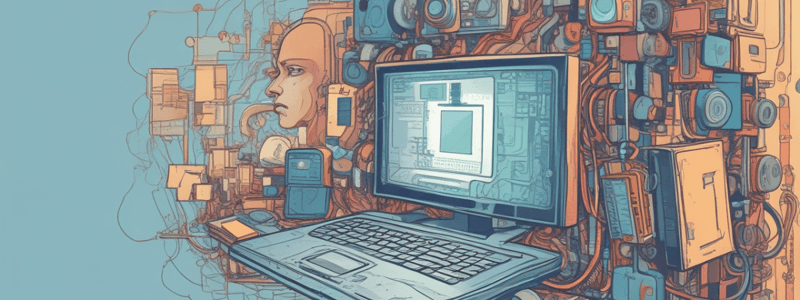Podcast
Questions and Answers
What is the method of sending and receiving digital messages over the Internet?
What is the method of sending and receiving digital messages over the Internet?
- Social Media
- Email (correct)
- Instant Messaging
- Video Conferencing
Ray Tomlinson sent the first email in 1981.
Ray Tomlinson sent the first email in 1981.
False (B)
What is an email account?
What is an email account?
A digital mailbox that enables individuals to send, receive, and manage email messages.
An email address consists of two parts, which are the ____________________ and the email provider's domain, separated by '@'.
An email address consists of two parts, which are the ____________________ and the email provider's domain, separated by '@'.
Match the following email components with their descriptions:
Match the following email components with their descriptions:
What is the purpose of a password in an email account?
What is the purpose of a password in an email account?
You can send an email without creating an email account.
You can send an email without creating an email account.
Why is it important to use a strong password for your email account?
Why is it important to use a strong password for your email account?
Which of the following is considered a weak password?
Which of the following is considered a weak password?
It is safe to share your email password with close friends.
It is safe to share your email password with close friends.
What should you do to protect your online accounts?
What should you do to protect your online accounts?
The most common password in 2020 was __________.
The most common password in 2020 was __________.
Match the words with their definitions:
Match the words with their definitions:
What do you see in your email Inbox?
What do you see in your email Inbox?
Which of the following is a precaution when using video conferencing?
Which of the following is a precaution when using video conferencing?
The use of video conferencing apps decreased during the Covid-19 pandemic.
The use of video conferencing apps decreased during the Covid-19 pandemic.
Name one popular video conferencing app?
Name one popular video conferencing app?
To send an email, you first need to create an __________.
To send an email, you first need to create an __________.
Match the following video conferencing applications with their features:
Match the following video conferencing applications with their features:
What is an essential skill when managing your email inbox?
What is an essential skill when managing your email inbox?
Social media allows users to share ideas and form communities.
Social media allows users to share ideas and form communities.
What should you avoid doing when sending an email?
What should you avoid doing when sending an email?
Which part of an email allows you to write your message?
Which part of an email allows you to write your message?
It is safe to share your email password with close friends.
It is safe to share your email password with close friends.
What is the purpose of the 'Forward' button in an email?
What is the purpose of the 'Forward' button in an email?
The first free email service, 'Hotmail', was developed in ______ by Sabeer Bhatia and Jack Smith.
The first free email service, 'Hotmail', was developed in ______ by Sabeer Bhatia and Jack Smith.
Match the email components with their descriptions:
Match the email components with their descriptions:
Which of the following is NOT a good practice for email etiquette?
Which of the following is NOT a good practice for email etiquette?
A strong email password should be easy to remember.
A strong email password should be easy to remember.
What is an email address?
What is an email address?
What is the purpose of a password in an email account?
What is the purpose of a password in an email account?
It is recommended to share your email password with close friends.
It is recommended to share your email password with close friends.
What should you consider when creating a username for an email address?
What should you consider when creating a username for an email address?
A strong password should consist of ____________________ letters, numbers, symbols, etc.
A strong password should consist of ____________________ letters, numbers, symbols, etc.
Match the following email components with their descriptions:
Match the following email components with their descriptions:
You can create an email account for a child below 13 years old without adult supervision.
You can create an email account for a child below 13 years old without adult supervision.
What is important to avoid when creating a password for your email account?
What is important to avoid when creating a password for your email account?
Why is it important to use a strong password for your email account?
Why is it important to use a strong password for your email account?
You can attach a file to the email message by clicking the Send button.
You can attach a file to the email message by clicking the Send button.
What is the purpose of the CC or Carbon Copy feature in an email?
What is the purpose of the CC or Carbon Copy feature in an email?
When composing an email, you can format the text using various tools, and also attach a file by clicking the __________ symbol next to the Send button.
When composing an email, you can format the text using various tools, and also attach a file by clicking the __________ symbol next to the Send button.
What is the main benefit of using a strong password for your email account?
What is the main benefit of using a strong password for your email account?
Match the following email components with their descriptions:
Match the following email components with their descriptions:
It is safe to share your email password with close friends or family members.
It is safe to share your email password with close friends or family members.
What should you do to protect your email account from unauthorized access?
What should you do to protect your email account from unauthorized access?
When sending an email, you should avoid using __________ language to maintain email etiquette.
When sending an email, you should avoid using __________ language to maintain email etiquette.
Which of the following is considered a strong password?
Which of the following is considered a strong password?
Sharing your email password with close friends is safe.
Sharing your email password with close friends is safe.
What is the most common password used in 2020?
What is the most common password used in 2020?
The ______ shows details of all the emails you have received.
The ______ shows details of all the emails you have received.
It is safe to share your email password with close friends or family members.
It is safe to share your email password with close friends or family members.
What is the main benefit of using a strong password for your email account?
What is the main benefit of using a strong password for your email account?
Match the following email components with their descriptions:
Match the following email components with their descriptions:
When composing an email, you can format the text using various tools, and also attach a file by clicking the __________ symbol next to the Send button.
When composing an email, you can format the text using various tools, and also attach a file by clicking the __________ symbol next to the Send button.
Which of the following is NOT a good practice for email etiquette?
Which of the following is NOT a good practice for email etiquette?
A strong email password should be easy to remember.
A strong email password should be easy to remember.
Which of the following is NOT a good practice for email etiquette?
Which of the following is NOT a good practice for email etiquette?
What is the main benefit of using a strong password for your email account?
What is the main benefit of using a strong password for your email account?
Match the following email components with their descriptions:
Match the following email components with their descriptions:
What should you consider when creating a username for an email address?
What should you consider when creating a username for an email address?
A strong password should consist of __________ letters, numbers, symbols, etc.
A strong password should consist of __________ letters, numbers, symbols, etc.
Which of the following is a precaution when using video conferencing?
Which of the following is a precaution when using video conferencing?
What should be avoided during video conferencing to ensure safety?
What should be avoided during video conferencing to ensure safety?
It is safe to use the same password across different online accounts.
It is safe to use the same password across different online accounts.
Name one popular video conferencing application.
Name one popular video conferencing application.
To send an email, you must first create an __________.
To send an email, you must first create an __________.
Match the following email components with their descriptions:
Match the following email components with their descriptions:
What is an important practice to maintain email etiquette?
What is an important practice to maintain email etiquette?
All email applications provide the same features and functionalities.
All email applications provide the same features and functionalities.
What should you do if you receive an unsolicited email from a stranger?
What should you do if you receive an unsolicited email from a stranger?
Email accounts for children under 13 years old should be created under adult supervision.
Email accounts for children under 13 years old should be created under adult supervision.
Which of the following is NOT a recommended characteristic of a strong password?
Which of the following is NOT a recommended characteristic of a strong password?
It is safe to share your email password with close friends.
It is safe to share your email password with close friends.
Match the following email components with their descriptions:
Match the following email components with their descriptions:
What is one important factor to consider when creating a username for your email address?
What is one important factor to consider when creating a username for your email address?
To access your online accounts, like email or social media, you need a secret code called a ______.
To access your online accounts, like email or social media, you need a secret code called a ______.
Which of the following is a good practice for email etiquette?
Which of the following is a good practice for email etiquette?
What is one strategy for managing your email inbox effectively?
What is one strategy for managing your email inbox effectively?
Which of the following is a good practice for creating a strong password?
Which of the following is a good practice for creating a strong password?
It is advisable to share your email password with close friends to help them access your account.
It is advisable to share your email password with close friends to help them access your account.
What should you avoid when composing an email to maintain etiquette?
What should you avoid when composing an email to maintain etiquette?
A strong password should consist of __________ letters, numbers, and symbols.
A strong password should consist of __________ letters, numbers, and symbols.
Match the email components with their functions:
Match the email components with their functions:
What is an essential skill for managing your email inbox effectively?
What is an essential skill for managing your email inbox effectively?
It is safe to create an email account for a child below 13 years without adult supervision.
It is safe to create an email account for a child below 13 years without adult supervision.
What is the purpose of the 'BCC' feature in an email?
What is the purpose of the 'BCC' feature in an email?
Flashcards are hidden until you start studying
Study Notes
Internet Communication Tools
- E-mail stands for 'electronic mail', enabling the sending and receiving of digital messages.
- Requires an e-mail account, which functions as a digital mailbox for managing messages.
- The first e-mail was sent by Ray Tomlinson in 1971, using the '@' symbol to separate usernames from domain names.
- E-mail addresses consist of a username and domain (e.g., Gmail, Yahoo) divided by '@'.
- Importance of secure passwords: in 2020, ‘123456’ was the most common password.
- Strong passwords enhance account security; examples include p@ssw0rd!Secur3.
Video Conferencing
- Facilitates face-to-face conversations regardless of physical distance.
- Popular platforms include Zoom, Google Meet, Microsoft Teams, and Skype.
- Usage surged during the Covid-19 pandemic, with Zoom peaking above 200 million users globally.
- Essential for conducting remote tasks such as online classes and meetings.
Social Media
- A medium for electronic communication which fosters personal connections and the sharing of ideas.
- Billions of users daily engage in sharing information through various platforms.
- Allows the formation of virtual communities and networks.
Safety Considerations
- Video chats should only be conducted with known individuals to ensure safety and privacy.
Key Features of Communication Tools
- E-mail, instant messaging, and social media are essential tools for worldwide communication.
- Users need internet access for utilizing these platforms effectively.
Composing Emails
- Click the "Compose" button to write a new email.
- Enter recipient's email address in the "To" field.
- Write message content in the email body area.
- Attach files by clicking the attachment icon next to the "Send" button.
- Press "Send" to deliver your message to the recipient's inbox.
Email Structure
- Subject Line: Provides a brief description of the email's content.
- CC (Carbon Copy): Sends a copy to additional recipients visibly.
- BCC (Blind Carbon Copy): Sends a copy to additional recipients without revealing their addresses to other recipients.
Replying and Forwarding Emails
- Use the "Reply" button to respond to received emails quickly.
- Click "Forward" to send received emails to another person.
Historical Context
- Sabeer Bhatia and Jack Smith launched the first free web-based email service, "Hotmail", in 1996, revolutionizing email communication.
Email Address Components
- Email addresses consist of two parts: username and domain name (e.g., [email protected]).
- Choose a username suitable for the email's purpose.
Creating an Email Account
- Navigate to www.gmail.com and click "Create Account."
- Fill in required details including username and password.
- If the username is taken, select a different one.
- Agree to terms and conditions to finalize account creation.
- For children under 13, email account creation should happen under adult supervision.
Password Security
- Passwords are essential for accessing online accounts.
- A strong password includes uppercase and lowercase letters, numbers, and symbols.
- Never share passwords with others to maintain security.
Internet Communication Tools
- Email (electronic mail) allows sending/receiving digital messages via the Internet.
- Requires an account created using an email address and password.
- First email was sent in 1971 by Ray Tomlinson using '@' symbol, which still separates the username from the domain.
- Email addresses comprise a username and email provider's domain, e.g., [email protected].
- Importance of strong passwords: weak examples include '123456', strong examples include 'p@ssw0rd!Secur3'.
- Inbox displays received emails with sender's address, date, time, and subject.
Video Conferencing
- Video conferencing enables real-time face-to-face interaction, regardless of location.
- Encouraged for staying connected with family and friends.
- Popular platforms: Zoom, Google Meet, Microsoft Teams, and Skype.
- Usage surged during the Covid-19 pandemic; Zoom had over 200 million users daily.
- Essential for educational institutions and businesses for remote interaction.
Social Media
- Social media facilitates personal messaging, idea sharing, and community formation.
- Billions of users participate globally, contributing to daily information exchange.
- Major platforms include Facebook, Instagram, Twitter, LinkedIn, YouTube, and WhatsApp.
Instant Messaging Tools
- Examples include WhatsApp, Telegram, Google Hangouts, and iMessage.
- Instant messaging offers a fast, informal way to communicate with friends and family.
- WhatsApp is the leading free instant messaging application, supporting text, voice, and video messages.
- It allows group chats and can be easily downloaded from app stores.
Creating an Email Account
- Steps to create a Gmail account:
- Open Google and navigate to www.gmail.com.
- Click "Create Account" and fill in required information.
- Select a username; if taken, choose another.
- Accept the agreement to finalize registration.
- Children under 13 should create accounts with adult supervision.
Password Security
- Passwords act as keys to protect online accounts; they should be unique and complex.
- Strong passwords should contain upper/lowercase letters, numbers, and symbols.
- Never share your password; only share your email address with trusted contacts.
Studying That Suits You
Use AI to generate personalized quizzes and flashcards to suit your learning preferences.