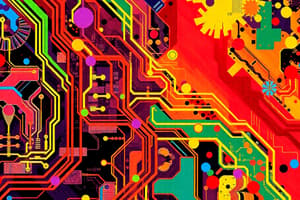Podcast
Questions and Answers
Which feature must a graphics card support for optimal performance in 3D gaming?
Which feature must a graphics card support for optimal performance in 3D gaming?
- Integrated video codec
- Solid state storage
- Minimum RAM requirements (correct)
- High CPU speed
What is a requirement for a sound card to provide improved sound accuracy?
What is a requirement for a sound card to provide improved sound accuracy?
- Integrated audio support
- Multiple speaker outputs
- Higher sample rate (correct)
- Standard resolution audio
Which type of storage controller is necessary for implementing RAID 5?
Which type of storage controller is necessary for implementing RAID 5?
- Any USB storage device
- A RAID storage controller with at least three drives (correct)
- A standard SATA controller
- An internal hard drive
What type of expansion slot is commonly used to support older adapter cards?
What type of expansion slot is commonly used to support older adapter cards?
Which external storage device would be best suited for transferring a large amount of data?
Which external storage device would be best suited for transferring a large amount of data?
What can happen if you exchange AC adapters between different types of laptops?
What can happen if you exchange AC adapters between different types of laptops?
What purpose does grounding serve in electrical equipment?
What purpose does grounding serve in electrical equipment?
What is the primary purpose of a computer case?
What is the primary purpose of a computer case?
What is an effective method for discharging static electricity before handling electronic components?
What is an effective method for discharging static electricity before handling electronic components?
Which of the following can mitigate the risk of Electrostatic Discharge (ESD) damage?
Which of the following can mitigate the risk of Electrostatic Discharge (ESD) damage?
Which power supply form factor is commonly used in high-end desktop models?
Which power supply form factor is commonly used in high-end desktop models?
How much static electricity must build up before a person can feel ESD?
How much static electricity must build up before a person can feel ESD?
Which of the following components directly connects to the motherboard?
Which of the following components directly connects to the motherboard?
What does the Northbridge chipset control?
What does the Northbridge chipset control?
Which is a key feature of the ATX motherboard form factor?
Which is a key feature of the ATX motherboard form factor?
What is the maximum data transfer rate of SATA 3 (SATA III)?
What is the maximum data transfer rate of SATA 3 (SATA III)?
Which type of storage medium is faster and more reliable than magnetic HDDs?
Which type of storage medium is faster and more reliable than magnetic HDDs?
What determines how much data can be transmitted at one time through the bus?
What determines how much data can be transmitted at one time through the bus?
What distinguishes SAS from SATA in terms of use case?
What distinguishes SAS from SATA in terms of use case?
Which of the following CD formats can be rewritten multiple times?
Which of the following CD formats can be rewritten multiple times?
Which type of memory is generally recommended for a gaming computer?
Which type of memory is generally recommended for a gaming computer?
What type of video port only supports digital output?
What type of video port only supports digital output?
What is the primary function of the front-side bus (FSB)?
What is the primary function of the front-side bus (FSB)?
Which of the following statements about 32-bit and 64-bit processors is true?
Which of the following statements about 32-bit and 64-bit processors is true?
What is a significant factor that can limit the speed of a processor?
What is a significant factor that can limit the speed of a processor?
What is a primary advantage of using OLED technology in displays?
What is a primary advantage of using OLED technology in displays?
Which characteristic is specifically true for Augmented Reality (AR)?
Which characteristic is specifically true for Augmented Reality (AR)?
Which factor is important when selecting a PC power supply unit (PSU)?
Which factor is important when selecting a PC power supply unit (PSU)?
What should be considered when selecting case fans for a computer?
What should be considered when selecting case fans for a computer?
What is a necessary condition for a motherboard to work with a specific CPU?
What is a necessary condition for a motherboard to work with a specific CPU?
What is the primary use case for Mini-ITX motherboards?
What is the primary use case for Mini-ITX motherboards?
Which type of memory is volatile and its contents are erased when power is lost?
Which type of memory is volatile and its contents are erased when power is lost?
Which cooling solution requires external power to operate?
Which cooling solution requires external power to operate?
What is the main purpose of the CPU socket on a motherboard?
What is the main purpose of the CPU socket on a motherboard?
What is true about PCIe in terms of compatibility?
What is true about PCIe in terms of compatibility?
What is the primary function of a power supply in a computer?
What is the primary function of a power supply in a computer?
What should you check if a button or LED on the computer does not function?
What should you check if a button or LED on the computer does not function?
Which pin configuration is typically used for USB connector cables?
Which pin configuration is typically used for USB connector cables?
What is the purpose of a keyed pin extender in cable management?
What is the purpose of a keyed pin extender in cable management?
What electrical theory is essential for understanding the operation of computer components?
What electrical theory is essential for understanding the operation of computer components?
Flashcards
Electrostatic Discharge (ESD)
Electrostatic Discharge (ESD)
A buildup of static electricity on a surface, which can damage computer equipment if not discharged properly.
Grounding
Grounding
A path that allows electrical current to flow harmlessly away in case of a fault in electrical equipment.
Self-Grounding
Self-Grounding
Prevents ESD damage by dissipating static electricity before it can harm electronic components.
ESD Prevention
ESD Prevention
Antistatic bags, grounded mats, and wrist straps help prevent ESD damage.
Signup and view all the flashcards
Computer Case
Computer Case
Houses internal components of a desktop computer such as the power supply, motherboard, CPU, memory, disk drives, and adapter cards.
Signup and view all the flashcards
Micro-ATX (mATX)
Micro-ATX (mATX)
A motherboard form factor that balances size and expandability, offering a decent number of expansion slots and features in a more compact form.
Signup and view all the flashcards
Mini-ITX
Mini-ITX
A motherboard form factor that prioritizes space efficiency, often used in small form factor (SFF) builds, offering limited expansion options, but sufficient for compact, portable systems.
Signup and view all the flashcards
ITX (Nano-ITX)
ITX (Nano-ITX)
A motherboard form factor even more compact than Mini-ITX, used in very specialized or ultra-compact builds, offering very limited expansion options.
Signup and view all the flashcards
CPU Socket
CPU Socket
The connection between the motherboard and the processor, determining the compatibility between the two.
Signup and view all the flashcards
RAM (Random Access Memory)
RAM (Random Access Memory)
A type of memory chip that stores data in bytes, representing letters, numbers, and symbols. It's used for temporary working storage for data and programs being accessed by the CPU.
Signup and view all the flashcards
SATA (Serial ATA)
SATA (Serial ATA)
A type of interface that connects storage devices like hard drives to a computer. It allows for faster data transfer rates than older technologies like PATA (Parallel ATA).
Signup and view all the flashcards
SAS (Serial Attached SCSI)
SAS (Serial Attached SCSI)
It's a type of interface standard primarily used for high-performance storage in enterprise environments, offering high data transfer rates and advanced error checking.
Signup and view all the flashcards
Solid state drive (SSD)
Solid state drive (SSD)
A type of storage device that utilizes flash memory for data storage, offering much faster read/write speeds compared to traditional hard disk drives (HDDs).
Signup and view all the flashcards
Optical Drive
Optical Drive
A type of optical storage device that uses lasers to read and write data on optical media like CDs, DVDs, and Blu-ray discs. Different formats offer varying storage capacities and rewrite capabilities.
Signup and view all the flashcards
LCD (Liquid Crystal Display)
LCD (Liquid Crystal Display)
A digital display device that utilizes liquid crystals to control light transmission, creating the image.
Signup and view all the flashcards
What is a bus in a computer?
What is a bus in a computer?
A set of wires on the motherboard that carry data and addresses between components, such as the CPU and RAM.
Signup and view all the flashcards
What is bus speed?
What is bus speed?
The speed at which data travels through the bus, measured in MHz or GHz.
Signup and view all the flashcards
What are expansion slots?
What are expansion slots?
A connection point on the motherboard for expansion cards, such as graphics cards or network cards.
Signup and view all the flashcards
What is the front-side bus (FSB)?
What is the front-side bus (FSB)?
A primary path between the CPU and other components, such as the chipset and RAM, allowing data to flow in both directions. This is measured in MHz.
Signup and view all the flashcards
What is the difference between a 32-bit and 64-bit processor?
What is the difference between a 32-bit and 64-bit processor?
The part of a CPU that controls the flow of instructions and data, determining how many instructions the processor can handle at once.
Signup and view all the flashcards
OLED
OLED
A display technology where each pixel is individually lit, resulting in deep blacks and high contrast.
Signup and view all the flashcards
LED
LED
A type of display that uses LED backlighting for a brighter, more vibrant picture than traditional LCD displays.
Signup and view all the flashcards
Augmented Reality (AR)
Augmented Reality (AR)
A technology that blends computer-generated images with the real world, creating interactive experiences. See virtual objects superimposed on the real environment.
Signup and view all the flashcards
Virtual Reality (VR)
Virtual Reality (VR)
A technology that fully immerses users in a computer-generated 3D environment. User's movements are tracked, changing the virtual world in real time.
Signup and view all the flashcards
Power Supply Unit (PSU)
Power Supply Unit (PSU)
A crucial component in a computer system that provides power to all the internal components.
Signup and view all the flashcards
PCIe
PCIe
A type of expansion slot that comes in different sizes (x1, x4, x8, x16) and offers faster data transfer speeds compared to PCI.
Signup and view all the flashcards
RAID Controller
RAID Controller
A type of storage controller that allows combining multiple hard drives to increase speed or provide data redundancy (fault tolerance).
Signup and view all the flashcards
Capture Card
Capture Card
A card that captures video from sources like TV tuners or cameras and imports it into a computer for recording or editing.
Signup and view all the flashcards
Media Card
Media Card
A small removable storage device often used in cameras, phones, and other portable devices. There are different formats like SD, microSD, and CompactFlash.
Signup and view all the flashcards
What is POST?
What is POST?
The Power-On Self-Test (POST) is a series of diagnostic checks run by the BIOS when a computer is powered on.
Signup and view all the flashcards
What is the boot process?
What is the boot process?
The computer boot process refers to the sequence of steps that a computer takes when it is powered on, starting with POST and ending with the operating system loading.
Signup and view all the flashcards
What's the difference between LGA and PGA?
What's the difference between LGA and PGA?
Motherboard sockets have different architectures. Intel CPUs use LGA (Land Grid Array) sockets, while AMD CPUs use PGA (Pin Grid Array) sockets.
Signup and view all the flashcards
What does a power supply do?
What does a power supply do?
A power supply converts AC electricity from a wall outlet to DC electricity, which is needed to power the computer's components.
Signup and view all the flashcards
What is BIOS?
What is BIOS?
The BIOS (Basic Input/Output System) is a firmware program stored on a chip on the motherboard that manages basic hardware functions and controls the boot process.
Signup and view all the flashcards
Form factor
Form factor
A physical design and look of a computer or electronic device.
Signup and view all the flashcards
Power supply
Power supply
A component that converts alternating current (AC) power from a wall outlet to direct current (DC) power for internal computer components.
Signup and view all the flashcards
Motherboard
Motherboard
A printed circuit board (PCB) that forms the foundation of a computer, connecting all its components.
Signup and view all the flashcards
Chipset
Chipset
A set of integrated circuits on the motherboard that regulates interaction between the CPU, motherboard, and other hardware components. It also determines memory capacity and connector types.
Signup and view all the flashcardsStudy Notes
Electrical Safety Guidelines
- Adhere to electrical safety guidelines to prevent fires, injuries, and fatalities.
- Some printer parts, such as power supplies, contain high voltage. Consult the printer manual to locate high-voltage components.
- Some components retain high voltage after the printer is turned off.
- Electrical devices have specific power requirements.
- Using a different AC adapter for a laptop may damage both the adapter and the laptop.
- All electrical equipment must be grounded to safely conduct fault currents away from the system.
Electrostatic Discharge (ESD) Prevention
- ESD occurs when static electricity builds up and discharges to a different surface.
- ESD can permanently damage computer equipment.
- Follow proper handling procedures to prevent ESD.
- Keep components in antistatic bags until installation.
- Utilize grounded mats on workbenches and in work areas.
- Wear antistatic wrist straps when working inside computers.
- A person can feel ESD at 3000 volts. Damage can occur at less than 30 volts.
Computer Case Design
- Computer cases (chassis, cabinet, tower, housing) provide protection and cooling for internal components.
- Cases are typically made from plastic, steel, or aluminum.
- Various computer case form factors exist (horizontal case, full-size tower, compact tower, all-in-one).
- Case fans circulate air to remove heat and prevent overheating.
- Internal components are grounded to the case to mitigate ESD.
Power Conversion
- Wall outlets provide alternating current (AC).
- Computer components require direct current (DC).
- The computer's power supply converts AC to lower voltage DC.
- Different power supply form factors exist (AT, ATX, ATX12V, EPS12V), offering unique voltage outputs like 3.3V, 5V, and 12V for various digital circuits and motors.
- Power supplies are single, dual, or multi-rail (separate PCBs).
Motherboard Components
- The motherboard (system board, main board) interconnects electronic components.
- Components are soldered or connected via sockets, expansion slots, and ports.
- Key components include the CPU (brain), RAM (temporary storage), expansion slots (new component connections), chipset (controls interactions), and BIOS/UEFI (boot up management).
- SATA (Serial Advanced Technology Attachment) is a disk drive interface allowing hot-swappable devices.
Motherboard Form Factors
- ATX: Large and flexible, suitable for high-end builds.
- Micro-ATX: Balanced size, providing decent expandability.
- Mini-ITX: Compact for smaller builds.
- ITX: Ultra-compact for extremely limited space needs.
CPU Architecture
- CPUs interpret instructions, manage hardware signals, and execute program instructions.
- CPU packages come in various form factors, needing specific sockets.
- Common manufacturers include Intel and AMD.
- CPU socket types include PGA (pins on the processor) and LGA (pins in the socket).
- The process of installing a CPU into the socket or slot may affect the amount of insertion force.
Computer Cooling
- Computer components generate heat; cooling prevents malfunctions.
- Active cooling uses fans; passive methods reduce component speeds or add heat sinks.
- Heat pipes and water-cooling systems are used for specialized high-performance computers.
Storage Devices
- Data drives store non-volatile data.
- SATA, SAS, SSD, and optical drives (CD, DVD, Blu-ray) are different storage types.
- SATA versions are backward compatible.
- SSDs, having no moving parts, are faster, quieter, and more reliable than HDD.
Video Ports and Cables
- Video ports connect monitors to computers; transmitting analog or digital signals.
- Common ports include VGA, DVI, HDMI, and DisplayPort.
- HDMI/DisplayPort are more commonly used in modern computers.
- Adapters and converters translate signals between different technologies.
Computer Output Devices
- Output devices display binary information to the user (monitors, projectors, VR headsets, printers).
- Monitor types include LCD, LED, and OLED.
- LCD has polarizing filters and a liquid crystal solution.
- LED uses LED backlighting for brighter and thinner displays.
- OLED uses organic material for deeper blacks.
External Storage
- External storage, such as USB drives and external hard drives, offers portability.
- Portable devices such as thumb drives (flash drives) are frequently used for temporary files.
Expansion Cards
- Expansion cards (add-on cards) add extra computer functionality (graphics cards, sound cards, storage controllers).
- PCI and PCIe slots (PCI Express) connect to the expansion cards.
- Choosing the correct card is influenced by current and future user need.
Media Cards
- Various media card formats exist (e.g., SD, microSD, CompactFlash).
- Media cards provide removable storage for data, music, pictures, etc,.
System Panel Connectors
- The system panel (front panel) includes power buttons, reset buttons, LEDs (power, drive activity), a speaker and audio jacks, and USB/FireWire ports.
Multiple Monitors
- Multiple monitors can be connected to a computer to expand the desktop space.
Computer Upgrades
- Computer upgrades are influenced by user requirements, software needs, and performance enhancements.
- Carefully record the current computer setup before beginning any upgrade.
- Choose correct components that are compatible with the existing computer and new peripherals.
Preventive Maintenance
- Preventive maintenance is essential for preventing computer component failures, optimizing data integrity and reducing costs.
- Regular cleaning, inspections, and replacements are crucial.
- Proper environmental conditions prevent dust and contaminants from affecting components.
- Software maintenance (updates, removing unused programs, virus scans) must be performed systematically and regularly.
Troubleshooting Process
- A logical approach to computer problems is essential.
- It is vital to ensure data is backed up before performing any repair.
- Verification of previous backups, signing liability release forms, if needed, helps avoid or lessen damage.
Computer Components Disposal
- Proper disposal of hazardous components (batteries, monitors, toner) is essential to safeguard the environment.
- Consulting local environmental regulations is vital before disposing of any computer or other electronic component.
Computer Boot Process
- The POST (power-on self-test) is performed by the BIOS/UEFI during bootup.
- Beep codes indicate hardware problems.
- Consult BIOS documentation for specific error codes and/or beep codes for your system.
- CMOS memory stores BIOS/UEFI settings.
- The battery supplies power to CMOS.
Power Fluctuations
- Power fluctuations (blackouts, brownouts, noise, spikes, surges) can damage computer components.
- Surge protectors, UPSs (uninterruptible power supplies), and SPSs (standby power supplies) are used to mitigate the risks of power fluctuations.
Instruction Sets
- CPUs use instruction sets (RISC and CISC) to interpret and execute programs.
Multicore Processors
- Multicore processors (multiple cores) improve efficiency and performance, especially for multitasking and complex tasks.
- Examples of processor types are single, dual, triple, quad, hexa, and octa-core. (different numbers of CPU cores)
- CPU cores have cache memory enabling them to more quickly process data and instructions
- Additional cache levels (L1, L2, L3) improves efficiency and performance when multiple cores are processing different instructions and data.
Cooling Solutions
- Components like the CPU heat sink and CPU fan generate heat from cooling and other computer components requiring additional fans, and water cooling.
RAID
- RAID (Redundant Array of Independent Disks) allows for data redundancy, improved performance, and increased storage capacity using multiple storage drives.
Legacy Ports
- Older computer ports (serial, parallel, game, PS/2) have been replaced by newer, more versatile technologies (USB, HDMI, DisplayPort).
Computer Architecture
- The flow of data (data bus, address bus) in a computer system needs a well understood appreciation of data buses, transmission delays and heat generation.
- Clock speed, bus size, and bit capacity of various connections are key factors that determine data transfer and processing capability.
- Overclocking can improve a processor's speed but might damage the system when done improperly.
Studying That Suits You
Use AI to generate personalized quizzes and flashcards to suit your learning preferences.