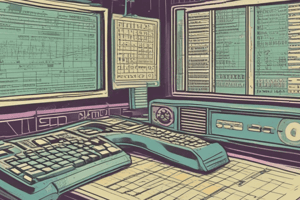Podcast
Questions and Answers
एक्सेल में फॉर्मूला के प्रकारों में से कौन सा फॉर्मूला संख्याओं का उपयोग करके गणना करता है?
एक्सेल में फॉर्मूला के प्रकारों में से कौन सा फॉर्मूला संख्याओं का उपयोग करके गणना करता है?
- टेक्स्ट फॉर्मूला
- तुलना फॉर्मूला
- typeormula
- गणितीय फॉर्मूला (correct)
एक्सेल में-operator का प्रकार कौन सा है?
एक्सेल में-operator का प्रकार कौन सा है?
- तुलना
- गणितीय (correct)
- टेक्स्ट
- तार्किक
एक्सेल में टेक्स्ट फॉर्मूला किसका उपयोग करता है?
एक्सेल में टेक्स्ट फॉर्मूला किसका उपयोग करता है?
- तुलना ऑपरेटर
- फंक्शन (correct)
- तार्किक ऑपरेटर
- संख्याएं
एक्सेल में तुलना फॉर्मूला किसका उपयोग करता है?
एक्सेल में तुलना फॉर्मूला किसका उपयोग करता है?
एक्सेल में तार्किक फॉर्मूला किसका उपयोग करता है?
एक्सेल में तार्किक फॉर्मूला किसका उपयोग करता है?
Flashcards are hidden until you start studying
Study Notes
Formulas in Excel
Types of Formulas:
- Arithmetic Formulas: Perform calculations using numbers, such as
=2+2or=A1+B1. - Comparison Formulas: Compare values using operators, such as
=A1>B1or=A1=A2. - Text Formulas: Manipulate text using functions, such as
=LOWER(A1)or=CONCATENATE(A1," ",B1). - Logical Formulas: Use logical operators, such as
=IF(A1>10,"Greater than 10","Less than or equal to 10").
Formula Components:
- Operators:
- Arithmetic:
+,-,*,/,%, etc. - Comparison:
=,<>,>,<,>=,<= - Logical:
AND,OR,NOT
- Arithmetic:
- Functions:
- Mathematical:
SUM,AVERAGE,MAX,MIN, etc. - Text:
LEN,LOWER,UPPER,PROPER, etc. - Date and Time:
TODAY,NOW,DATEDIF, etc.
- Mathematical:
- References:
- Cell references:
A1,B2, etc. - Range references:
A1:B2,C1:C5, etc. - Named ranges:
MyRange,SalesData, etc.
- Cell references:
Formula Syntax:
- Order of Operations: Excel follows the order of operations (PEMDAS):
- Parentheses
- Exponents
- Multiplication and Division
- Addition and Subtraction
- Error Handling:
#N/Afor unavailable values#VALUE!for invalid values#REF!for invalid references#NAME?for unknown names
Formula Tips and Tricks:
- Use Absolute References: Use
$to lock references, e.g.$A$1to always refer to cell A1. - Use Relative References: Omit
$to create relative references, e.g.A1to refer to the cell relative to the current cell. - Use Formula Auditing: Use the
FORMULATEXTfunction to display the formula as text, or theEVALUATEfunction to evaluate a formula and return the result.
एक्सेल फार्मूले
फार्मूले के प्रकार:
- अंकगणित फार्मूले: संख्याओं के साथ गणना करते हैं, जैसे
=2+2या=A1+B1. - तुलना फार्मूले: ऑपरेटरों का उपयोग करके मूल्यों की तुलना करते हैं, जैसे
=A1>B1或=A1=A2. - पाठ फार्मूले: फंक्शन का उपयोग करके पाठ को निपटना है, जैसे
=LOWER(A1)या=CONCATENATE(A1," ",B1). - तार्किक फार्मूले: तार्किक ऑपरेटरों का उपयोग करते हैं, जैसे
=IF(A1>10,"10 से अधिक","10 से कम या बराबर").
फार्मूला घटक:
- ऑपरेटर:
- अंकगणित:
+,-,*,/,%, आदि. - तुलना:
=,]!=,>,=,<=, आदि.
- अंकगणित:
Studying That Suits You
Use AI to generate personalized quizzes and flashcards to suit your learning preferences.