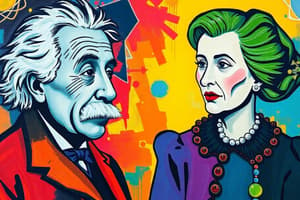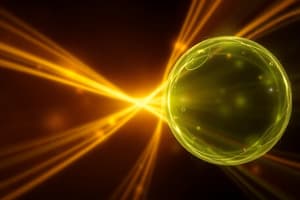Podcast
Questions and Answers
What does the Service Cloud help manage?
What does the Service Cloud help manage?
- Financial transactions
- Social media accounts
- Customer service lifecycle (correct)
- Inventory management
What are two benefits of case classification?
What are two benefits of case classification?
Saved time for agents, improved data quality
What is Einstein Case Classification?
What is Einstein Case Classification?
Machine learning on new cases that recommends picklist and checkbox field values based on past cases
Why is setting up case classification the last step in setting up Service Cloud?
Why is setting up case classification the last step in setting up Service Cloud?
How do you prepare closed case data for case classification?
How do you prepare closed case data for case classification?
What are three key considerations for case classification preparation?
What are three key considerations for case classification preparation?
To enable Case Classification, navigate to __________.
To enable Case Classification, navigate to __________.
What steps are involved in choosing fields to predict and building a prediction model?
What steps are involved in choosing fields to predict and building a prediction model?
What does Confidence Level represent in case classification?
What does Confidence Level represent in case classification?
How do you assign the Einstein Case Classification Permission Set to console users?
How do you assign the Einstein Case Classification Permission Set to console users?
What implementation step enables agents to see case classification recommendations?
What implementation step enables agents to see case classification recommendations?
Flashcards are hidden until you start studying
Study Notes
Service Cloud
- Manages the customer service lifecycle across multiple channels: phone, email, websites, and search engines.
- Accessible via various devices, including laptops and mobile phones.
- Operates on the Force.com platform, allowing for easy customization and rapid deployment.
Benefits of Case Classification
- Saves time for customer service agents.
- Enhances data quality, ensuring accurate information is utilized.
- Accelerates case resolution processes.
- Leads to improved overall customer service experience.
Einstein Case Classification
- Utilizes machine learning to recommend field values for new cases based on historical data.
Case Classification Setup Order
- Setting up case classification is the final step in Service Cloud configuration.
- Initial setup of case management, communication channels, and knowledge base is essential for optimizing AI benefits, preventing time loss in process comprehension.
Preparing Closed Case Data
- Ensure case fields that need predictions are accurate and populated correctly.
- Aim for a minimum of 100 samples per field for effective predictions; larger sample sizes yield better results.
Key Considerations for Case Classification Preparation
- Evaluate case volume to ensure sufficient data is available.
- Consider ethical implications and best practices in AI application.
- Address any specific AI considerations relevant to the organization's setup.
Enabling Case Classification
- Navigate to Setup, then to Einstein Case Classification, and select Enable to activate the feature.
Prediction Model Setup
- To predict fields: Add necessary fields, input information, then save.
- Build the model by reviewing input, selecting the optimum value, saving, closing, and activating the model for use.
Confidence Level
- Indicates the probability that the recommended field value is accurate, guiding users in their decision-making.
Permission Set for Console Users
- To empower console users with classification recommendations: Go to Setup, find Permission Sets, select Einstein Case Classification User, and manage user assignments accordingly.
Implementation Step for Visibility
- Assigning console users to the Einstein Case Classification user permission set allows agents to access case classification recommendations directly.
Studying That Suits You
Use AI to generate personalized quizzes and flashcards to suit your learning preferences.