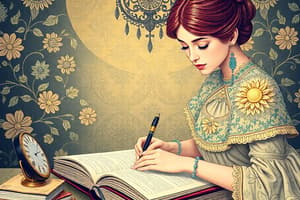Podcast
Questions and Answers
What should you decide to focus on before a lecture?
What should you decide to focus on before a lecture?
- Understanding
- Writing details
- Both A and B (correct)
- None of the above
You should keep the internet connected during the lecture.
You should keep the internet connected during the lecture.
False (B)
What type of notes should you take if you want to focus on understanding?
What type of notes should you take if you want to focus on understanding?
Handwritten notes
In emergencies, use _______ of the lecture only if necessary.
In emergencies, use _______ of the lecture only if necessary.
What should you do immediately after the lecture?
What should you do immediately after the lecture?
Match the following strategies with their intended outcome:
Match the following strategies with their intended outcome:
What should an instructor provide to help with note-taking?
What should an instructor provide to help with note-taking?
It is advisable to use note-taking systems that divert attention.
It is advisable to use note-taking systems that divert attention.
What should you decide as part of preparation for note-taking?
What should you decide as part of preparation for note-taking?
You should leave your internet connection on during the lecture.
You should leave your internet connection on during the lecture.
What type of notes should you take if the lecture focuses on facts?
What type of notes should you take if the lecture focuses on facts?
What is one method to ensure understanding before writing?
What is one method to ensure understanding before writing?
Which note-taking system is advised against?
Which note-taking system is advised against?
During Q&A, evaluate the lecture's _____
During Q&A, evaluate the lecture's _____
What should instructors provide to help students with note-taking?
What should instructors provide to help students with note-taking?
It is important for instructors to deliver lectures with pauses.
It is important for instructors to deliver lectures with pauses.
Flashcards are hidden until you start studying
Study Notes
Preparation
- Decide whether to focus on understanding or writing details.
- Disable the internet during lectures.
- Take detailed notes if the lecture focuses on facts, on a computer.
- Take handwritten notes if you want to focus on understanding the lecture.
Method
- Comprehend the lecture content before writing anything.
- Write your own understanding, not a verbatim transcription.
- Evaluate your notes immediately after the lecture to add information.
- Evaluate your notes and determine if you understand them.
- Use recordings of the lecture only if necessary.
- Prioritize understanding over precise writing.
- Avoid using note-taking systems that divert attention from the lecture.
- Write notes on one page, and structure them on another page if necessary.
Helping with Note-Taking as an Instructor
- Evaluate the lecture's content during Q&A.
- Deliver lectures with pauses.
- Provide essential information on slides.
- Specify policies on using laptops during lectures.
Preparation for Note-Taking
- Define Note-Taking Goal: Decide if the goal is to understand the lecture content or to record detailed information.
- Internet Disconnection: Disconnect from the internet during the lecture for optimal focus.
- Computer for Detailed Notes: Use a computer for detailed note-taking when lectures focus mainly on facts.
- Handwritten Notes for Understanding: Focus on understanding and take handwritten notes for comprehensive learning.
Note-Taking Methods
- Prioritize Comprehension: Understand the lecture content before starting to write.
- Personalize Notes: Focus on your own interpretation and understanding rather than verbatim transcription.
- Evaluate Notes Immediately: Review the clarity of your notes immediately after the lecture, adding details as needed.
- Regular Note Review: Ensure you understand the lecture content by reviewing your notes regularly.
- Recordings as a Last Resort: Use lecture recordings only when absolutely necessary.
- Prioritize Understanding: Utilize abbreviations, symbols, and less formal language for easier understanding.
- Avoid Distracting Systems: Choose note-taking systems that do not distract from the lecture.
- One Page Notes, Organize Later: Write notes on one page and organize them on another if needed.
Instructor's Role in Effective Note-Taking
- Q&A for Comprehension: Conduct Q&A sessions to assess the lecture's clarity and aid understanding.
- Strategic Speech Delivery: Use pauses during lecture delivery to allow for note-taking and comprehension.
- Informative Slides: Prepare slides that support and enhance the lecture content.
- Clear Technology Policies: Establish clear policies for laptop and other technology usage during lectures.
Studying That Suits You
Use AI to generate personalized quizzes and flashcards to suit your learning preferences.